Wanderers of the Rift
Who we are
Wanderers of the Rift (WotR) is a new Minecraft modpack in the ARPG-pack genre. This is a community driven and developed project likely to end up in 1.22 Neoforge Minecraft.
Our Values
- Community Driven
- Open source
- Anyone can contribute
- Polls for decisions & priority ranking
- Distributed leadership
- Accessibility
- Play your way
- Custom configs
- Transparency
- Open communications
- No monetary involvement
How to Contribute
How to Create Pages
1. Get Access to the Repository
To add or edit pages in the mdBook, you need to be a member of the DD GitHub organization. If you haven't received an invite to the GitHub organization yet, please ask one of the organization Owners to invite you here.
2. Navigate to the Repository
- Open the GitHub repository by clicking this link: https://github.com/Dimension-Delvers/dimension-delvers-docs/
3. Find the src Folder
- Inside the repository, look for a folder named
src. - This folder contains all the
.md(Markdown) files used in the documentation.
4. Create a New Page
- Click the
Add filebutton and selectCreate new file. - Name your file with a
.mdextension (e.g.,new_page.md). If you want to put the file in a folder, type the folder name followed by a / before the file name (e.g.,folder_name/new_page.md). - Write your content in Markdown format.
5. Edit an Existing Page
- Inside the
srcfolder, find the file you want to edit. - Click on it, then press the
Editbutton (pencil icon). - Make your changes using Markdown syntax.
6. Link Your Page
To make your page accessible from the book’s navigation:
- Open the
SUMMARY.mdfile in thesrcfolder. - Add a new line with a link to your page in this format:
- [Page Title](new_page.md) - Save your changes.
7. Commit Your Changes
- Press the green button in the top right of the page that says "Commit changes..."
- Add a short commit message (e.g.,
Added new_page.md). - Click
Commit changes.
Markdown Quick Reference
- Headings:
# Title,## Subtitle,### Section - Bold:
**bold text** - Italic:
*italic text* - Links:
[text](url) - Lists:
- Item(unordered)1. Item(ordered)
- Code Blocks:
(Remove the backslashes)\```language Code here \```
If you have any questions, feel free to ask in the Discord server
Project Manager Responsibilities
Strategic Oversight and Leadership
- Provide overall strategic direction for the project, ensuring alignment with goals and objectives.
- Oversee Coordinators and facilitate collaboration between different sections.
- Exercise autonomy in logistical, structural, and organizational decisions that keep the project on track and functional.
- Make executive decisions when necessary to avoid project stagnation.
Decision-Making and Conflict Resolution
- Facilitate resolution when major conflicts arise between teams or sections, ensuring a fair and balanced approach.
- Ensure all decisions align with the overall project vision.
Coordination and Communication
- Serve as the primary point of communication between different sections and leadership.
- Facilitate discussions with Coordinators to track progress, address roadblocks, and set priorities when appropriate.
- Facilitate cross-team collaboration and ensure all sections are working in sync.
Resource Management and Support
- Identify and allocate necessary resources to teams, including tools, assets, and personnel.
- Ensure teams have the support they need to complete their objectives.
Documentation and Oversight
- Maintain an overarching view of the project’s progress, keeping track of major developments.
- Ensure Coordinators are providing summaries and structuring their sections effectively.
- Keep key documentation up to date for transparency and continuity.
Polls and Decision Making
- Oversee the polling process and ensure that polls are structured effectively.
- Ensure transparency and community involvement in decision-making, allowing the community to prioritize features while maintaining project direction.
Crisis Management and Problem-Solving
- Address major issues that could disrupt project progress.
- Act swiftly to resolve problems, whether logistical, technical, or interpersonal.
Long-Term Planning and Future Growth
- Establish a roadmap for the project's long-term success.
- Work with Coordinators to adapt and evolve strategies as the project progresses.
Coordinator Role Responsibilities
Bridge Communication Between Sections
- Act as a link between your section and the rest of the project.
- Ensure requests from other sections are addressed and make requests when needed (e.g., art needing lore context).
Structuring and Standardization
- Organize and structure output from your section (e.g., documentation outlines, product standards).
- Maintain consistency across project assets (e.g., standard image sizes, formats).
Discussion Management and Summarization
- Summarize key points of discussions (not every message, but outcomes and expectations).
- Keep track of what needs to be done in your section and take action when necessary.
Decision Making and Polls
- Create and manage polls for important decisions.
- Only coordinators should create polls to maintain order and clarity.
Support and Team Assistance
- Answer questions and help new team members get oriented.
- Provide a role where people can ask questions about your section.
- Delegate work among contributors as needed.
Moderation and Thread Management
- Mediate discussions and keep conversations on-topic.
- Direct off-topic discussions to the appropriate channels or create new discussion spaces.
- Control what is open for public conversation and what should be moderated.
- Limit unnecessary thread creation to avoid duplicate discussions.
Coordination with Project Managers
- Participate in meetings with Project Managers to align decisions and structure discussions.
Minimum Viable Product (MVP)
What is an MVP?
An MVP is a product with just enough features to satisfy the early players, and to provide feedback for future mod development. It is a product that is developed with the least amount of effort and resources, but still has enough features to be usable and valuable.
In other words, it is the "simplest" form of the mod as the team envisions it.
Why is an MVP important?
An MVP is important because it allows the team to get feedback from the players early on in the development process. We set up an MVP to get something available fast. Our hope is that by doing so, the team could get to work early, without having to wait for a decision process.
We also firmly believe that seeing is understanding. Having the players actually test the features will help them better understand and allows them to give feedback based on actual experience.
What about the polling process?
We split the tasks in the MVP into 3 categories, Spike, Proof of Concept (PoC) and Feature (see Glossary). While a feature is a certainty, the other two are not. The polling process ican still make these PoCs and Spikes into actual features, but they might also be getting scrapped completely. The developers should be aware that anything they make is not considered final until a poll is done.
The 3 Levels of features
We identify 3 levels of features, with varying degrees of decidedness.
- Feature: Something that is already decided or we have to do this either way. Example: Rift Generation, Structure Generation, Modifier System, Remove Durability
- Proof of Concept (PoC): One of the suggestions given by people. By creating a PoC, we will be able to test it out. If we only have 1 implemented PoC and we are all satisfied, then we might as well make it core. If we have a PoC and people have clear issues with the gameplay it brings, we must spend time on another PoC. Example: Gear Sockets, Skill Crystals, Cost of dying, Abilities
- Spike: A spike is something we know we need, but we have not yet discussed how to do it, or maybe we have discussed it, but no clear path to implementation. Spikes can be very exploratory, sometimes even involving a mini PoC. Spikes generally should not be too long, just enough time to prove it might work. Example: Multiblock Altar, Wireframe Minimap
MVP Featurelist
The MVP contains following features:
- Basic Stat System - Should be easily accessible from other systems
- Spike: Vanilla Attributes => Make a list of Vanilla attributes and missing attributes we need
- Feature: Entity Modifiers, based on vanilla Enchantment code, but better, for max Datapacking power => Usable for Gear Sockets, Implicits, Skill Trees, Food, Collectable unlocks, Levelling system, Champion Mobs, ...
- Ability System
- PoC: Abilities are datapackable and allow for a lot of variety. They have cooldowns and are each triggered by a configurable keybind.
- PoC: Abilities are stored on an item that you equip in a set of special slots
- PoC: Abilities have a randomized Skill Tree that gives minor boosts to the ability.
- Gear
- PoC: Socket System
- Runegems drop that can be applied to gear to give it a modifier
- Runegems have different tiers of power
- Gear can have up to 6 sockets
- Each Socket can only take one shape of runegems
- The Rune Anvil is used to apply runegems to gear
- Vanilla gear can also have Gear Sockets.
- PoC: Enchantments completely removed
- PoC: Socket System
- Rift
- Feature: Player Accessing the Rift (Entering/Leaving) => Dimension Generation
- Feature: Rift Generation => Basic Jigsaw Structure Generation
- Rooms, with the smallest unit being 15x15x15 in size.
- Passages, that connect various rooms
- Points of Interest within a room
- PoC: Rift Stability System
- The further away from the rift portal you go, the messier and more difficult to travers the rift becomes.
- The stable areas have easy to traverse terrain and always 4 central exits on the sides.
- The unstable areas still have the 4 exits, but make it more difficult to reach them.
- The chaos areas have different size rooms and corridors, and the placement and number of exits is more randomized. (Not part of MVP)
- Spike: PoIs => Points of Interest
- 3x3, 5x5, 7x7, 9x9
- PoC: Processors are used to generate Themes
- PoC: Simple Cave theme
- PoC: Simple Forest theme
- PoC: Rift Key Creation is done by distilling blocks into essences and these essences help dictate what kind of theme is generated.
- PoC: Portal Block that can be used to make a freestanding portal or one against a wall.
- PoC: RiftMapper, a system to display the rift in a 3D map.
- Rift Content
- Spike: Spawner => Make vanilla mobs spawn in a configurable way using Processors
- Only vanilla mobs will spawn
- PoC: Chests and chestlooting
- just 1 chest for MVP and no chest slicing for MVP.
- Spike: Simplest objective (Kill X monsters)
- Other
- Spike: Keep original Inventory system for rift
- Feature: Removal of durability.
Wanderers of the Rift Mod(Pack) Design
Home Page of The Design Doc
Code Home
Welcome to the Code Home Page. This is where you can find all the code related information for the Wanderers of the Rift Mod(Pack).
Important Code Pages
- Code Decisions: The entry point to general code decisions.
- Design Implementation Pointers: When a design requires specific code pointers, they will be explained here.
Code Locations
Mod
The Mod code is located at the dimension-delvers-mod GitHub Repository.
The intent of the mod is to provide a primary framework for the modpack. In the long term, this should be standalone, but as we start out, we will focus on making the best mod for our own modpack.
Pack
The Pack code is located at the dimension-delvers-pack GitHub Repository.
The pack will add additional things that around the mod to make it a full modpack.
Project Board
Our project board, contains a running list of all our open tasks. Anyone can pick up any ticket on this board. The coordinators will follow up, to ensure everything goes smoothly. The labels indicate the kind of work to be done for a ticket. There are 3 types of tasks on it, Feature, PoC and Spike.
- Feature: Something that is already decided or we have to do this either way. This task is primarily coding work, most details should be ironed out already. Example: Rift Generation, Structure Generation, Modifier System (our better version of enchantments).
- Proof of Concept (PoC): The implementation of one of the suggestions given by people. By creating a PoC, we will be able to test it out, to help deciding if we want to continue on it. PoCs still require a lot of conversation, so try to involve the team as much as possible before implementing things. Example: Gear Sockets, AbilitY Crystals, Cost of dying
- Spike: A spike is something we know we need, but we have not yet discussed how to do it, or maybe we have discussed it high level, but no clear path to implementation. Spikes can be very exploratory, sometimes even involving a mini PoC. Spikes generally should not be too long, just enough time to prove it might work. A lot of the work in a spike will be conversation, make sure to take control of any Spike topic you pick up, including summarizing any ongoing discord conversation on the topic (if not already done by a Coordinator). Example: Multiblock Altar, Wireframe Minimap, fishing
Code Style
A consistent code style helps to improve the approachability of code and reduce noise during pull requests caused by conflicting IDE settings between developers.
Tools
The project a few tools to detect and address style violations. These tools are run against all Pull Requests.
Spotless
Spotless is a tool that both detects and corrects style issues. This includes:
- Indentation using spaces, not tabs
- The order imports appear in
- Removal of unused imports
- Overall formatting of code
- Some safe code changes such as removal of unnecessary boxing.
To check for issues run the spotlessCheck gradle task - this will produce a report of all violations.
Then to fix issues run spotlessApply.
If there are portions of code for which spotless checks should not be applied - perhaps a section of code that
should be formatted in a particular way for readability - then it can be surrounded by a pair of comments containing
spotless:off and spotless:on:
// spotless:off
public static final List<Vector2i> POSITIONS = List.of(
new Vector2i(0, 1),
new Vector2i(2, 3),
new Vector2i(5, 8),
new Vector2i(9, 13)
);
// spotless:on
Checkstyle
Checkstyle is a tool that can only detect and report style issues. It can be run using the checkstyleMain gradle task. It has been configured to report:
- Wildcard or star imports
- Names that don't match the standard java style. e.g. packages should have all lowercase names, non-constant variables should start with a lowercase letter, method names should start with a lowercase letter
- If statements that don't use braces
- Declaration order - this checks that elements in a type are declared in the following order:
- Static variables (public, then protected, then package, then private)
- Instance variables (public, then protected, then package, then private)
- Constructors
- Methods
- Case statements with code that falls through to another case statement. e.g.
switch (letter) {
// This is fine, the case for 'a' has no code
case 'a':
case 'b':
System.out.println("a or b");
break;
// This provokes a checkstyle error
case 'c':
System.out.println("only c");
case 'd':
System.out.println("only d");
}
This can be disabled by adding a comment of 'fall through' on the line before the case statement that can be fallen into.
Similar to spotless, checkstyle checks can be disabled using CHECKSTYLE.OFF: <Check> and CHECKSTYLE.ON: <Check> comment pairs. e.g.
public void check() {
// CHECKSTYLE.OFF: NeedBraces - You cannot tell me what to do
if (false) return;
// CHECKSTYLE.ON: NeedBraces
}
However checkstyle additionally supports using the @SuppressWarnings annotation
@SuppressWarnings({ "checkstyle:NeedBraces", "checkstyle:MethodName", "checkstyle:DeclarationOrder" })
public class MyClass {
public void BAD_METHOD_NAME() {
if (true) return;
}
public int value;
}
Datapack formats in WotR
A lot of the content in WotR is added through a unique datapack format. Modpack makers can fully customize how specific things look and behave through easy to understand datapacks. Adding the datapack works exactly as it does in vanilla minecraft, so it shouldn't pose too much troubles.
Datapacks?
New to making a datapack? The MC wiki's datapack creation page has you covered. Just imagine the below formats to be in the very same vanilla list and everything will work out just fine.
Wanderers of the Rift namespace
The namespace in a datapack works a bit like the mod name. Mods have their own datapacks included with their own namespace. The Wanderers of the Rift mod's namespace is wotr. In this namespace we have added some basic examples that can guide you to create some new unique variations.
Datapack Format List
Modifiers
Modifier
Modifiers are the core of the WotR upgrade system.
Location
data/wotr/wotr/modifier Take note of the second wotr.
Format
tier: A number representing the tier of the effect.modifiers: A list of modifier effects that will be applied to the entity by this modifier.
Implementation Guidelines
- A modifier should have a name that describes its intention. The explanation of the modifier can be found in the modifier effects. The name of the modifier should ideally follow the format:
<name>_t<tier>. - Ideally there is a modifier defined for every tier.
- You select one or more from the modifier effects described below and add it in the
modifierslist.
Example
{
"tier": 1,
"modifiers": [
{
"type": "wotr:attribute_modifier",
"id": "minecraft:flat_attack_damage",
"attribute": "minecraft:attack_damage",
"min_roll": 1,
"max_roll": 3,
"operation": "add_value"
}
]
}
Note on rolls
A roll is used to calculate the correct value of a modifier effect. This roll is a number between 0 and 1. It uses the roll value determined by the modifierInstane owner of the modifier.
The final calculation is usually something like: min_roll + ((max_roll - min_roll) * roll)
AttributeModifierEffect
Format
type:"wotr:attribute"id: The id is used to uniquely identify this attribute modifier efect in the list of modifier effects for this modifier. This is necessary to identify the correct attributes to remove when the item is removed.attribute: The attribute adjusted by this effect.min_roll: The minimum value that can be rolled for this effect.max_roll: The maximum value that can be rolled for this effect.operation: The operation to perform on the attribute. Can beadd_value,add_multiplied_base,add_multiplied_total. See vanilla AttributeModifier for more information.
Usage
Each effect will add a random value between min_roll and max_roll to the attribute of the entity. The operation will determine how the value is added.
Example
{
"type": "wotr:attribute_modifier",
"id": "minecraft:flat_attack_damage",
"attribute": "minecraft:attack_damage",
"min_roll": 1,
"max_roll": 3,
"operation": "add_value"
}
Tags
The vanilla tag system is used to maintain the tags. Modifier tags will be used to select a modifier from a list of modifiers.
Location
data/wotr/tags/wotr/modifier
Format
values: A list of modifier ResourceLocations.replace: If true, the tag will replace the previous version of the tag. If false, it will add to the previous tag. Should not be used
Example
{
"values": [
"wotr:modifiers/flat_attack_damage"
]
}
Runegems
Runegem Data
Runegem Data files are used during the creation of runegems. They are used to define the properties of the runegem and the modifiers it will have when applied to an item.
Location
data/wotr/wotr/runegem_data Take note of the second wotr.
Format
shape: The shape of the runegem. This is a string that represents the shape of the runegem. Taken from the possible shapes.circlesquaretrianglediamondheartpentagon
tag: A tag of modifier effects that will be applied to the entity by this modifier.tier: The tier for this modifier. For now, we do not use all values.raw: USED, lowest tier.shapedcut: USED, mid tier.polishedframed: USED, highest tier.unique: USED, unique tier, no random effects.
Implementation Guidelines
- A runegem should have a name that describes its intention. The complete name should be the format:
<tier>_<name>_rune. - The explanation of the tag can be found on Modifiers. The name of the tag should ideally be identical to the runegem name.
- The content of the tag can overlap with content from higher tiers. For example, a
cutrune can have the stronger content from therawrune, but it should also have its own content.
Example
{
"shape": "circle",
"tag": "wotr:modifiers/cut_health_rune",
"tier": "cut"
}
API
This page is for describing how to use APIs included in the Wanderers of the Rifts.
QuickMover
QuickMover is a helper for defining the quickMove (shift-click) behavior in menus. It allows declaring the desired movement of items between slots, with standard player inventory behavior built in. The implementation is designed to work with both standard container slots and NeoForge's ItemHandler slots.
Usage
Within a Menu, instantiate a QuickMover using its builder (via QuickMover::create). Using the builder the behavior
of individual slots, ranges of slots and the player inventory slots can be defined by providing the movements that should
be attempted when shift-clicking on those slots. The player slots should be defined first if present - this just needs
to provide the index of the first player slot. Doing so will add the default behavior of switching items between the
player's inventory and their hotbar if there are no other possible moves.
The implementation of AbstractContainerMenu::quickMoveStack should delegate to the QuickMover::quickMove.
private final QuickMover mover;
public MyMenu(int containerId/*, ... */) {
//...
mover = QuickMover.create(this)
// Specify there are player slots and the slot they begin from.
.forPlayerSlots(INPUT_SLOT_COUNT + OUTPUT_SLOT_COUNT)
.tryMoveTo(0, INPUT_SLOT_COUNT)
// Specify slot 0 will first try to move to slot 1, then to the player's inventory (including hot bar)
.forSlot(0)
.tryMoveTo(1)
.tryMoveToPlayer()
// Specify slot 1 will first try to move to slot 1, then to the player's inventory
.forSlot(1)
.tryMoveTo(0)
.tryMoveToPlayer()
// Specify that slot 2, through to 2 + OUTPUT_SLOT_COUNT exclusive, will just try to move to player's inventory
.forSlots(2, OUTPUT_SLOT_COUNT)
.tryMoveToPlayer()
.build();
}
@Override
public @NotNull ItemStack quickMoveStack(@NotNull Player player, int index) {
return mover.quickMove(player, index);
}
Configurable HUD
Wanderers of the Rift has a system for defining HUD elements whose rendering location can be configured, including the possibility of rotating for compatible elements.
Principals
A HUD element is rendered relative to a ScreenAnchor. There are nine of these - one for each corner of the screen, one for the center of each
side of the screen, and one for the center of the screen. Being anchored means that regardless of the screen size the element should moved to maintain the
same offset from that anchor. For example, when you resize the screen the hotbar remains attached to the bottom-center of the screen.
To achieve this the size of the HUD element needs to be known - its width and height. This allows the correct top-left position to be determined.
For HUD elements that can grow or change sizes, this growth should ideally be "away" from the anchor. For example, when the player gains additional hearts, they should appear in a new row above if anchored to the bottom of the screen, and a new row below if anchored to the top of the screen.
Configuration Info
Each HUD element has the following configuration:
- Whether the element is visible
- Where the element is anchored
- The x,y offset of the HUD element in pixels. This is applied relative to where the element is anchored.
- Optionally, the orientation of the element if rotation is supported.
Usage
Adapting an existing HUD element
For use with vanilla or HUD elements from other mods.
In ClientConfig, add a HudElementConfig for the HUD element - this will capture the player's configuration. Ensure the default values reflect
how the element is placed normally:
public static final HudElementConfig EXPERIENCE_BAR;
static {
// For example, minecraft experience bar is displayed relative to the bottom-center of the screen
EXPERIENCE_BAR = new HudElementConfig.Builder("Vanilla Experience Bar", "xpBar")
.anchor(ScreenAnchor.BOTTOM_CENTER)
.offset(0, -24)
// If not specified, the element cannot be rotated
.rotates(UIOrientation.HORIZONTAL)
.build(builder);
}
Next register a ConfigurableLayerAdapter for the element - this will intercept the rendering of element and reposition (and optionally rotate) it based on the configuration. A basic fixed size adapter is provided to handle basic HUD elements - this requires knowing the maximum width and height of the element. A separate DeferredRegister should be used for vanilla and each mod.
public static final DeferredRegister<ConfigurableLayer> VANILLA_LAYERS = DeferredRegister
.create(WotrClientRegistries.Keys.CONFIGURABLE_LAYERS, "minecraft");
public static final Supplier<ConfigurableLayerAdapter> VANILLA_XP_BAR = VANILLA_LAYERS.register(
VanillaGuiLayers.EXPERIENCE_BAR.getPath(),
() -> new FixedSizeLayerAdapter(Component.translatable("hud.minecraft.experience_bar"), ClientConfig.EXPERIENCE_BAR, 182, 5, List.of(VanillaGuiLayers.EXPERIENCE_BAR)));
For more advanced handling a custom adapter can be created by implementing ConfigurableLayerAdapter. This provides access to preRender, render, and postRender for the layer.
This can be used to manipulate the poseStack to reposition and rotate the existing layer when it is rendered. Do take care to undo any transformations made in preRender.
Creating a native configurable HUD element
First, once more will need to add a HudElementConfig for the new HUD element:
public static final HudElementConfig MANA_BAR;
static {
MANA_BAR = new HudElementConfig.Builder("Mana Bar", "manaBar").anchor(ScreenAnchor.TOP_LEFT)
.offset(25, 0)
// Optional, if rotates is not specified then the HUD element will not be rotatable
.rotates(UIOrientation.VERTICAL)
.build(builder);
}
The HUD element itself should implement ConfigurableLayer - this requires implementing four methods. These are used primarily
by the configuration UI.
public class ManaBar implements ConfigurableLayer {
/**
* @return The name of the Layer (for display in tooltip)
*/
public Component getName() {
return Component.translatable("hud.mymod.manabar");
}
/**
* @return The configuration that controls the layer's positioning
*/
public HudElementConfig getConfig() {
return ClientConfig.MANA_BAR;
}
/**
* @return The width to display the element in the configuration screen. Ideally this is the display width of the
* element, but may be representative of its potential width instead. Should not be zero. Should account
* for rotation though.
*/
public int getConfigWidth() {
return getConfig().getOrientation() == UIOrientation.VERTICAL ? 10 : 100;
}
/**
* @return The height to display the element in the configuration screen. Ideally this is the display height of the
* element, but may be representative of its potential width instead. Should not be zero. Should account
* for rotation though.
*/
public int getConfigHeight() {
return getConfig().getOrientation() == UIOrientation.VERTICAL ? 100 : 10;
}
}
Beyond this, when rendering the element should use the config to determine where it should render:
@Override
public void render(@NotNull GuiGraphics guiGraphics, @NotNull DeltaTracker deltaTracker) {
// General check for whether to render the element, including a getConfig().isVisible check.
Minecraft minecraft = Minecraft.getInstance();
if (minecraft.options.hideGui || !getConfig().isVisible() || minecraft.gameMode == null
|| minecraft.gameMode.getPlayerMode() == GameType.SPECTATOR) {
return;
}
// Determine the width and height of the element. This may need information about the player or state of the game
int width = calcWidth();
int height = calcHeight();
// Top-left screen pos to render the element in
Vector2i pos = getConfig().getPosition(width, height, guiGraphics.guiWidth(), guiGraphics.guiHeight());
// Other config settings such as orientation can be used to determine how to render too.
UIOrientation orientation = getConfig().getOrientation();
}
The HUD element should be registered as a configurable layer:
public class ModConfigurableLayers {
public static final DeferredRegister<ConfigurableLayer> LAYERS = DeferredRegister
.create(WotrClientRegistries.Keys.CONFIGURABLE_LAYERS, Mod.MODID);
public static final Supplier<ConfigurableLayer> MANA_BAR = LAYERS.register("mana_bar", ManaBar::new);
}
and should also be registered as a GuiLayer:
@EventBusSubscriber(modid = Mod.MODID, bus = EventBusSubscriber.Bus.MOD, value = Dist.CLIENT)
public class ModGuiLayers {
public static final ResourceLocation MANA_BAR = ResourceLocation.fromNamespaceAndPath(Mod.MODID, "mana_bar");
@SubscribeEvent
public static void registerGuiLayers(RegisterGuiLayersEvent event) {
event.registerAbove(VanillaGuiLayers.HOTBAR, MANA_BAR, ModConfigurableLayers.MANA_BAR.get());
}
}
Code Decisions
Welcome to the Code Decisions Page. This is where you can find all the code decisions for the Wanderers of the Rift Mod(Pack).
Design Implementation
This page is for the implementation of the design. It will contain the specific code pointers for the individual design pieces described in Design.
This guideline will more than likely grow a lot as we make more progress. After an internal overview and discussions, we have gathered quite a few things to help us give everyone a bit more of some art direction and guidelines to help us move art a bit forward.
Guidelines
16 x 16 pixel ratio for all the artwork
Stay within the realm of Minecraft style
Icons/sprites have a darkened border around them

We should try to always keep this style aspect because it's what makes items look like they are in a Minecraft style. The amount of how dark a border is can be subjective, but I would refrain from using pure black. Many may not realize but even the darker border follows shading/lighting where the bottom sides are often darker to give a shadow effect.
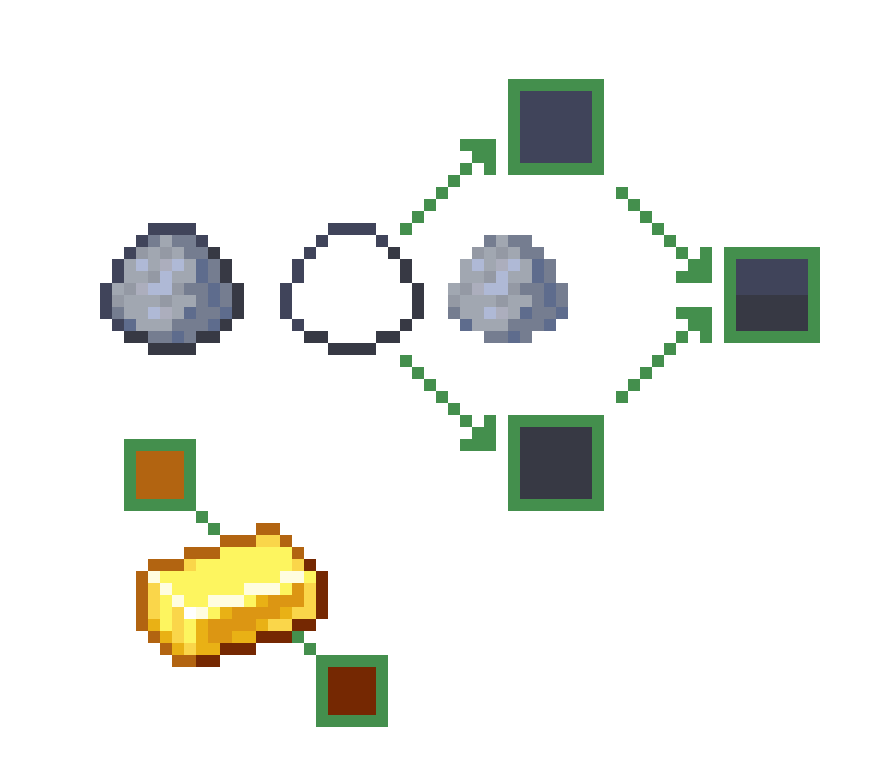
And it can be subtle or even a bit more contrasting. A Minecraft item slot in almost all GUI containers like the inventory are all 16x160
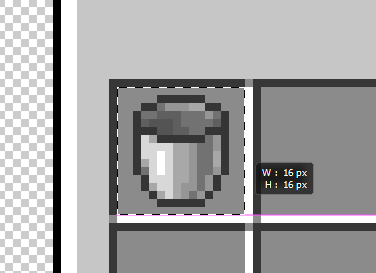
As much as humanly possible we should strive to always keep a 1px space between items and the border of the 16x16 box
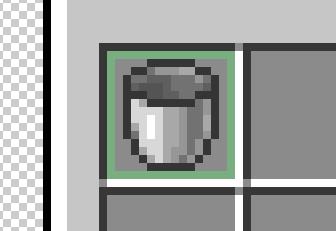
Sometimes this is not always possible, but we should try to keep it this way as much as we possibly can. Here is an example of how it sometimes does not:

It's okay if small parts sometimes touch the edges, just try to refrain from having things touch edges as much as possible. (This only applies to items that will be in inventory - this does not apply to icons like abilities)
Icons should be fairly simplified, but this does not mean that they should be flat or boring
This means that you should really try to simplify your drawing/idea as much as you can while still being able to convey what it is clearly to the audience. If you make very over-complicated icons, the details can get lost or blend together when small - making it hard or impossible for viewers to understand what the item is.

3D Objects, Workbenches, Etc.
Keep 3D builds as simple as possible and let the texture do most of the heavy lifting
Do not use too many shapes/voxels for "details" when those details could be achieved with the texture

3D and block textures should also follow the 16x16 pixel ratio rule
Most small objects like teeth and other details are usually flat and not full small voxels

Always make sure that the tiling of a block makes sense and doesn't create weird shapes or has a disconnected tiling effect
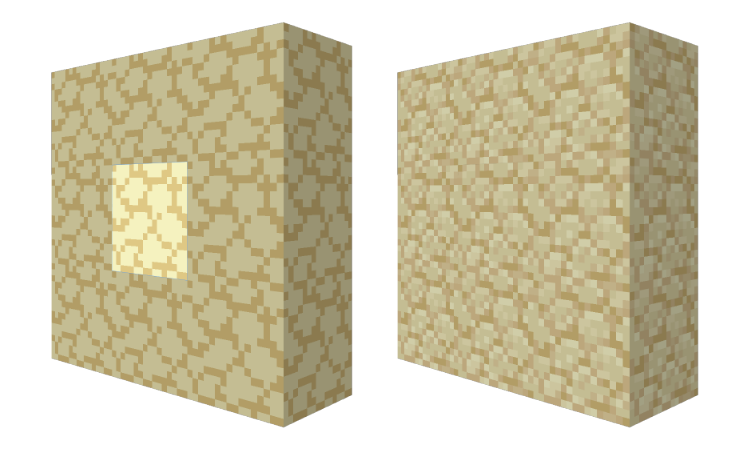 You typically want to be creating seamless tiles in most cases
Of course there are exceptions - and they are for a good reason.
You typically want to be creating seamless tiles in most cases
Of course there are exceptions - and they are for a good reason.
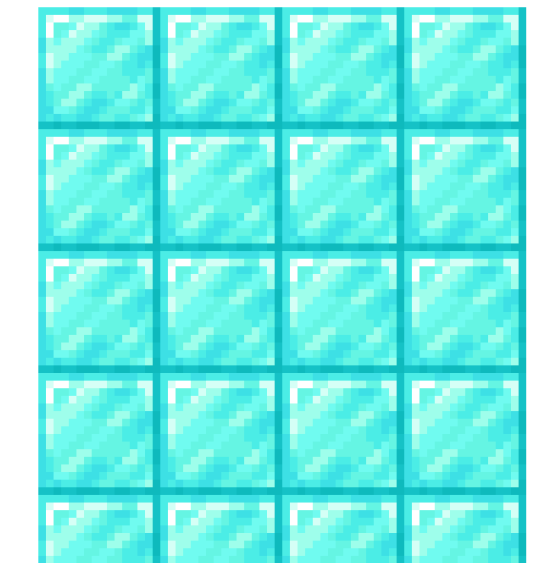
Like with things such as a diamond, gold, iron blocks, and even blocks like the sealantern as well
Art Style Direction
After much discussion we have found some example of art and art style references that really give off the quality and standard of work we are really hoping for when it comes to creating art for this project. Of course we all want this project to look amazing so we have something we can be proud of and people really enjoy. To do this we really need to focus on creating quality content. Here are some examples of other works that we feel really helps convey that level of quality we hope for.
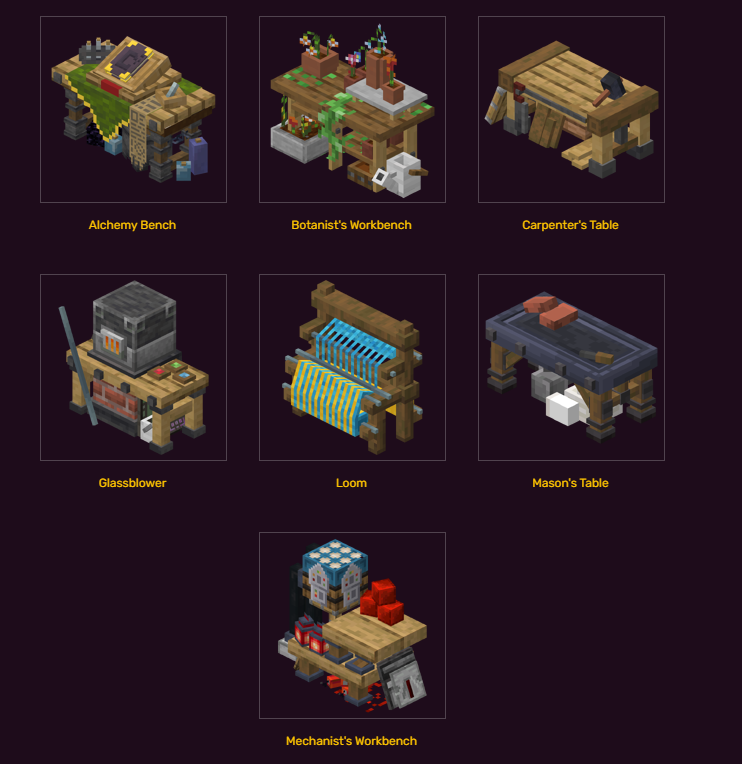
Clean and beautiful workbenches, they don't need to always be something like 2 blocks wide like this example, but these are a very good references for building other types of workstations and give good examples of how to follow the 16x16 pixel ratio as well as keeping things fairly simple and letting the texture do a lot of heavy lifting in most cases. It also helps give a good reference on how to keep things within an understandable size reference. The size of things next to other items, and how big things should be in contrast to other items. These 3D references from Cataclysm Mod are also very nice
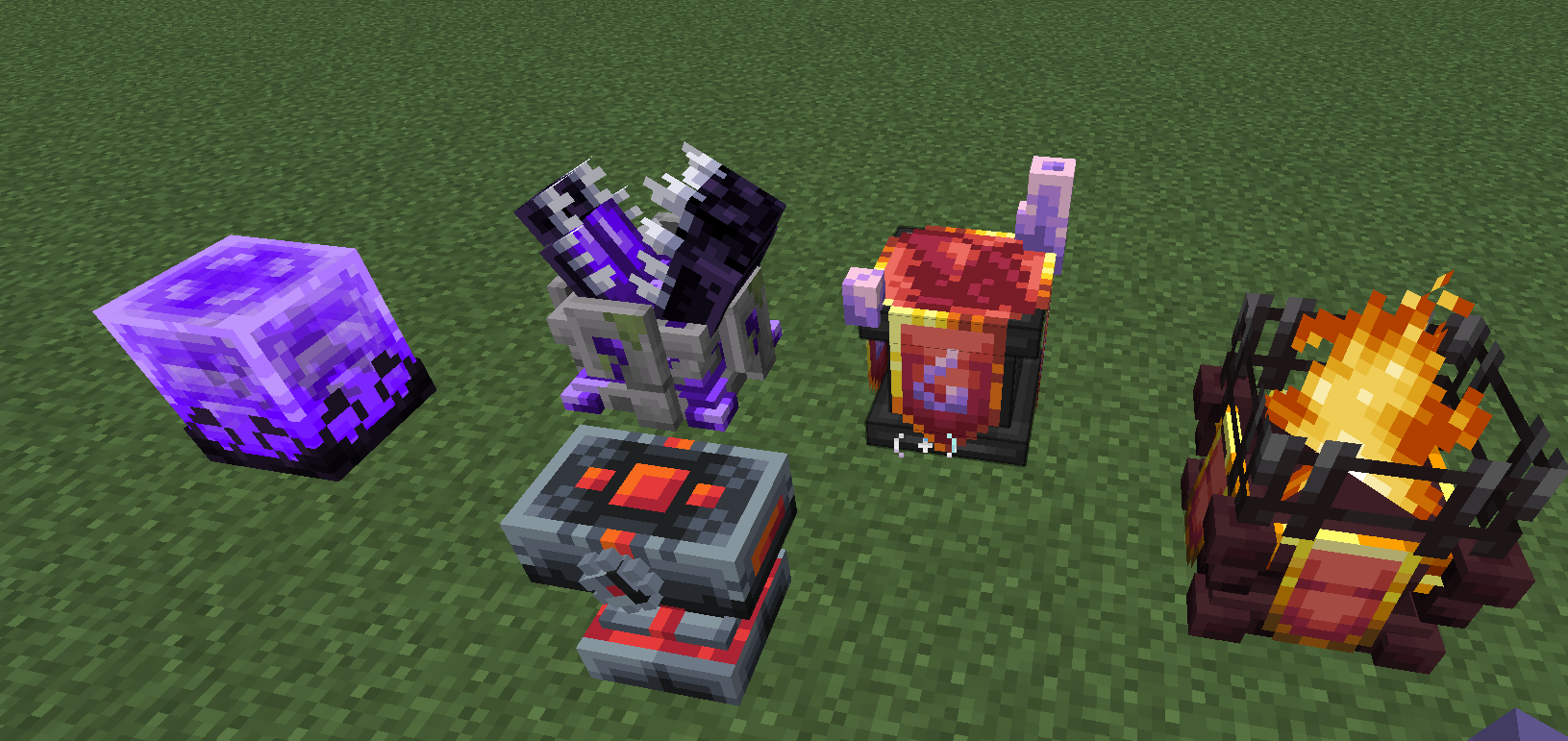
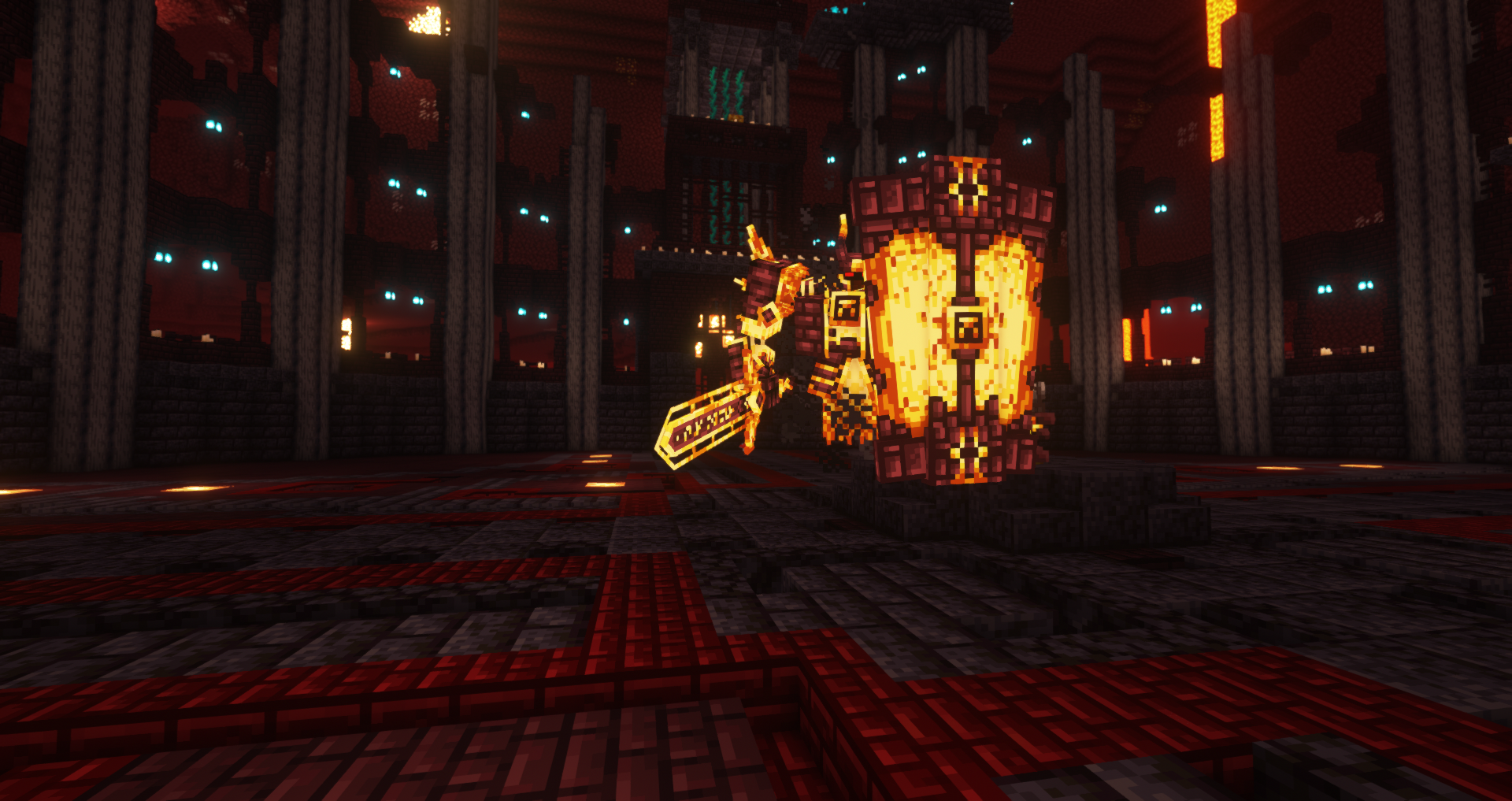

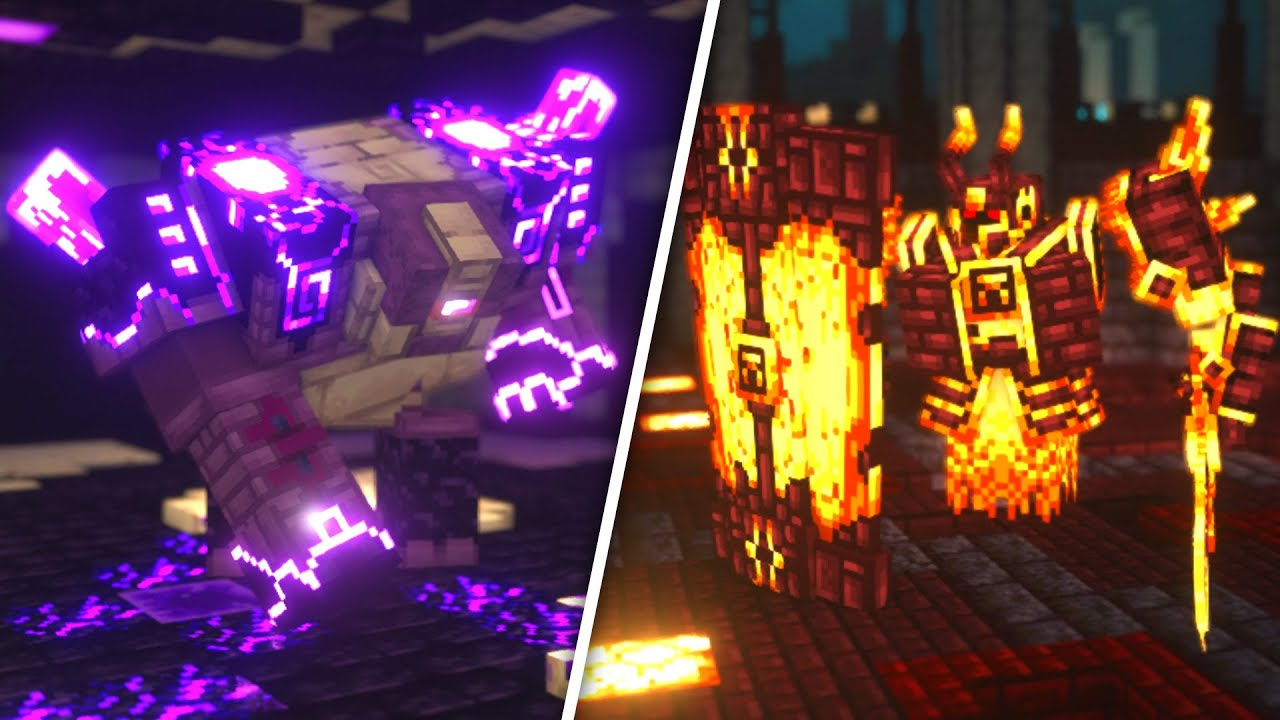

The Cataclysm Mod also shows great examples of how to keep blocks, items and workbenches within a "theme" they have two separate themes here as an example between Nether themed and End themed

Here are some nice-looking item references also seen from the Occultism Mod


When it comes to other blocks and 3D creations, it's really great to look at the Create Mod
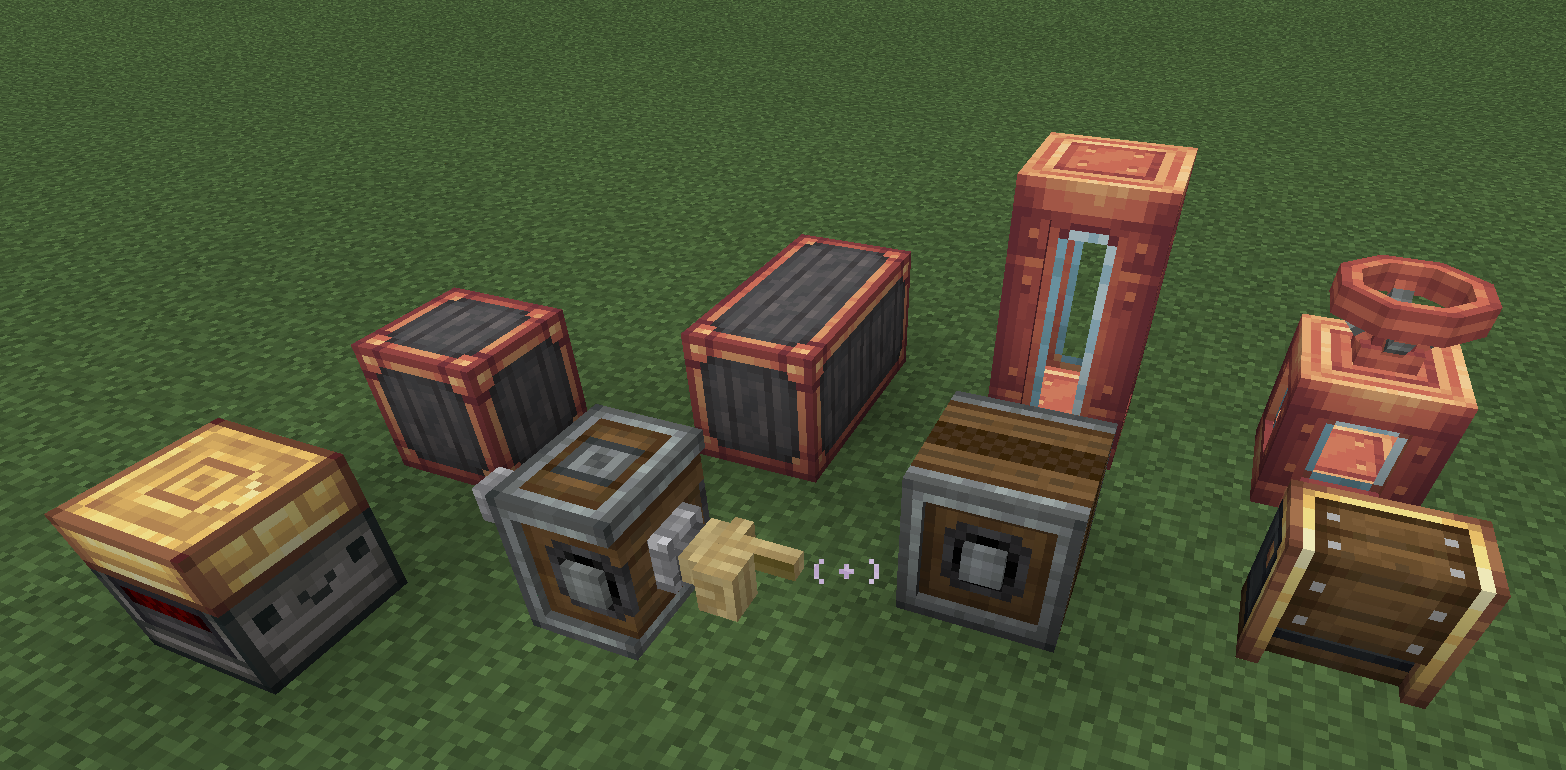

3D materials, workbenches, and blocks in Create also are a great example of keeping things simple and letting the texture do a lot of heavy lifting

Create is also a great example of how to follow color schemes and color pallets when creating variations and items that combine main materials like the metals in this example You want to follow the color schemes of specific themes and keep it very close to the actual colors used to keep consistency and make it understandable that these things are related somehow, and we do that by keeping the color schemes consistent visually Create also often incorporates many default minecraft textures as well - making it so their items also match with vanilla minecraft blocks like the spruce and dark oak wood. This is really nice to do sometimes and can help tie blocks into other minecraft blocks for people who love to build and need blocks that match but have variations
Here is a great example of keeping a color scheme across materials and items from the Enlightened Mod

The nuggets, ingots, blocks, weapons and armor all follow a very set color theme and execute it well This mod is also further a wonderful example of following color schemes
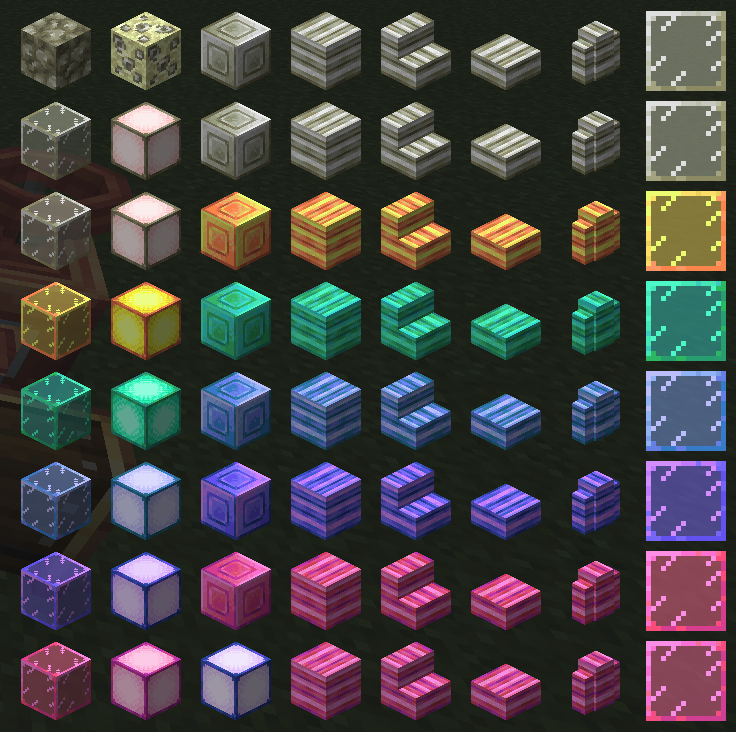
When it comes to blocks, block-states and other building items and blocks Blocks and items that follow a theme should stay very consistent when creating other variations to match with that theme

So when we create our color schemes and palettes we should strive to follow it as best we can Other great examples and references for keeping with a specific style and color scheme is something like this from Ars Nouveau mod
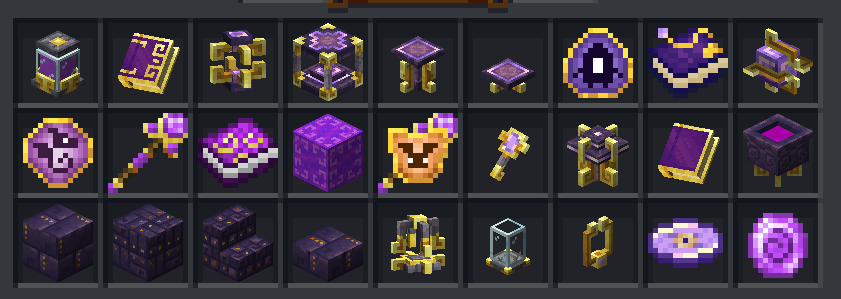
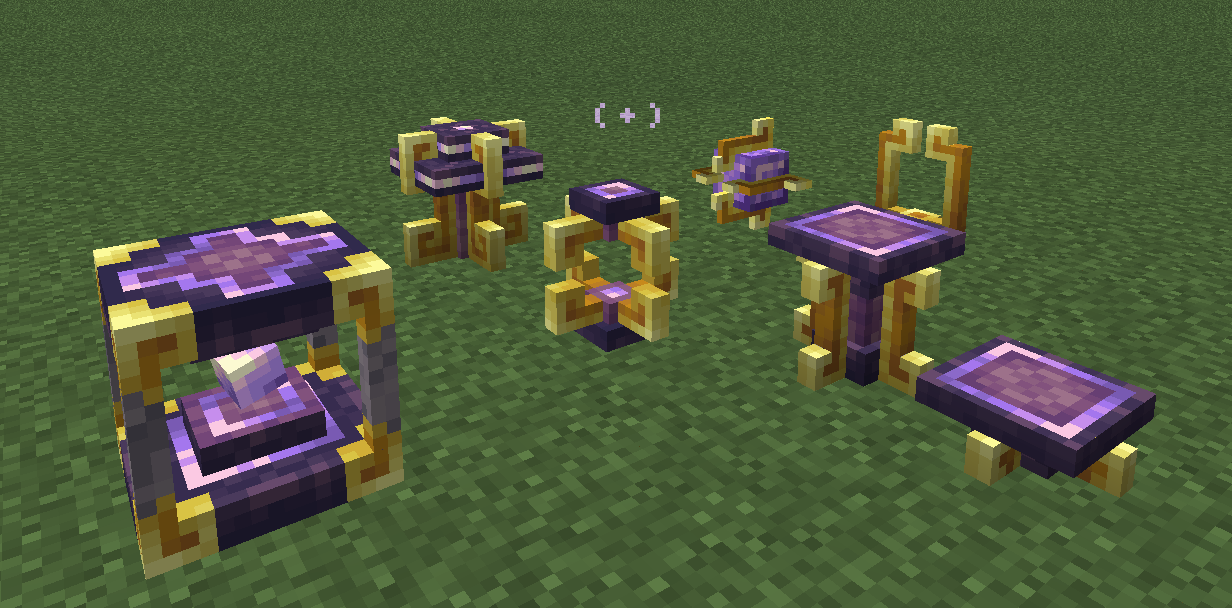
This is another example similar to the Create Mod how you can keep 3D objects, blocks, items, and other things within a very tidy and clean color scheme/theme These all have a very specific Purple + Gold color scheme and all the objects follow the same style theme with the square-ish swirled corners and details Always using the gold as this structural metal accent and the purple always being this other more stone-like material Its a great way to keep a visual consistency - keeping some of the details on the objects similar in color and style to create a style consistency
Some items may break some rules
like the dark outlines rules and those things are usually items like flowers
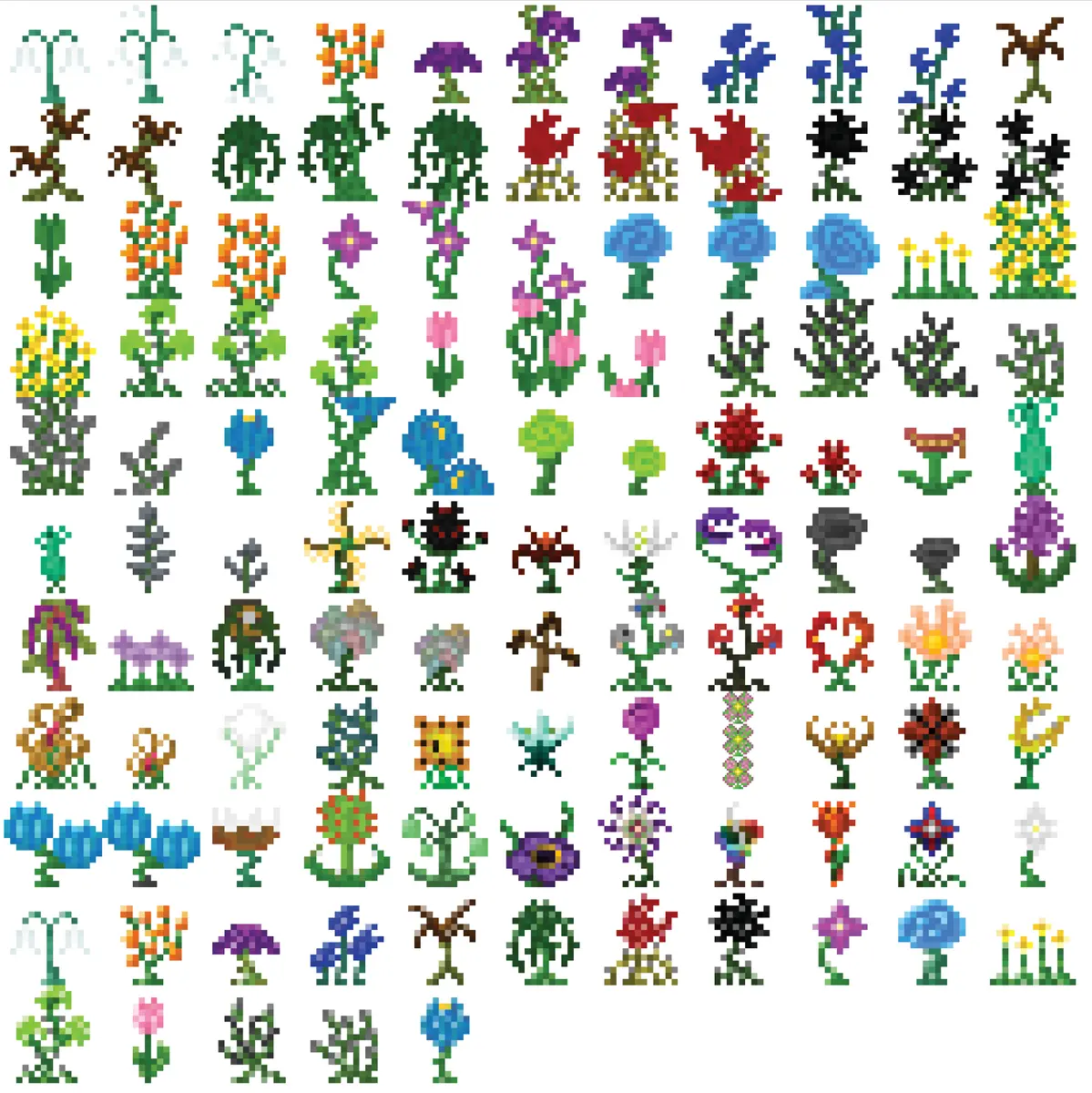
Flowers and plants in Minecraft often break the rules of "dark outlines" and also the 1px space in the 16x16 frame Not many other items break these rules, it's very few and far between.

This is because of how the image is used to make the actual "3D" plant/flower Where the image is usually criss-cross in an X formation like this


Here is more references to items that follow a color scheme/theme wonderfully from the Deeper and Darker mod

These items are also well made and another example of how to follow the rules of the darker borders + 1px space

Creating a color palette of blues and greens with this cream/bone-like color as secondary color and the bright cyan as an accent color So when we have a theme that has a color palette like this:

We want to follow it - and execute it - in a very similar fashion/way
Exporting Items
The best way to export items is to make sure you export the item inside and with the artboard size. 16 pixels x 16 pixels

Items should be exported with a transparent background as a .png

Opacity on items doesn't work the way you want it to
You cannot have semi-see-through colors with a low opacity on items
that low-opacity spot will render full opacity
This is why its really important to clean up your icons from any stray very very low opacity pixels - they will show up when rendered
Especially in the areas you want to be transparent
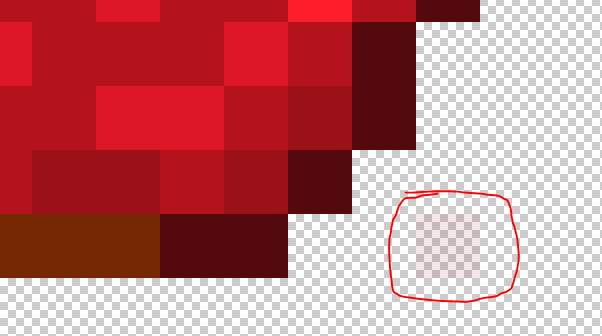
you care barely see it here, but this stray very low opacity pixel WILL show up in full solid opacity when its loaded in the game
Color Schemes
I would say its best to look for color combinations that work really well together and offer something possibly unique or help match other existing blocks or vanilla blocks
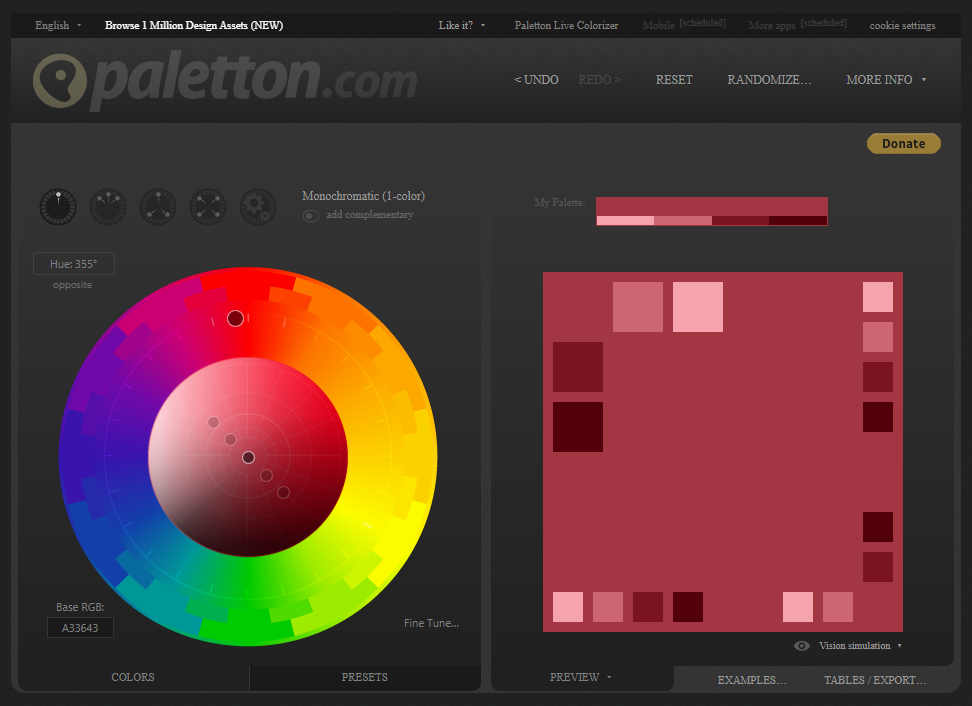
This website can help you pick colors and their different complimentary colors like color Triads, Tetrads, and Adjacent colors You can also find other generators like these online as well https://www.canva.com/colors/color-palettes/ Canva also has a library of nice color palletes
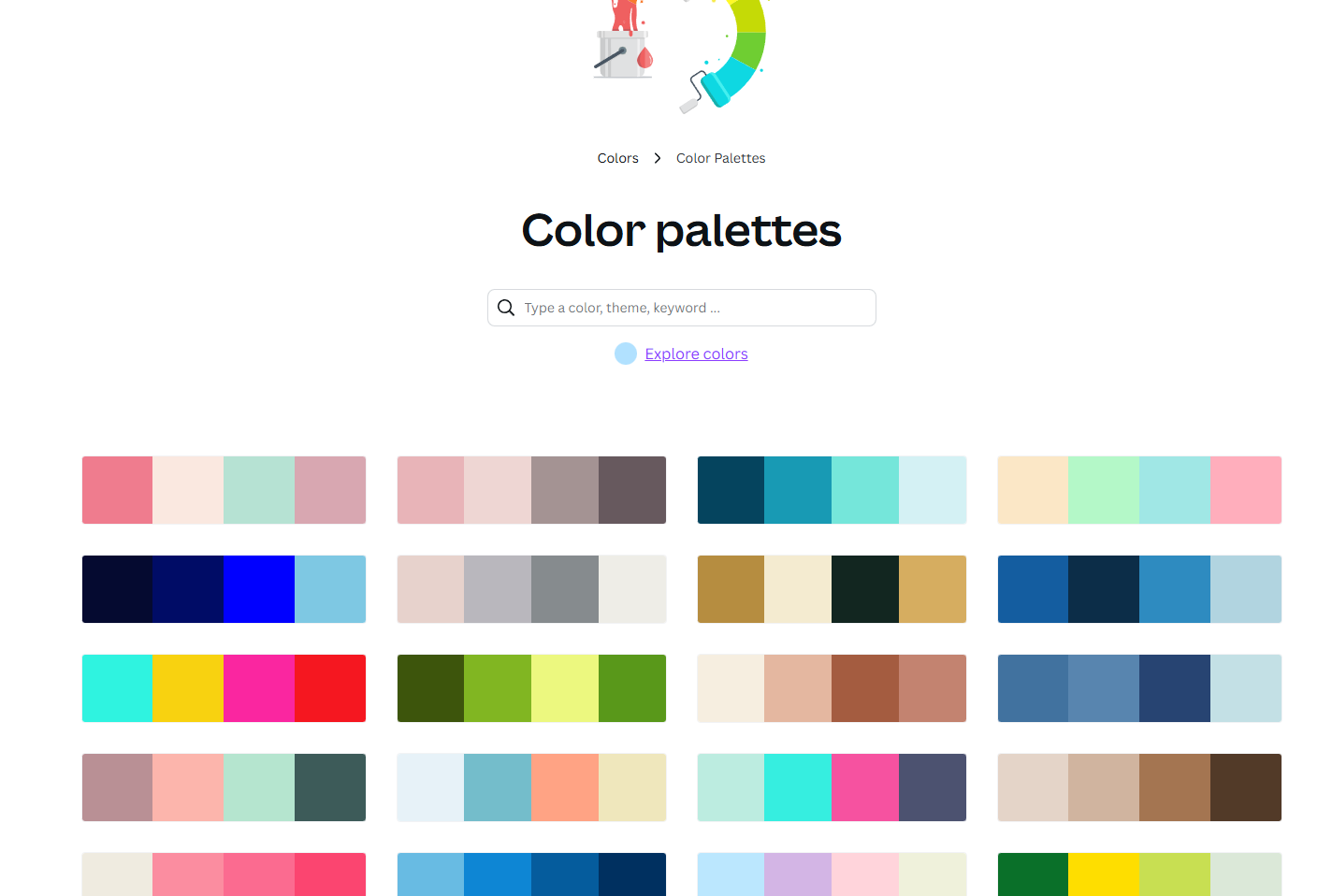
But there are also a lot more websites online that offer color palettes as well one that I love to use often is https://www.colourlovers.com/ when creating a color palette is is best to also include the colors Hex codes as well
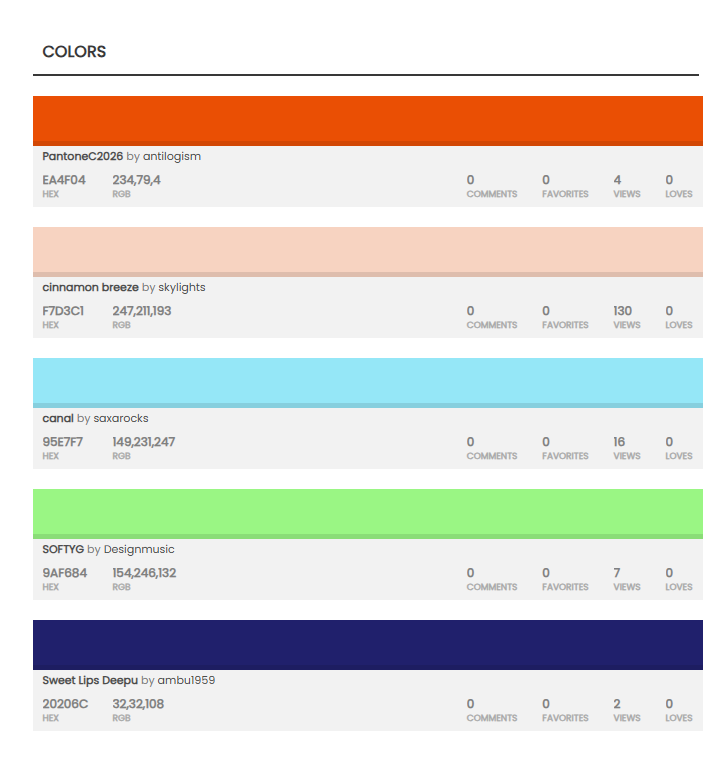
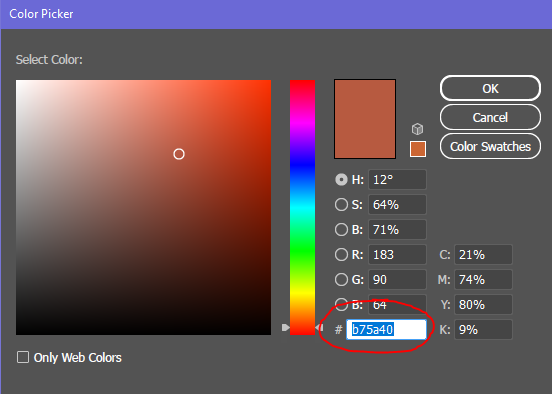
But we should always keep in mind to pick color schemes that actually work well within our project and compare them next to other items and blocks that we have Sometimes it's wonderful to create some colors or color variations that our pack or minecraft does not offer as well But overall you need to be sure that it still "works" with other blocks and can be used (for the most part) Here is an example of that from my artboard where I was working on blocks for the Vault God - themed blocks
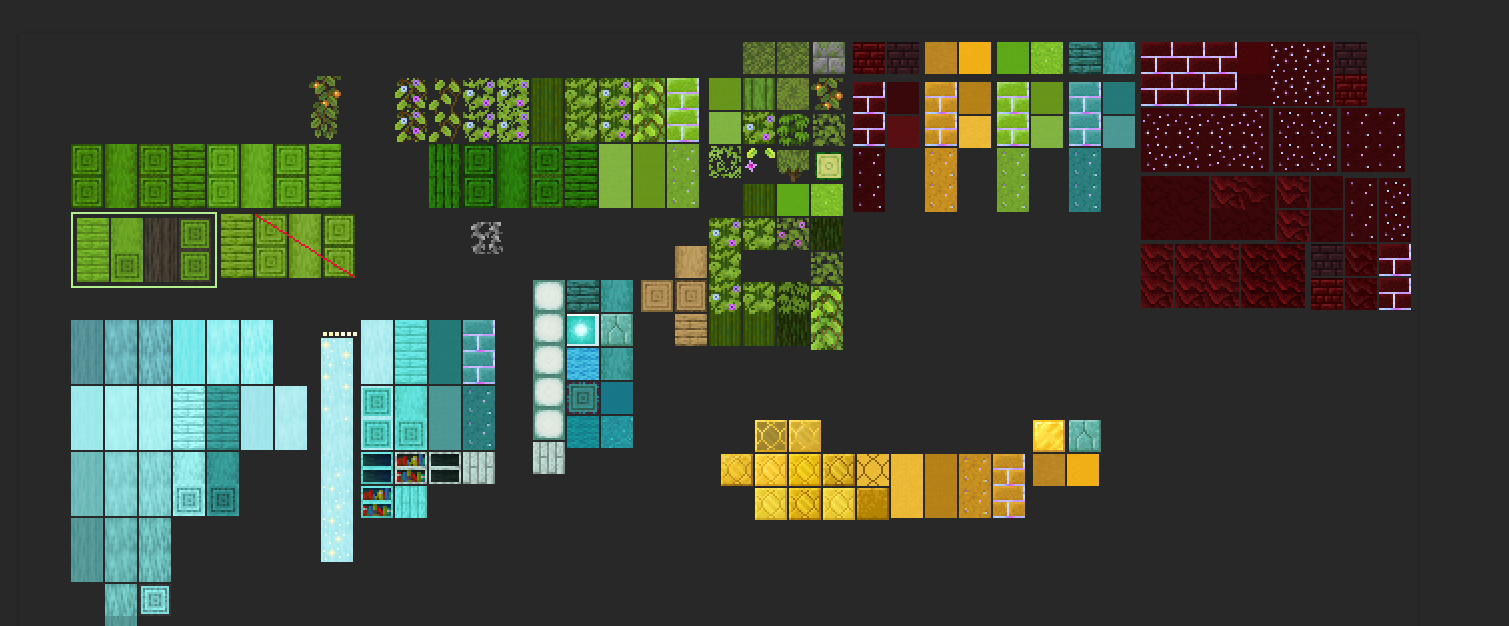

The blue section are the new blocks and the red section are the minecraft colors and blocks there as a reference But you can see that darker green wood that doesn't exist in minecraft or that pack It was something new, but it still worked well with the color scheme and provided a new block and color for builders to work with I'll show also another exampe from another artboard where I made many new block colors
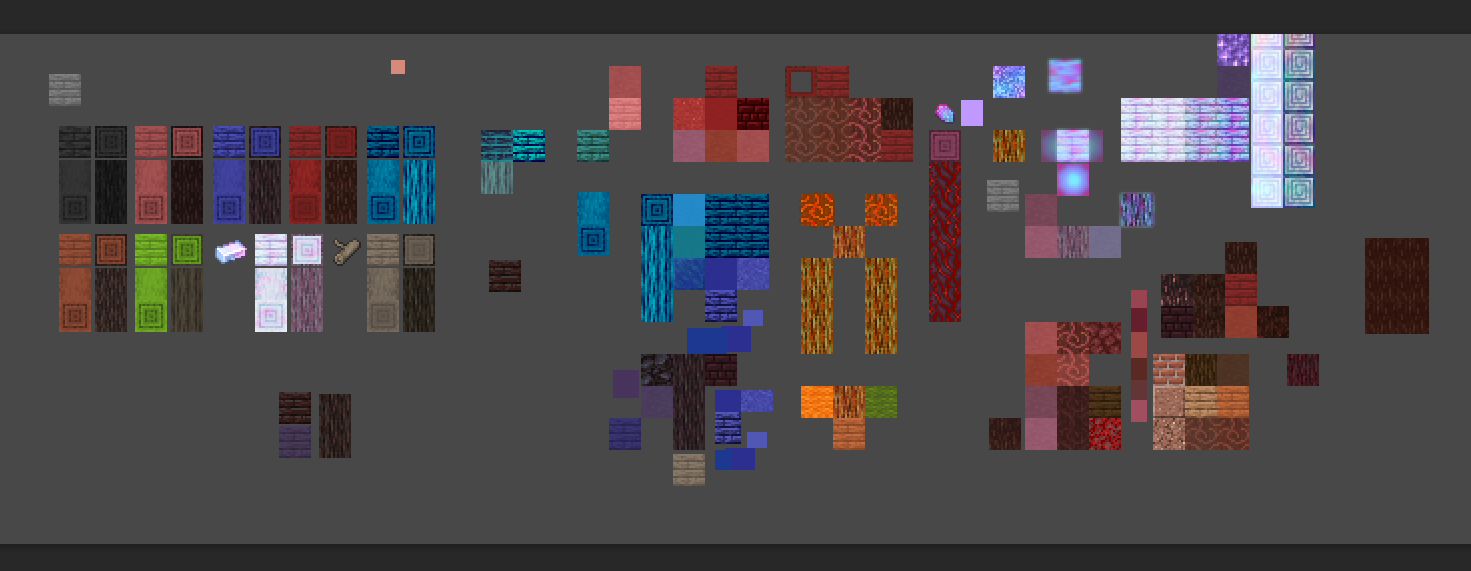
Here are some examples of really great food items to use as a reference when making food or crop items

This example is from the Croptopia Mod

Notice how they are so simple but really get the main idea across?
Checking Items Against Minecraft Grey
It's really important to check if your art assets work well against minecraft grey like in the inventory and hotbars

You might make an item that looks really cool but once you test it against the background of minecraft grey parts of it could vanish or not have enough contrast to stand out correctly in the inventory It's best to work with that grey as your "paper color" or "background color" while working to help you see if your art has enough contrast against minecraft grey Minecraft grey hex code is around: #8b8b8b
Creating Minecraft MCmeta Animations
Minecraft animation on most items and block textures are done using MCmeta files and the code that tells minecraft how to run the animation. the picture files are made creating a long strip of 16x16 frames
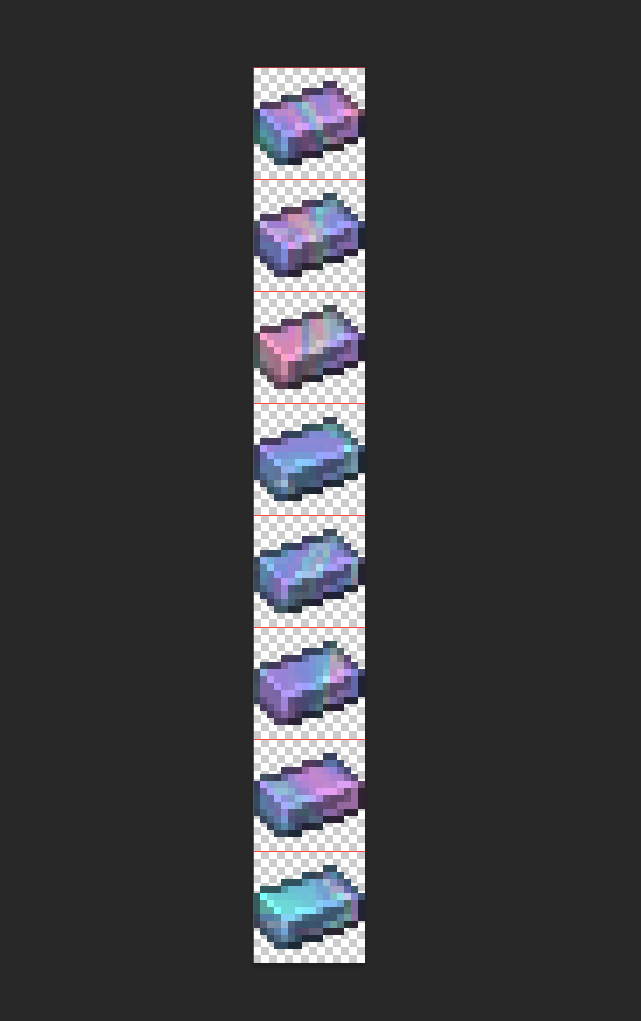
So your height of your document will also be in multiples of 16 Minecraft frames ALWAYS start with Zero 0 as the number for the first frame
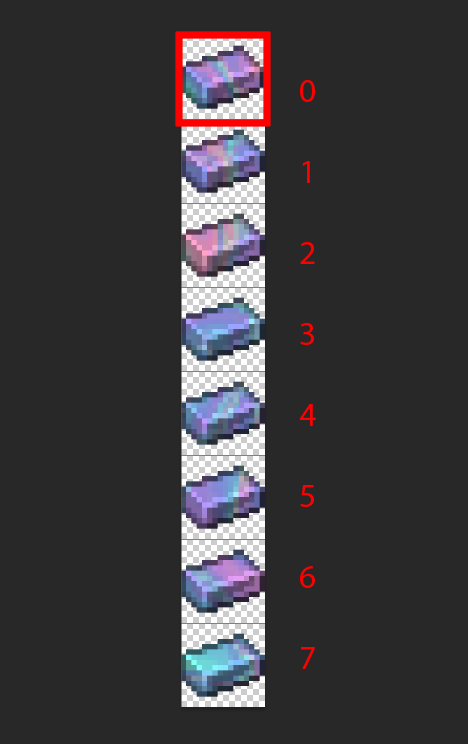
The frame strip is saved as a .png as normal
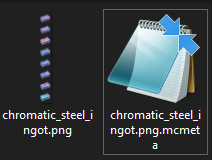
But there is also a basic notepad document that goes with it That is the MCmeta file that contains the information on how the animation should go And the name of the file always contains the FULL name of the image it's connected to Here you can see the PNG's name is "chromatic_steel_ingot.png" And the MC Meta file's name is "chromatic_steel_ingot.png.mcmeta"
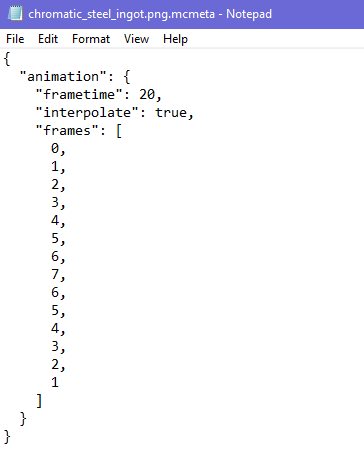
This is an example of the MCmeta code It's pretty simple As you can see it is telling minecraft that this animation takes the frames in this order 0,1,2,3,4,5,6,7,6,5,4,3,2,1 So it basically... goes down the strip, and then goes back up the strip
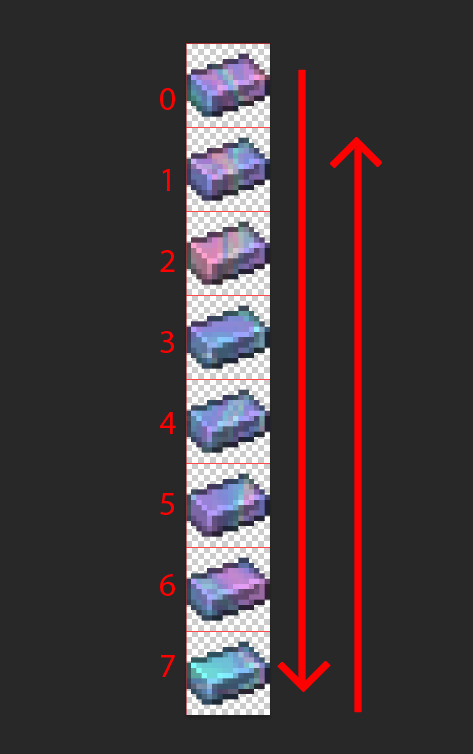
You don't have to write the zero 0 at the end because the process will start again at zero 0 (so adding it to the end is a bit redundant) The "Frametime" is just how fast the frames go/how many ticks And the "Interpolation" is if you want the frames to gradually fade from one to the next or not Here it is set to "True" which means that the frames do gradually fade from one to the next Setting it to "False" would make them blink quickly between each frame very sharply This can be helpful when you are making something like a blinking light on a something electrical Your MCmeta file needs to follow this code layout to work correctly
A COMMON MISTAKE
People make is that at the end of the frame list they accidently add a comma ( , ) at the end of their frame list and this will mess up your animation from working.
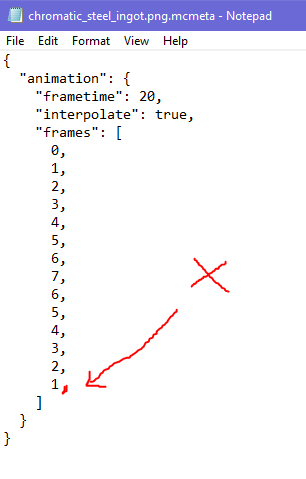
the last frame in the list does not need a comma, if you add one it will not work There are other cool things to do with animation and MCmeta code, you can find those online with a quick google search And this is an example of how it works, and what it means, but there are many ways to write the frames to give awesome effects
Design Inspo Based On Recipes
So, I was talking about this earlier in another thread and its a good thing to also mention here as well Lets say you are making a new 3D design or an item, somethin that can be helpful when making an item is to look at the items in the recipe that create it (if applicable)

Taking this anvil as an example - from the Cataclysm mod It has these reds and oranges and greys in its texture design which is influenced on its recipe components
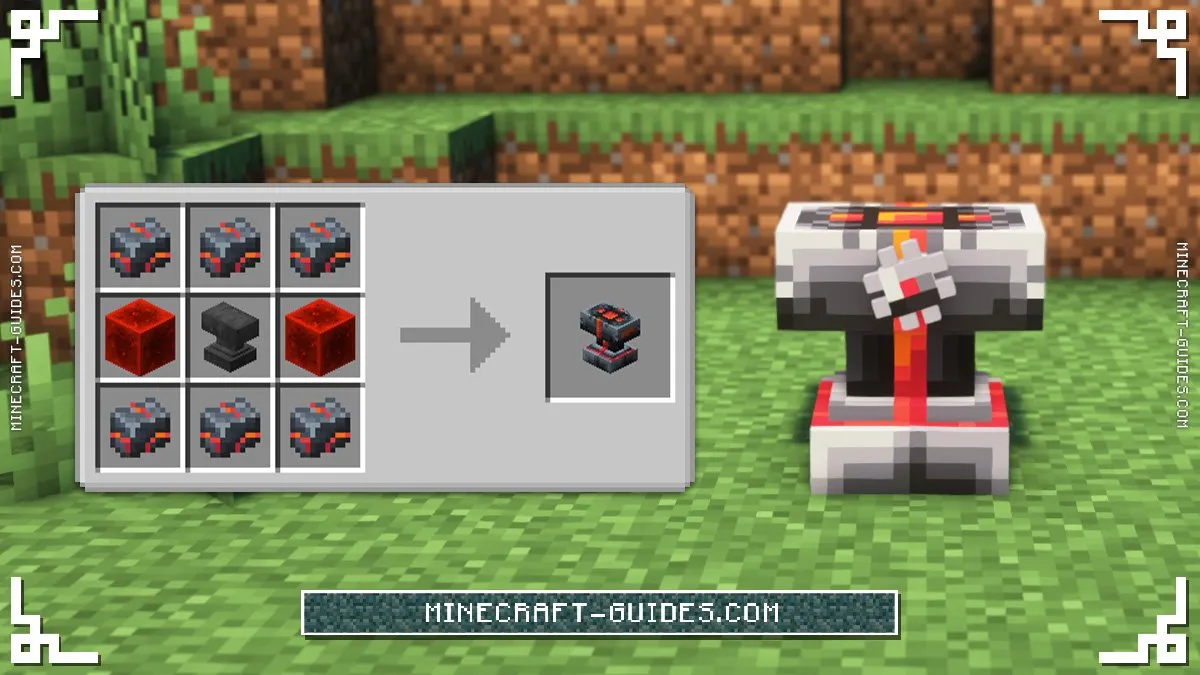
The red from the redstone blocks, and the orange and red "veins" on the ingots This is another way to create things in a way/fashion that helps keep within a theme as well
Prosperity
What the Hub Represents
The Hub represents opportunity and discovery
Beings from across realities have chosen to establish the hub out of ambition, curiosity, and the unprecedented opportunities that rifts provides. Equivalent of a major port city/trading center. Different civilizations come together because this is where the most interesting and profitable ventures happen.
What This Hub Is
The Hub is a thriving metropolis
Construct where civilizations, curious scholars, ambitious traders, and skilled artisans have established permanent operations. Part research university, part commercial district, part diplomatic embassy, and part exclusive club for those who can navigate multiple realities.
Why the Hub Exists Here
The Hub exists because incredible potential
Far from being an accident the Hub was likely established by entities who understood that the convergence creates opportunities. Advancement, discovery, and prosperity. The location was chosen specifically for its strategic advantages in accessing multiple dimensions and neutral location.
The Physical Form
The Hub is an elegant collection of interconnected platforms and spires
Floating in empty space that serves as a neutral meeting ground between dimensions. The architecture is a deliberate fusion of the finest design principles from multiple realities:
Grand Central
A massive crystalline dome where representatives from different guilds and species conduct daily business. The space is adapted to accommodate the needs of various atmospheric/gravitational requirements, with sections that can simulate different environmental conditions for different visitors.
Prosperity
Elegant quarters where successful guild operations establish their primary facilities. Purpose-built installations that rival the finest institutions in any single reality. Each district showcases the pinnacle of achievement from their respective fields.
Innovation
State-of-the-art facilities where the most advanced minds from multiple realities collaborate on projects impossible in any single dimension. Technology of interdimensional science and craft.
Cultural
Different civilizations showcase their finest achievements. Nostalgia/embassy. Proud displays of ongoing cultural excellence and exchange.
How the Space Grows
The Hub expands through strategic planning and successful ventures.
Growth is intentional. Master plans developed by interdimensional architects and city planners.
Expansion patterns include:
- Investment Growth: New sections are funded and built when ventures prove profitable enough to warrant expansion
- Diplomatic Growth: Additional embassy quarters are constructed as new civilizations seek representation
- Academic Growth: Research facilities expand as new fields of study prove fruitful
- Commercial Growth: Market districts develop as trade relationships mature and new opportunities emerge
The Inhabitants as Contributors
The residents don't just grow the Hub they actively design and develop it.
These are accomplished beings who chose to relocate here because of the unique opportunities the Hub provides. They bring their expertise, resources, and ambitions to bear in creating something greater than any single reality could achieve.
Long-term residents often become civic leaders, department heads, or district coordinators. They thrive and expand across multiple realities simultaneously.
Surrounding Environment
The Hub exists at the most advantageous intersection of dimensions
A location that provides optimal access to the greatest variety of dimensions with the least dimensional turbulence. It's the prime real estate that sophisticated entities compete to access.
The surrounding space isn't empty void but rather a carefully maintained neutral zone where different physical laws can coexist without interference. The "sky" here shows carefully curated views of various realities, serving both as navigation aids and as an ever-changing gallery of cosmic beauty.
The Rifts
The rifts are precisely engineered gateway systems. Their purpose reflected in their design.
Daily Life in the Hub
The Productive Cycles
Time in the Hub follows efficient schedules coordinated across multiple dimensional time streams/zones. Different districts operate on optimized cycles that allow for maximum productivity and collaboration while respecting the various temporal preferences of different species and civilizations.
The Confrence
Regular gatherings where guild leaders, dimensional ambassadors, and research heads share discoveries, negotiate deals, and plan collaborative ventures. Where minds from multiple realities conduct business.
The Sessions
Scheduled periods where interdisciplinary teams work on breakthrough projects that combine knowledge and techniques from multiple realities. These sessions often result in patents, publications, and profitable new technologies.
The Exchange
Social events where different civilizations share their finest achievements. Cuisine prepared by master chefs, performances by renowned artists, demonstrations by expert craftspeople. These are celebrations of excellence and sophistication.
The Markets
Bustling commercial periods where rare goods, unique services, and valuable knowledge are traded. The Hub serves as the premier marketplace for items and information that simply cannot be found anywhere else.
The Advantage
Living in the Hub provides inhabitants with unparalleled access to:
- Knowledge: Information from multiple realities that provides massive strategic advantages
- Resources: Materials and technologies that are common in one reality but revolutionary in another
- Networks: Professional and social connections spanning multiple dimensions
- Opportunities: Business ventures and research projects possible only through interdimensional collaboration
Sanctuary
What the Hub Represents
The Hub represents sanctuary in chaos
Where beings from shattered realities have found refuge and purpose. Not just a waystation, humanity's (and other beings') attempt to create meaning and community in the face of infinite uncertainty. Adaptation, collaboration, and the fundamental need for connection when everything familiar has been lost or changed.
What This Hub Is
The Hub is a living archive of survivors
Grown organically around the phenomenon of dimensional displacement. Started as emergency shelter but has evolved into something between a monastery, a research station, and a frontier town. Its inhabitants are the refugees, scholars, traders, and wanderers who have made this impossible place their home.
Why the Hub Exists Here
The Hub exists because reality broke and someone had to sweep up the pieces
Displaced beings needed somewhere to go. Somewhere stable enough to rest, plan, and understand what was happening. The Hub formed naturally: the eye of the storm. The one place where the chaos/instability is temporarily held at bay.
The Physical Form
The Hub takes the form of a collection of floating islands suspended in a void (eternal twilight)
Connected by bridges of crystallized starlight and tethered by chains of woven dimensional fabric. Each island represents a different approach to survival and understanding:
The Spire
A towering structure of unknown origin that seems to grow from the void itself. Part observatory, part lighthouse, part shrine. Pulses with a gentle rhythm that keeps the other islands stable. The <Guild?> maintains their vigil here, watching the cosmic dance of realities through crystalline windows that show not just what is but what could be.
The Garden
Lush islands where displaced ecosystems have taken root. Plants from a dozen different realities grow in impossible harmony. Tended by beings who remember extinct worlds. The air here smells of rain from forgotten skies and flowers that bloomed in other stars' light.
The Workshop
Islands of stone and metal where the sound of hammers rings through the void. Refugees who once were craftsmen have learned to forge alloys that don't exist in any single reality. Sparks from their anvils drift like fireflies through the darkness.
The Vault
Quiet islands lined with structures that seem to shift and change when not directly observed. Scholars and archivists work here. Cataloging stories, technologies, and wisdom of displaced civilizations before they fade from memory entirely.
How the Space Grows
The Hub expands through organic necessity and collective will
When new groups of displaced beings arrive the void itself seems to respond to their need. New islands crystallize from nothing. Shaped by the memories and hopes of their inhabitants.
The expansion follows patterns/stages:
- Crisis: When major dimensional catastrophes occur emergency platforms appear almost instantly
- Cultural: As communities establish themselves their shared identity manifests as architectural style and environmental changes
- Connective: New bridges and pathways form as relationships develop between different groups
The Inhabitants as Builders
The survivors become part of it
Their very presence beginning to influence their surroundings. A librarian's quarters might generate shelves, while a gardener's island becomes more fertile. The Hub responds to genuine need and authentic purpose.
Some inhabitants never leave their chosen islands becoming almost symbiotic with their domains. Others serve as bridges between communities. Their own nature adapting to help facilitate understanding and cooperation.
Surrounding Environment
The Hub exists in the interstitial space between realities
Not quite in any dimension but touching all of them. It occupies the pause between heartbeats of the cosmos. The silence between sentences in the multiverse novel. From here inhabitants can observe the dimensions without being swept away.
Hopeful residents see the void around the Hub not as empty but filled with possibility. Often speak of glimpsing shapes in the darkness they believe as potential worlds that might be, memories of realities that were, or dreams of dimensions that could still come to pass.
The Rifts
The rifts themselves appear as tears in the air at the edges of various islands. Each one surrounded by appropriate ceremonial architecture developed by the communities that use them most:
- Observatory: Surrounded by rotating orreries and star charts where departures are calculated and recorded
- Forge: Set within a great circular hearth where weapons and tools are blessed before journeys
- Archive: Flanked by towering stone tablets recording the names of all who have passed through
Daily Life in the Hub
Eternal Twilight
Time moves strangely here. Not mechanical tick of clocks. Organic rhythm of need and rest. The Hub exists in perpetual twilight with gentle auroras providing a slowly shifting light cycle that helps inhabitants maintain some semblance of routine.
Exchange
Every "day" begins with the Great Exchange. Gathering where news from recent rift expeditions is shared, resources are distributed, and new arrivals are welcomed. Not only practical it's spiritual too. Daily affirmation that despite everything community persists.
Night
As the aurora dims various groups maintain vigils. Watching for new rift formations. Tending to nocturnal plants from shadow-worlds. Maintaining the dimensional anchors that keep the Hub stable.
Meals
Shared dining experiences. Inhabitants recreate foods from their lost worlds. Sharing stories and flavors that keep dead realities alive in small but meaningful ways.
Convergence
What the Hub Represents
The Hub represents possibility through diversity
A place where beings from countless realities have come together for myriad reasons and created something unprecedented. A living example of how different forms of life, knowledge, and purpose can coexist and enhance each other. The Hub embodies the principle that great things happen when barriers come down and different perspectives meet.
What This Hub Is
The Hub is a vibrant interdimensional community
Refugee camps neighbor research institutes, emergency shelters have evolved into cultural districts, and scholars work alongside street-smart survivors. Sanctuary, marketplace, university, embassy; mixture that defies simple categorization because its inhabitants defy simple categorization. (Melting pot)
Why the Hub Exists Here
Convergence creates both crisis and opportunity simultaneously
Some beings were displaced against their will while others saw unprecedented chances for exploration and advancement. A point where both groups' needs could be met. Safety and stability, while adventurers and scholars found access to infinite new frontiers.
The Physical Form
The Hub takes the form of interconnected districts that have grown organically around a central anchor point
Suspended in a realm where multiple dimensional influences create a unique and ever evolving environment. The architecture tells the story of its diverse inhabitants:
Foundation
The oldest section, built around emergency shelters and aid stations that have evolved into permanent institutions. Simple but sturdy structures house essential services. Medical facilities run by healers from a dozen realities, food distribution centers serving cuisine from forgotten worlds, and orientation centers where newcomers learn to navigate their new home.
Prosperity
Elegant sections where successful ventures have established themselves. These might have started as refugee skills-sharing programs but have grown into thriving businesses, research institutions, and cultural centers. Success stories made manifest in architecture and atmosphere.
Innovation
Collaborative spaces where necessity bred invention. Some of the Hub's greatest achievements came from refugees with nothing but knowledge working with entrepreneurs who had resources but lacked perspective. These districts showcase what happens when different forms of desperation and ambition combine.
Cultural
Neighborhoods where different groups have recreated pieces of home. Partially to nostalgia, but also living, breathing communities. A district of crystal spires where energy beings have found new forms of expression sits next to terraced gardens where agricultural refugees have created the Hub's food security.
Commons
Shared spaces where all inhabitants gather regardless of their origin or circumstances. Markets where a displaced farmer might trade vegetables with an interdimensional merchant, plazas where children from multiple realities play together, and forums where everyone has a voice in community decisions.
How the Space Grows
The Hub expands through organic community development driven by both need and ambition
Growth happens when:
- Crisis: Emergency expansions when new displaced populations arrive, often built quickly but with community support
- Investment: Prosperity districts expand when ventures prove profitable and beneficial to the wider community
- Culture: New neighborhoods emerge as established groups want to celebrate their heritage or explore new cultural fusions
- Collaboraton: Shared spaces develop when different groups discover mutual interests or complementary skills
- Innovation: Research and workshop areas expand when breakthrough discoveries require new facilities
The Inhabitants as Community Builders
The residents shape the Hub through active participation in a truly democratic community
Regradless of background (refugee, entrepreneur, scholar, wanderer, or something else entirely) inhabitants contribute according to their abilities and needs:
- Survivor bring resilience, practical skills, and streetsmart wisdom about adaptation
- Entrepreneur provide resources, innovation, and economic opportunities
- Scholar offer knowledge, research capabilities, and long term planning
- Artisan create beauty, functional goods, and cultural bridges between different groups
- Diplomat facilitate communication and resolve conflicts between diverse populations
- Dreamer envision possibilities that others might never consider
The longer a resident lives in the hub the more their role changes/evolves. A refugee might become a successful trader, a scholar might become a community leader, or an entrepreneur might dedicate themselves to humanitarian work.
Surrounding Environment
The Hub exists as a natural meeting point between realities
Not the most advantageous location for any single group, but the most accessible and stable for the greatest variety of beings. This democratic accessibility is part of what makes the community work. No single faction controls the location's advantages.
The surrounding interdimensional space reflects the community's diversity. Some areas show the ordered beauty of advanced civilizations, others the wild beauty of untamed realities, and still others the strange new aesthetics that emerge when different physical laws intersect.
The Rifts
The rifts are maintained through collaborative effort using a combination of the talents and needs of the community.
Daily Life in the Hub
Announcements (morning)
Each day begins with community announcements in the Commons. News from expeditions, requests for assistance, celebration of achievements, and coordination of community projects. Practicle. Daily ritual that reinforces the community's shared identity.
Work (day)
Different districts operate on schedules that accommodate their inhabitants' needs and origins. Some areas buzz with high-energy commerce and research, others follow more contemplative rhythms, and emergency services operate continuously. The diversity of schedules creates a community that's always alive but never frantic.
Mix (evening)
Regular social periods where barriers between districts soften. Formal business gives way to informal collaboration, cultural exchange, and simple friendship. A refugee teaching survival skills to a scholar's children, an entrepreneur funding a refugee's business idea, a artist creating a mural that tells everyone's story.
Tradition (night)
Different groups maintain their own evening traditions. Spiritual practices, continued research, cultural celebration. The Hub's diversity means there's always something happening somewhere, but also always quiet spaces for those who need them.
Response
When emergencies arise (new refugee arrivals, dimensional instabilities, or resource shortages) The entire community mobilizes. Successful enterprises provide resources, scholars offer expertise, survivors provide practical knowledge, and everyone contributes what they can.
The Hub's Greatest Achievement
The Hub's success isn't measured in wealth or power, but in proving that diversity creates strength. Refugee's survival skills might solve a scholar's research problem, an entrepreneur's resources might fund a refugee's innovation, and a artist's vision might bridge cultural gaps that diplomats couldn't cross. In any true community, people arrive for different reasons, bring different capabilities, and pursue different goals. They create something together that none could achieve alone.
Processor Blocks
Name is processor_block_1, the more specific ones have a suffix like: processor_block_1_slab.
| Color | ID | Name | Use |
|---|---|---|---|
| Grey | 1 | processor_block_1 | Walls |
| Orange | 2 | processor_block_2 | Paths |
| Green | 3 | processor_block_3 | Floors |
| Purple | 4 | processor_block_4 | Alt Wall |
| Blue | 5 | processor_block_5 | Dark Floor |
| Yellow | 6 | processor_block_6 | Planks |
| Black | 7 | processor_block_7 | Bricks |
| L_Blue | 8 | processor_block_8 | Alt Path |
Where walls, paths and floors comprise the bulk of the room.
Alt wall can be used for etching, and indicators like cracks. Dark floor can be used in corners, further away from the path. Planks will (almost) always be planks, for things like bridges. Bricks can be used to indicate a more solid part.
Use these when making builds, both rooms and POIs, so the processors can easily target them.
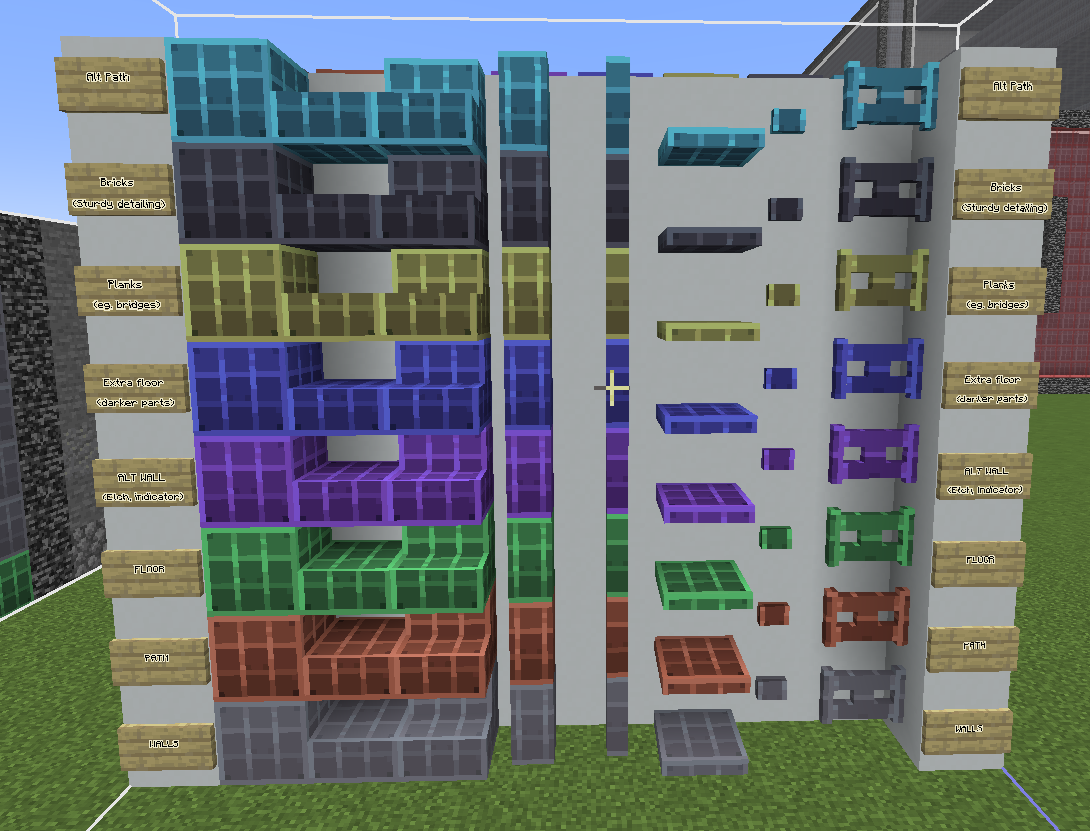
Water can be used in the build as the themed liquid.
The other processor blocks can be used, but require a custom processor from the builder, and will be room specific, eg. a tree always needing logs.
Room Sizes
The size of a room is indicated with a multiple of the gridlenght, being 15. The number between brackets indicates the fixed multiplier, in X, Y and Z direction, respectively.
Stable (3x3x3), standard room near the start, 47 blocks in every direction, and all doors easely reachable.
Unstable (3xYx3), doors are not easely reachable anymore, and is used as a step between Stable and Chaos).
Chaos (XxYxZ), doors are not in the center of a face anymore, has varying sizes, and makes the generated rift maze-like.
Room Builds
All edges of the rooms need to be at least 3 blocks thick. This is not a hard rule, but try to have >90% of the walls 3 blocks thick
Leave spaces for POIs, which will be randomly generated on set positions. A jigsaw block needs to be placed in the center of the POI location.
Chaos rooms need 1/3 of their doors to remain open, with the jigsaw blocks inside them. Those doors need to be scattered around the room. The other doorways can be covered by processor blocks, but not by bedrock.
Room Naming
The created room has to be saved using the following structure:
wotr:rift/room/stability/XYZ/roomname_x_signature ,
Where Stability is Stable, Unstable or Chaos, XYZ is the size in every direction (1, 2 or 3), and roomname is the name of the room, chosen by the builder, x is the variation number, signature is the builders signature.
Example: wotr:rift/room/stable/333/testRoom_1_builderName.
POI sizes
The POI sizes will be (X, Y, Z):
(3, 3, 3)*, (5, 5, 5), (7, 6, 7), (9, 8, 9), (11, 9, 11)*.
This is the outer size of the POI, not counting the floor layer.
*Up for debate, might very well be removed.
As a current rule of thumb, place at least an equal amount of rift chest as the size of the PoI.
For example. In a 3,3,3 PoI place at least 3 chests.
No decision has been made yet on the generation of the chests but this allows for many future options, such as x% of the chests will be generated.
Additionally make sure that the PoI jigsaw block has been setup properly to allow for a clean replacement and or rotation.
POI naming
To be decided
Processor workings
The processors inputs a theme and a room, and turns the processor blocks in that room into the according blocks that the theme provides.
The room is made from different processor blocks, that dictate the layout.
The theme is a sort of dictionary, translating every processor block into several themed blocks, with a given weighting.
For example: for cave theme, processor_block_1 turns into 80% stone, 20% andesite. For wood theme, processor_block_1 turns into 60% oak planks, 20% birch planks, 20% dark oak planks.
Themes are WIP
Fixed and Extra Processor blocks
Processor blocks 1 through 7 are fixed, every theme can replace them.
Processor blocks 8 through 14 are extra, not fixed, and a seperate processor has to be provided, specific to that room. That processor runs along additionally to the standard processor, so both pools can be used.
Additional processors can be re-used, so multiple rooms can use the same additional processor. This means that multiple rooms can have a demand for themed glass, for example, even though themed glass is not a fixed processor. The required additional processor has to be indicated in the "Extra processor blocks used" forum.
Correct notation is WIP
More Processor capabilities
There are processors that can place flowers and mushrooms on the floor, cobweb and vines against the wall, and fill flower pots with a long list of flowers, and alike. They can run over a room on request, or be theme dependent. This means that they dont have to be placed by the builder.
Sometimes, it may be useful to pick an extra processor block dedicated to eg. leaves, to be sure leaves are placed in a tree-top shape.
When choosing a leave block, if a oak leaves was chosen, the theme will potentially change these to different themed leaves to match the theme.
Build Tutorial
(Work In Progress, also some things are not yet implemented)
Table of Contents
- Chapter 1: Setting up
- Chapter 2: Introduction to building
- Chapter 3: Building and rules
- Chapter 4: Making processors
- Chapter 5: Questions? Ask for help!
- Appendix A
Chapter 1: Setting up
To get started with building for WotR, first you need to download Prims modloader, and the builders modpack. After setting up Prism, click on "Add Instance", "Import", "Browse" and locate the Builders Modpack you've just downloaded.
Another great tool to download is the resource pack, which is used to indicate the status of your builds. Launch the Builders Mod, go to "Options", "Resource Packs", "Open Pack Folder" and place the resource pack .zip in here. Make sure you enable it by pressing the arrow on the icon.
Before you can get on the Builders Server, file a ticket to get access, but offline building is also possible. The last thing you need to do, is putting your Discord name and timezone in the Builders Sheet in this post, and pick an unused signature. This sheet will be used throughout the tutorial.
Chapter 2: Introduction to building
Before we can get started with building, we first need to cover the basics. It is also advised to follow a tutorial on the basics of both WorldEdit and Structure Blocks, but not required.
Rooms and POIs
Rooms are the main structures the game is played in. This is what you travel through in a rift.
POIs are the small structures inside rooms that contain loot and enemies.
Those two are the main structures of the game, and will be randomly generated every time you open a rift.
There are several sizes for both of them. For POIs, which have a footprint of a square, we indicate that by the horizontal length.
The lenghts used are: 3,5,7,9, and 11.
For Rooms we do not use the length of a block to indicate size, but a multiple of 15 (and a bit), the details can be found in the Docs.
A (3x3x3) Room is 47 blocks long in X, Y and Z direction, respectively.
There are different varieties for both of them, lets start with Rooms:
- Stable Rooms: Always 3x3x3, and well-reachable doors. You don't need to build or break, nor travel long distances, to reach all exits. These rooms are the first encountered when opening a Rift.
- Unstable Rooms: 3xYx3 Rooms, they have varying height. The doors are not always well-reachable, and they are found around Stable rooms.
- Chaos Rooms: Varying sizes, between 1 and 3. Those rooms do not have doors in the center of the faces, but on multiple fixed possible places. They are placed on the outside of the Rift.
There are also varieties of POIs:
- Free: Free standing POIs can be placed all over the floor.
- In-Wall: POIs that fully carve into the wall, like a cave.
- Halfway: POIs that are half insid- and half outside (rounded up) the wall.
- Ceiling: Those POIs are placed on the ceiling of the rooms, like a chandelier.
Structure blocks and Jigsaw blocks
The created structures are saved using structure blocks. If you use the templates, those are provided. Do not forget to use them to save, however. Jigsaw blocks are the blocks that make generation of Rooms and POIs possible. They are pre-configured too.
Processor blocks
Processor blocks are the blocks we (mostly) use to create rooms and POIs. They will be themed with a processor every time they are generated in game. For example,
a processor block in a cave theme will turn into stone, but the same block in a forest theme will turn into wood. An example is shown below.
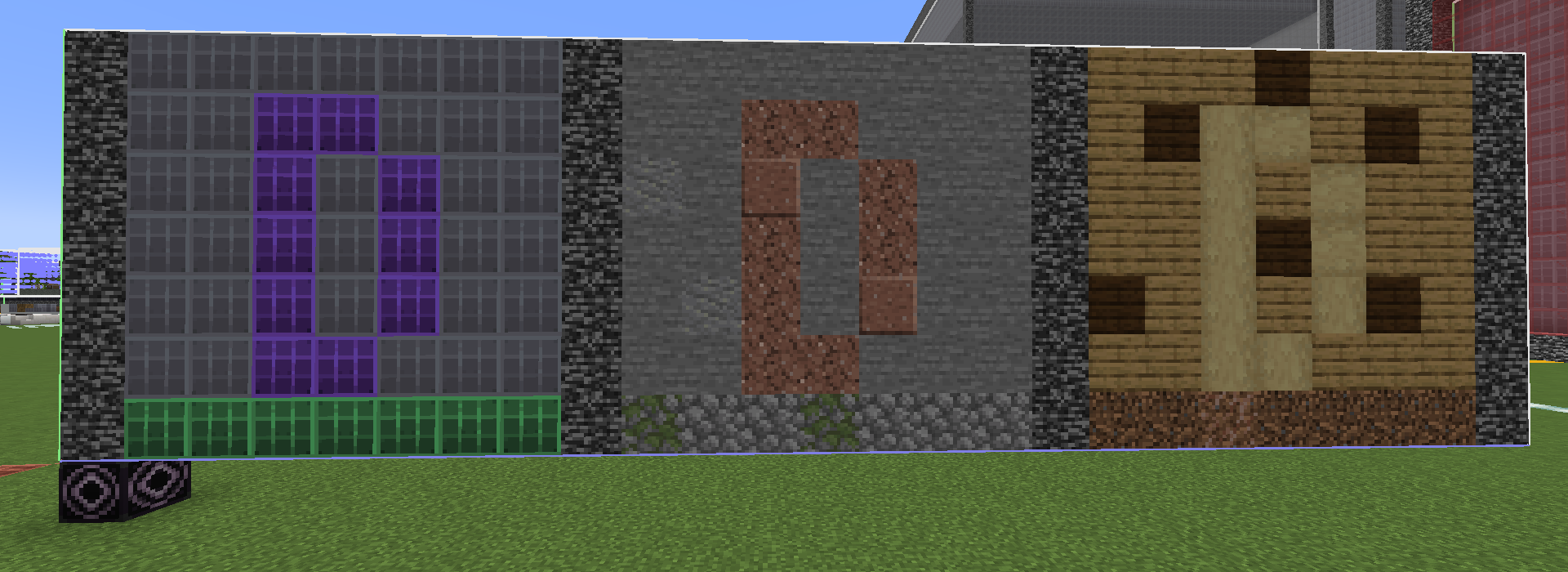
Guides in game
At the spawn location of the build server, a few guides are placed that give examples of the things above, and empty templates
are provided. On singleplayer, you can use the command: /spawnpiece wotr:guides/[guide] to spawn in the guideline pieces. There is an example hallway, showing what the processor blocks do. There are also several palettes for processor blocks. You can copy-paste by control-middleclick on the structure block, so you can have one near your building area. There is also a jigsaw palette, and example placements included.
Chapter 3: Building and rules
To get consistent and quality rooms, there are a few rules we agreed upon:
- Naming: The created room has to be saved using the following structure:
wotr:rift/room/stability/XYZ/main_feature-#-signature. Where Stability is Stable, Unstable or Chaos, XYZ is the size in every direction (1, 2 or 3), and mainfeature is the main feature of the room, chosen by the builder, # is the variation number, signature is the builders signature. Example: wotr:rift/room/stable/333/testRoom_1_builderName.
The created POI has to be saved as the following:wotr:rift/poi/type/size/main_feature-#-signature.
Here, type is free, inwall, halfway or ceiling. Size is one of 3, 5, 7, 9 or 11. - Room surfaces: The surfaces of the Rooms need to be at least 3 blocks thick. This is to prevent a casual player to accidentally dig into bedrock. This is not a hard rule, but around 90% of the surfaces need to have this thickness. The exception for this are (1xYx1) Chaos rooms, as they are too small otherwise, and may use 2 blocks thick surfaces.
- POI chests and spawner: Every POI needs at least an amount of chests equal to its length, and 1 trial spawner.
- When making a Chaos room, at least 1/3 of the doors must remain open. To close other doors, remove the jigsaw blocks. Do not fill the doorway with bedrock, this will be generated automatically.
- POIs should not have water on the edge of the structure, not even at the ground level layer. This is to prevent leakage when the floor the POI gets placed on is uneven.
Spawning template
On the build server, a template for every structure is provided, and placed in an appropriate location. To make locating this easy, Stable room templates are light gray, Unstable room templates are pink, and Chaos room templates are red. If there are no empty templates for the structure you want to build, please contact a build coordinator.
In a singleplayer world, you can use the command /spawnpiece wotr:templates/[structure] to spawn in the template of the structure you want to build. Be careful, they might be bigger than expected, and there is no undo command.
Using fixed processor blocks
There are fixed and custom processor blocks. Fixed processor blocks are always used for the same purpose, a wall processor block should always be used for walls. Numbers 1-8 are fixed, see table below for their use. Use these when making builds, both rooms and POIs, so the processors can easily target them. A theme will always make sure that those blocks will be turned into thematic blocks.
| Color | ID | Name | Use |
|---|---|---|---|
| Grey | 1 | processor_block_1 | Walls |
| Orange | 2 | processor_block_2 | Paths |
| Green | 3 | processor_block_3 | Floors |
| Purple | 4 | processor_block_4 | Alt Wall |
| Blue | 5 | processor_block_5 | Dark Floor |
| Yellow | 6 | processor_block_6 | Planks |
| Black | 7 | processor_block_7 | Bricks |
| L_Blue | 8 | processor_block_8 | Alt Path |
Where walls, paths and floors comprise the bulk of the room.
Alt wall can be used for etching, and indicators like cracks. Dark floor can be used in corners, further away from the path. Planks will (almost) always be planks, for things like bridges. Bricks can be used to indicate a more solid part. The alt path can be used to surround the path, to make it blend in a bit more. Water can be used as the themed liquid. If you want themed leaves, use 'processor_block_6_glass', which will often be turned into leaves. If you always want leaves, use a custom processor block family. Glass panes can also be turned into iron bars, because Mojang sees them as being similar.
The specific blocks have a suffix like: processor_block_1_slab.
Every family of processor blocks contains:
- Full block
- Pillar
- Slab
- Stairs
- Wall
- Button
- Pressure plate
- Fence
- Fence gate
- Glass
- Glass pane
- Trapdoor
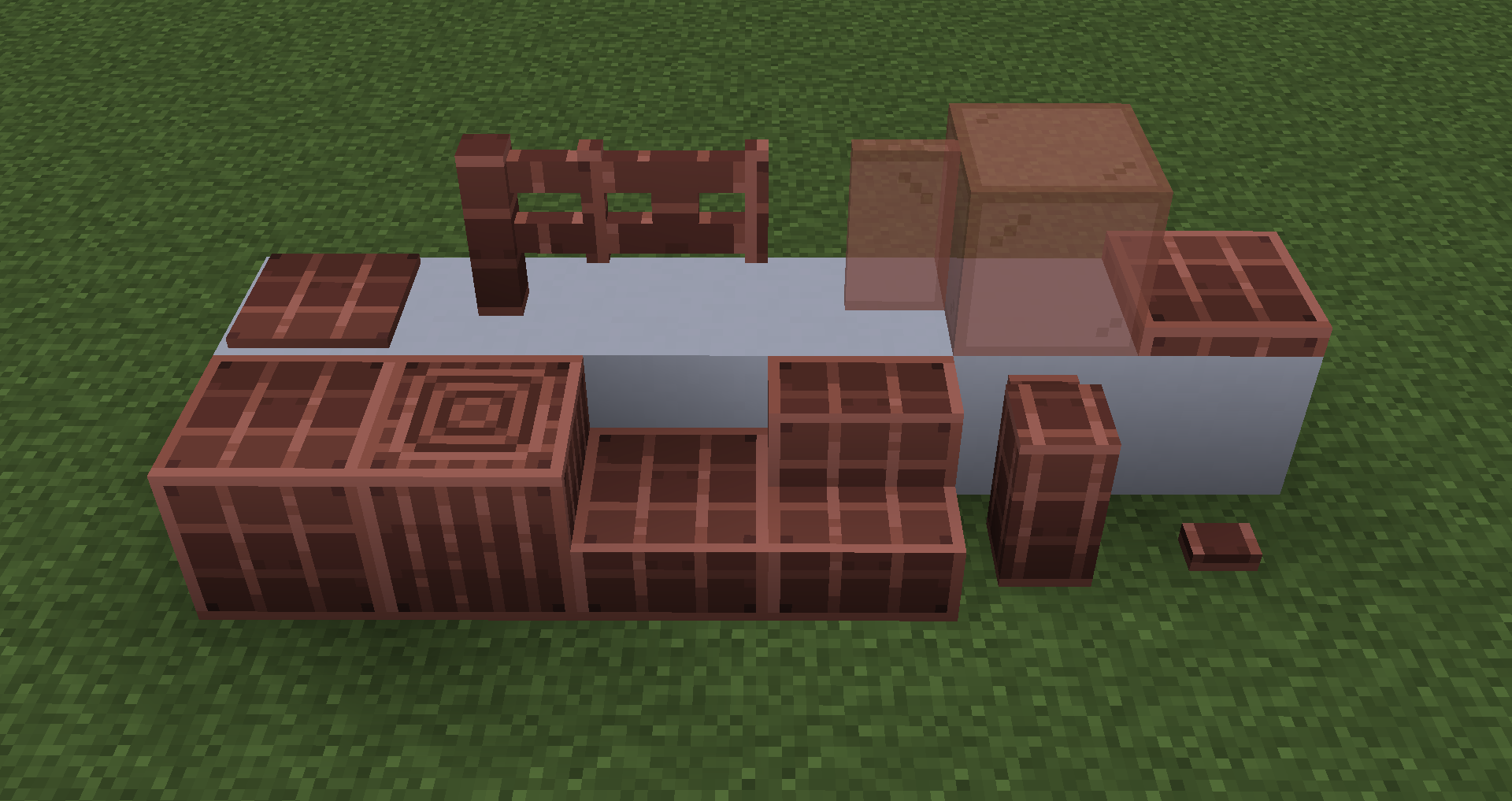
Using custom processor blocks
You can also use custom processor blocks, if you want a block that does not fit in any of the fixed categories, or if you want a block to always be from the same set. Examples are: glass or wood. A glass block does not belong to Wall or Floor, but having the color randomly be generated is nice, so you can use a custom processor block for this. When you are creating a tree, you always want this to be made out of wood, regardless of theme, so use a custom processor block for this too. The reason those are not fixed processor blocks, is that only a small amount of structures will use them, and now the processor block number can be used for other things, with other structures.
If you use custom processor blocks, you must provide the processor yourself. This will be explained in a later Chapter.
The full set of processor blocks is shown below, where the first 8 are fixed families, and the last 7 are custom.
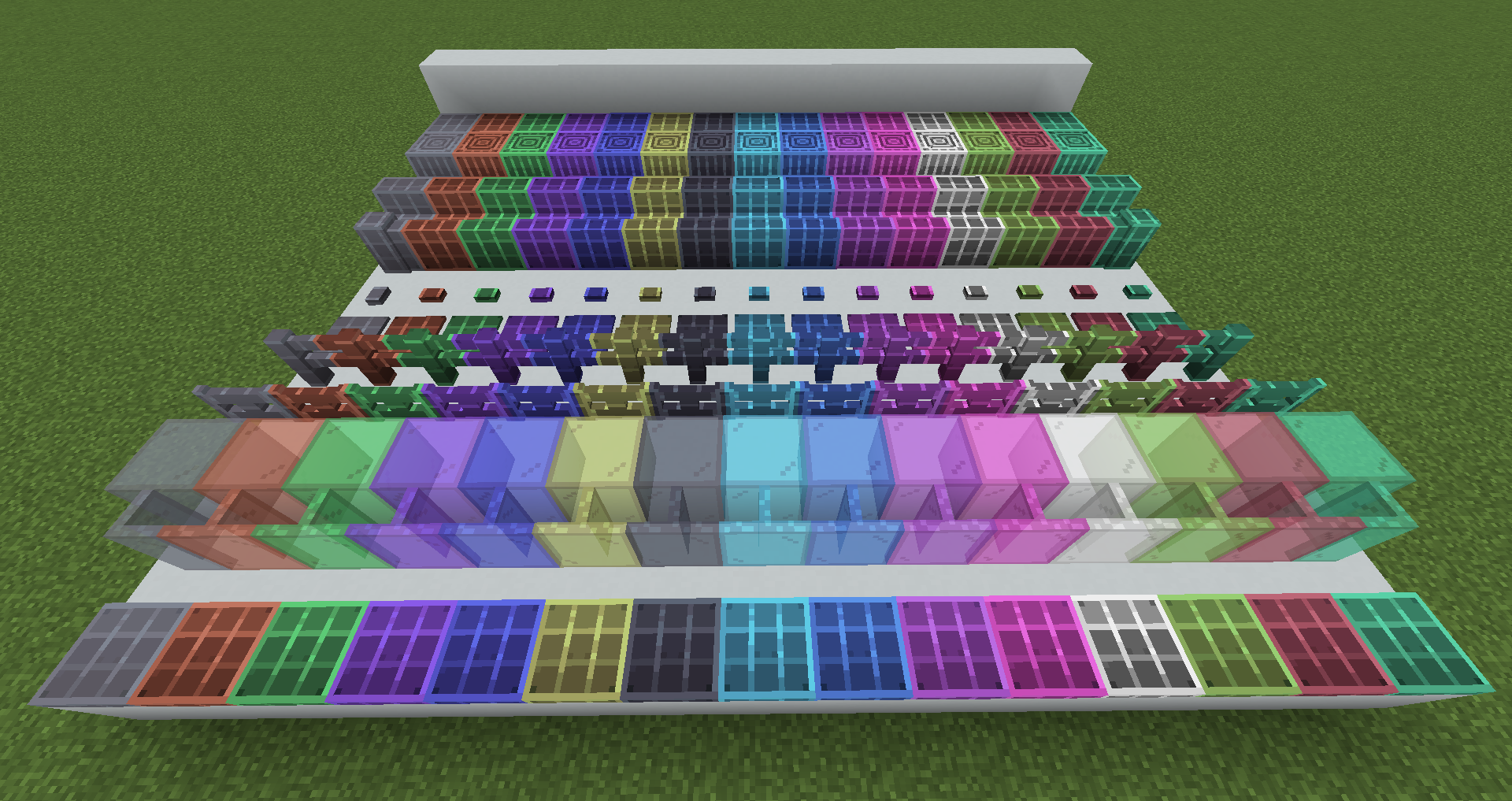
Lighting
A low level nightvision is given to players when entering the rift, so adding light in rooms is not required. Natural lighting (torches, lanterns) may be added, as well as the creative lights (operator utilities tab), to highlight certain locations.
POIs in Rooms
When building a room, you need to include POIs. This can be done by adding Jigsaw Blocks. A POI will be generated against the Jigsaw, so it must be placed a bit further. This means that for a free standing poi, the Jigsaw must be placed 2 blocks deep in the floor. The same applies to halfway POIs, but for those you must also have the small line on the Jigsaw block towards you, and away from the wall. It should also be placed against the wall. The ceiling Jigsaw must be placed 2 layers in the ceiling. For the in-wall Jigsaw, however, placement is different. Those must be placed against the wall, with the face towards the wall. This is because when it generates, it generates towards the wall, and thus be placed inside. A placement example is on the server, or can be loaded with wotr:guides/jigsaw_placement.

Load wotr:guides/jigsaw_palette to get the correct settings for all Jigsaw blocks. You can control middle-click the one you want, and place it on the correct location. They are named, so they are distinguishable in your inventory. Keep in mind how far the POI you place will reach in every dimension, they will destroy blocks when necessary! In-wall POIs do carve deep, and free standing go up high.

Server Build Indicators
On the server, wool blocks are used to indicate the status of your Room, and the sizes of the POIs. If you've installed the resource pack, they have replaced the wool textures. POI size indicators have a number on them. The status blocks indicate:
- Red: Still building.
- Yellow: Would like feedback for finishing touches.
- Lime: Finished, ready for review.
- Blue: Want help with placing POIs.
- Cyan: The POIs are placed by builder.
To set your structure as finished, you have to add the name on the Builders sheet. Only then it can be put in the mod.
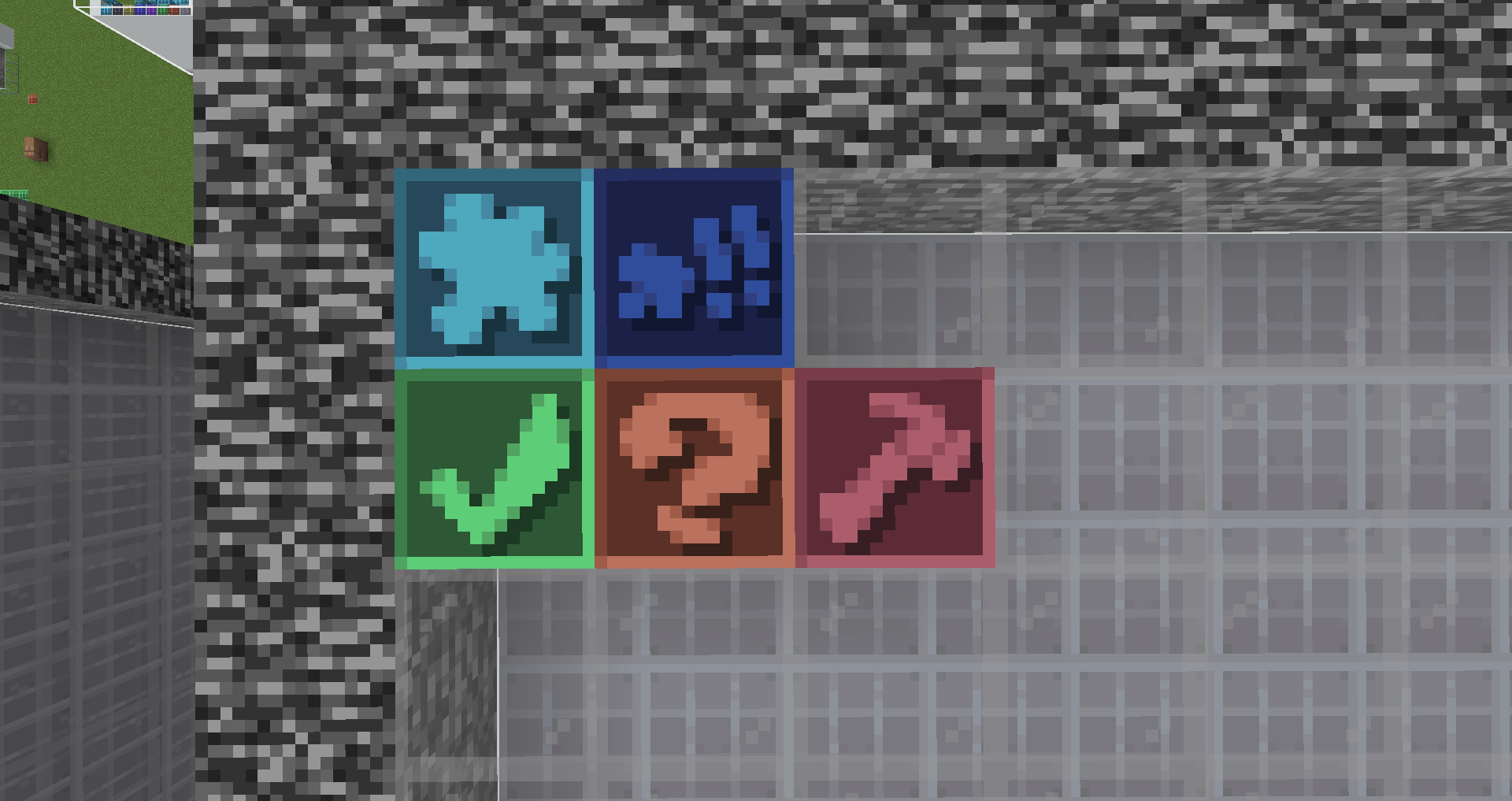
Saving
To save your created structure, locate the structure block for saving. For rooms, they are the inner structure block. For
POIs, they are the top structure block. Make sure you use the correct naming convention, as written in rules. To save, press the right "SAVE" button.
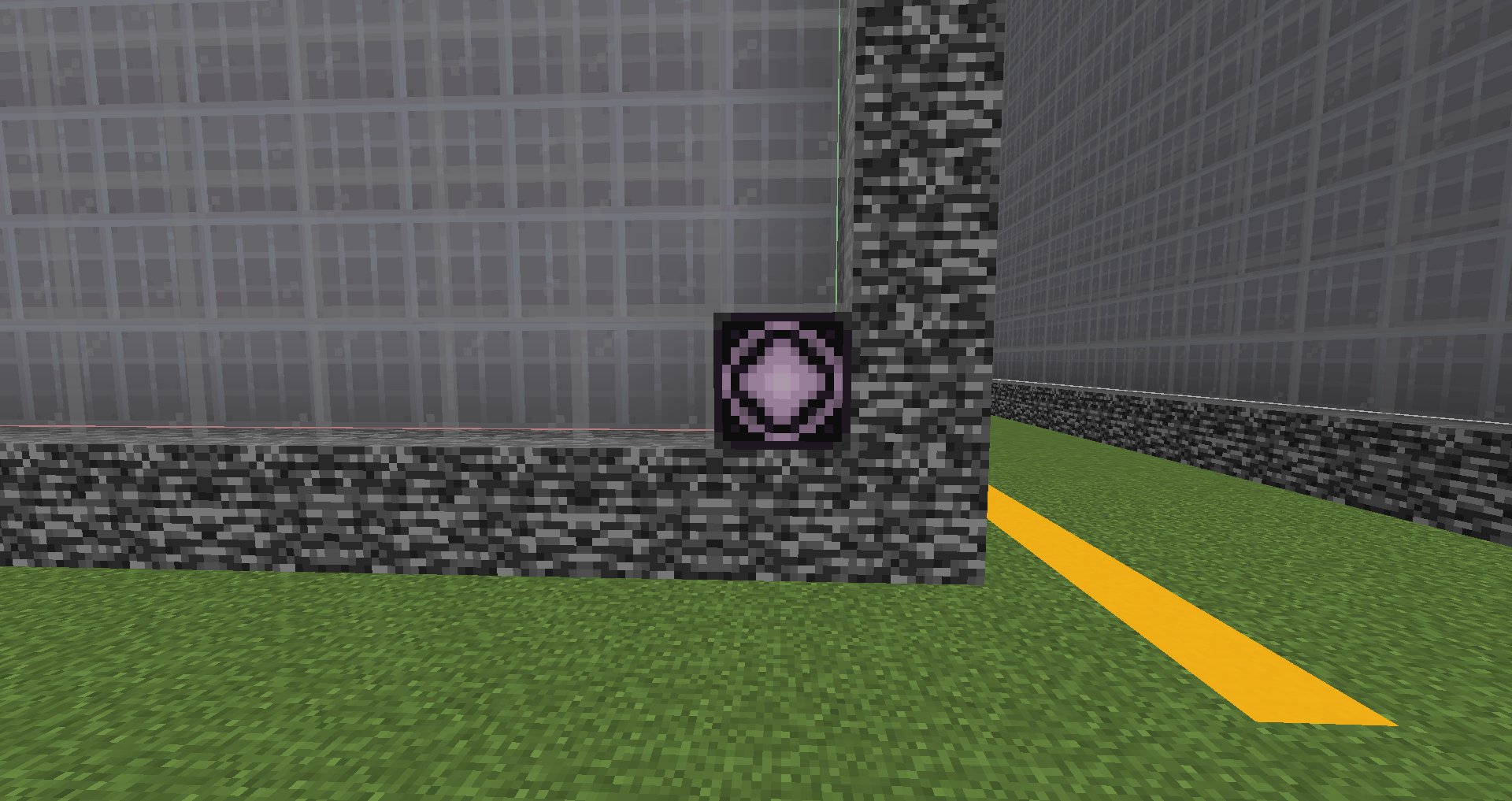
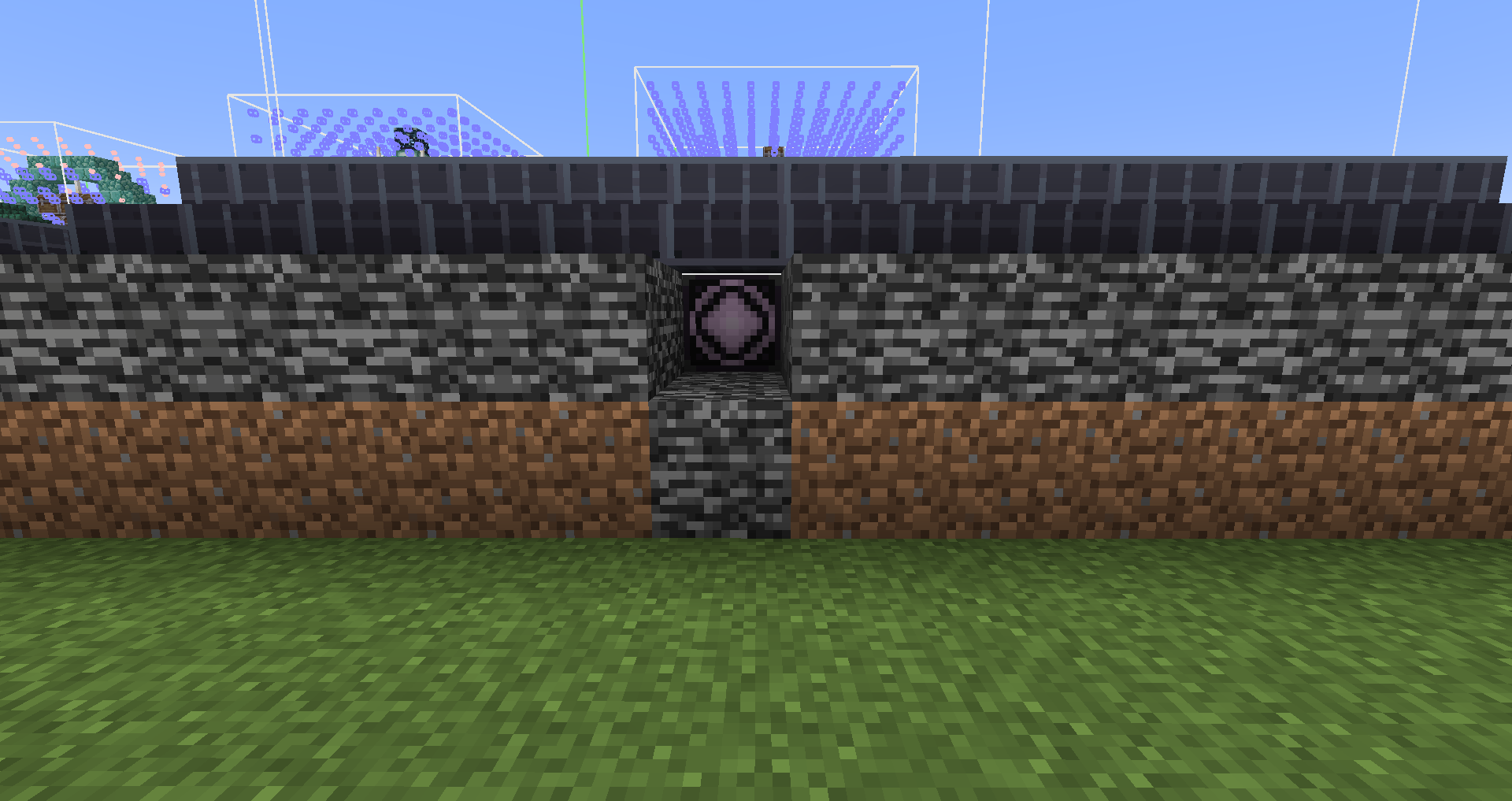
To allow the mod to use your structure, copy-paste the structure name into the Builders Sheet in the correct location (Room and POI tabs). Ask in chat for a review.
Chapter 4: Making processors
To start with processor generation using excel sheets, download the following zip file:
json_generator.zip from here Link broken, WIP.
It uses Python 3.
It is also useful to open Jade plugin setting in-game (num 0 by default), scroll down to the very bottom and enable both "Registry Name" and "Block States".
This makes you able to see the names of the blocks you want to use, and their properties.
In the sheets, only the yellow cells should be filled in, but not all yellow cells need to be completed.
For most processors, a value called "step size" is used, which is like a weight for the given block, dictating how often it gets used. It is not equal to percentage,
as it scales exponentially down. A step size of 25 for block A and 75 for block B will give a 50/50 distribution when generated. The random noise used is simplex,
it will generate smooth, organic-looking patterns with continuous gradients, like layered spheres. A good way to grasp the step size values is to see it as an onion, with the first
input being the outer layer, and every following input being one layer towards the center. When peeling the onion, the outer layer will be bigger than the inner layer, even tho they are both 1 layer, and the same holds for
step size, even when given the same value. The sum of the steps need to equal 1, anything higher will not get
used, and lower means some of the processor blocks will not get transformed. The processor input noise_scale_, followed by x, y, z,
controls the size of the total onion, and its layers. Smaller values give larger onions.
Custom processors
To create a custom processor for 1 processor block, use processor_single_sheet.xlsx. If you want to use a custom processor for multiple processor blocks, use
processor_multiple_sheet.xlsx instead. You only need to fill in the yellow cells of the blocks you've used, but make sure it is for the right number processor block.
State is the block the processor block turns into, for example minecraft:stone, and step size is as explained above.
Checksum will turn green if the total is 1, as indicator.
A processor will generate a number between 0 and 1, and will look what block it wants to replace.
Then, it will stack the steps from left to right, adding the numbers, and look for the block that belongs to this number.
Let's say it wants to replace processor_block_10, and generates number 0.7. Now if, for example, in the spreadsheet you
have minecraft:stone 0.6 and minecraft:dirt 0.4, it will replace processor_block_10 into minecraft_dirt. If, instead,
the number generated was 0.3, the block turns into minecraft_stone. So, every block is like another layer in an onion, with the step sizes
being the thickness of the layer, and the left-most step being the outer layer.
When you're done filling in the rows of the blocks you have used, save the sheet as:
processor_single_sheet.csv or processor_multiple_sheet.csv, respectively. Place this file in the same folder as the belonging python script
(single_json_generator.py or multiple_json_generator.py). Run this, and enter the type of structure you want this processor for, either Room or POI.
Do not change the output name, please.
The last thing to do, is filling in the name of your custom processor into the Builders sheet, and give the json file to a Build Coordinator. When approved, they will put it into the mod, together with your structure.
Making a theme
Before making a theme, please inform the Build Coordinator, to make sure it can get used and no double themes are made.
Excel way
To start making a theme, use the processor_theme_sheet.xlsx sheet.
Theme making is similar to custom processor making, but require a state for every processor block. This is because builders can use every fixed processor block, with the knowledge it
will be processed when generated. The checksum column should be fully green.
Save this as processor_theme_sheet.csv, and run the python script. Enter Room or POI (often you want both, so run twice), and pick the custom choices in the popup. For POIs this is
only a chest for now, so press "OK", and you're done. For rooms, more options are available. At the top, there are a few toggle options, for if you want mushrooms or not,
for example. Below that, under the "Attachments" section, there are more customizable options. A list of example attachments is below in Appendix A. This can
generate lanterns on the ceiling, rails on the floor, or bee nests on the walls, for example, but more are possible. "Name" is the name of the block you want to attach,
"Rarity" is how often it occurs (between 0 and 1), "Up" is if it requires to touch the ceiling, "Down" is for when it requires to touch a floor, "Sides" is for how many walls it has to
be up against, "Property" is a block property you can give it, and "Value" is the value of that property. Try different rarities and properties to find whatever suits your theme.
Using Jade in-game with the advanced settings enabled, you can find the properties in the box. It is currently not possible to adjust the "facing" property to the wall it touches, so
torches against the wall do not stick out of the wall, but are rotated.
WorldEdit way
To get started with this, get yourself a theme template (Server: test zone, singleplayer: /spawnpiece wotr:guides/theme_palette).
Make sure that the full processor block is facing north (use F3), and your chosen blocks will be placed to the right of it, as in the first image below.
For every processor block type, place blocks next to it in which you want the processor block to be processed into, see second image below.
Do this for all 8 numbers of processor block families. When finished, for all processor block families, leftclick the main processor block in 1 corner with a wooden axe,
and rightclick bedrock in the opposing corner with the wooden axe, and type /copy. This should copy the entire section for 1 processor
block family. Then, type /schem share, and click the generated link. Download the file, and rename it to processor#.schem, but replace
the # with the number processor block you've copied. Repeat this for all families, you should have 8 .schem files.


Now, download the theme json generator ZIP (right side, little download icon), and extract anywhere. In the theme_json_generator folder (which should include an exe
file and some folders) create a new folder with name theme_#, replacing # with the name you want to give your theme,
and place the 8 .schem files inside this. The folder theme_name is an example, ignore the subfolders. Once finished,
run theme_json_generator.exe, and select your theme folder. Then, select either POI or Room, and press OK (often you want both, so run twice).
Both options should output a .json file.
POI
The noise scale inputs are explained at the start of chapter 4, but can often be left as default.
The chest checkbox and rarity can also be unchanged, so just press OK.
More options will come, WIP
Room
The noise scale inputs are explained at the start of chapter 4, but can often be left as default. The mushroom and vines checkboxes can be checked, when you want to include them into your theme. The rarity can be tweaked upon preference. Below that, under the "Attachments" section, there are more customizable options. A list of example attachments is below in Appendix A. This can generate lanterns on the ceiling, rails on the floor, or bee nests on the walls, for example, but more are possible. "Name" is the name of the block you want to attach, "Rarity" is how often it occurs (between 0 and 1), "Up" is if it requires to touch the ceiling, "Down" is for when it requires to touch a floor, "Sides" is for how many walls it has to be up against, "Property" is a block property you can give it, and "Value" is the value of that property. Try different rarities and properties to find whatever suits your theme. Using Jade in-game with the advanced settings enabled, you can find the properties in the box. It is currently not possible to adjust the "facing" property to the wall it touches, so torches against the wall do not stick out of the wall, but are rotated.
Into the Mod
When you have created the required .json files, send them to a build coordinator, and tell them what name you want it to have, and for
themes, discuss the ingredients required for the key generation.
Chapter 5: Questions? Ask for help!
If there is anything that is not clear, or would like to know a bit more about, do not hesitate to ask questions in the build chat!
There are enough members willing
to help you out. It is also very possible that more info needs to be given in this tutorial, so don't hold back.
AND SAVE YOUR STRUCTURES!
Appendix A
| Description | Name | Rarity | Up | Down | Sides | Property 1 | Value 1 | Property 2 | Value 2 |
|---|---|---|---|---|---|---|---|---|---|
| Lantern on ceiling | minecraft:lantern | 0.01 | V | hanging | true | ||||
| Rails on the floor | minecraft:rail | 0.02 | V | ||||||
| Bee nests on walls | minecraft:bee_nest | 0.01 | 1 | honey_level | 5 | ||||
| Stalactites | minecraft:pointed_dripstone | 0.02 | V | vertical_direction | down | ||||
| Stalagmites | minecraft:pointed_dripstone | 0.02 | V | vertical_direction | up | ||||
| Cobweb in corners | minecraft:cobweb | 0.05 | V | 1 | |||||
| Glowberries on ceiling | minecraft:cave_vines | 0.01 | V | berries | true | ||||
| Waterlogged chain | minecraft:chain | 0.05 | V | axis | y | waterlogged | true | ||
| Random floating slime | minecraft:slime_block | 0.05 |
Tools
Here you can find all of our small little python scripts and such that help in development.
Palette Swapper
Simple command line tool written in python with some simple batch scripts. Made by Wh4I3
Mod Development Resources
Intellij Download (scroll down to the free community edition)
Kaupenjoe's Tutorials (follows along with a lot of the neoforged documentation
Glossary
Mod
- Dimension Delvers: Old project name.
- Wanderers of the Rift: Current project working name.
- Rift: Current working name for the randomly generated dungeons that the player will enter.
- Rift Key: Current working name for the item that can open a portal to a rift.
- Theme: The visuals and general content that is applied to a rift. Utilizes processors.
Features
- Gear Sockets (PoC): The current working system to manage the modifiers on our weapons and armor.
- Modifier (Feature): Any powerup applied to a player or to something else, will be implemented using the modifier system. This system is comparable to enchantments, but much more advanced and under our control.
- RiftMapper (PoC): An attempt to create a map of the Rift. Will allow us to remove the minimap while in a rift.
- Runegem (PoC): The current working system for crafting your items into better items. Specifically, when applied to a gear socket, it applies a modifier to the related item.
- Transmogs (Spike): A planned system that allows a player to change their looks towards any other collected gear piece.
Project Management
- Contributor: Any person who requested the role in the discord. These people are the amazing group that intend to bring you this mod.
- Coordinator: Per subteam, two coordinators are assigned by popular vote. These coordinators have additional responsibilities within the project. They are responsible for ensuring all topics in their area are summarized and followed up on. You can contact your coordinator for any questions and challenges you face. Their role is purely assistance, they do not have any decisive power.
- PM Group: The small group of Project Managers. Their role is to ensure the project moves forward. They break ties and they ensure the team remains on focus.
Dev Technical
General terms
- Java: The programming language used by the team and by Mojang, to make Minecraft and our mods.
- JSON: The language used by datapacks to load data into Minecraft.
- Mojank: A word used by modding people when they refer to a piece of code written by mojang, that causes us to question their and sometimes our own sanity.
- Project Board: An overview of all open tasks for the Mod, you can asses it HERE.
Project Board Tasks
- Feature: Something that is already decided or we have to do this either way. Example: Rift Generation, Structure Generation, Modifier System (our better version of enchantments)
- Proof of Concept (PoC): One of the suggestions given by people. By creating a PoC, we will be able to test it out. To be considered a PoC, the concept needs to be well defined already. If we have a PoC and people have clear issues with the gameplay it brings, we must shift to on another PoC. Example: Gear Sockets, Skill Crystals, Cost of dying
- Spike: A spike is a concept that still requires discussion and investigation. Some preliminary work can be done, to see if the idea is feasible. A Spike can not be considered a PoC if aspects of it are still a Spike. Once a spike has been fleshed out enough on core concepts this should be converted to PoC as soon as possible to further expand and see how it tests Example: Multiblock Altar, Wireframe Minimap, Abilities
- Datapack: A task to add a set of jsons as per the datapack formats. This task usually follows up on a relevant code ticket. This can be picked up by people with no skills in java.
Build Technical
- JigSaw: The technical vanilla minecraft system that is used to place a structure into the world.
- Processors: The technical vanilla minecraft system that allows a Structure Piece in a JigSaw to be modified and drastically change its looks.
- Structure Piece: A single piece of a JigSaw structure, in our case, one room.
- Gridsize (lenght): The lenght of a single dimension of the smallest possible room. All other size rooms are multiplications of this (1x, 2x or 3x). The grid value we are working with is: 15.
- roomsize: The size of the rooms, often noted as XxYxZ, and mostly multiples of the gridsize is used, ie: 3x3x3. Note that the Y value denotes height.
- Standard room: Rooms made out of processor blocks, that after being processed, makes the rooms the game is played in. Standard come in varying room sizes.
- Processor blocks: A few groups of blocks that the processor replaces with themed blocks. Those blocks are used in standard rooms, to be themed with a processor every time they are generated in game.
- Theme: A set of blocks linked to each used processor block, all with a weight (probability). The processor uses this to determine which block needs to be used to replace every processor block in the standard room.
- Point of Interest (PoI): A small structure that is generated inside the room, containing mob spawners and loot. They can be either: standing isolated on ground, partly inside the wall, in a corner, or hanging from the ceiling. All can have varying sizes.
- Doorway: A 3x5 hole in the wall, through which a player gets in or out of a room. They are on set locations, often (but not exlusively) 1 on each vertical face, so 4 per room. Rooms are generated from doorway to doorway, with a ring in between.
- Ring: A 3x5x1 ring of blocks, between 2 doorways. They are used to connect rooms, and to generate the next room.
- Stable room: A strictly 3x3x3 room, with a door in the middle of each verical face. All 4 doors are easely reachable from one another, without having to dig or travel large parts of the room. Stable rooms are the first rooms in the rift, and they are straightforward and coherent.
- Unstable room: A 3xYx3 room, with doors in the center only. The doors are not necessarily easily reachable, and a player might require to first travel to a corner, before having access to the door. Mostly used as a room between Stable and Chaos.
- Chaos room: All other rooms that are not Stable or Unstable. Doors are on set places, but not all door are open, and not every face has exactly 1 door. Those rooms are confusing and complex, and are placed on the outside of the rift.
Polls
Process
- Anyone: Open a conversation on a topic in either #project-forum or #future-gameplay-ideas.
- Anyone: Discuss the topic for at least a week.
- Coordinator: Create a new markdown file in the
pollsdirectory. See below for necessary contents. - Coordinator: Inform in #pm-coordinator-chat of the existence of the page.
- PMs: Set up the poll in the #polls channel at the next Project Meeting.
- Anyone: Vote on the poll, you have 1 week to do so.
Poll Format
# Poll Title
## Question
// What is the question you are asking?
## Discussion Thread
// Link to the discussion thread on Discord
## Options
// What are the options for the poll?
### Option 1
// Description of the option
### Option 2
// Description of the option
### Option ...
// More options
Should we remove durability from the mod?
Question
Should we remove durability from the mod? It is by itself already a heated topic. As WotRift is a mod about upgrading your gear, losing an item to durability can be incredibly frustrating.
Discussion Thread
Options
Yes, remove durability completely
Durability will cease to exist in the mod. Items will no longer break. Will affect all vanilla and modded items.
Yes, but only remove for WotRift items
Durability will cease to exist for all items from the WotRift mod. Vanilla items and items from other mods will still have durability.
No, durability should stay
Durability will remain in the mod. Items will still break.
Results
The poll was ran from the 08/03/2025 until 15/03/2025 with the following results: Yes, remove durability completely -- 51% Yes, but only remove for WotRift items -- 25% No, durability should stay -- 24%
Should we remove enchanting from the mod?
Question
Should we remove enchanting from the mod? It is by itself already a heated topic. WotRift will introduce a new modifier system that will make enchanting fairly obsolete.
Discussion Thread
Options
Yes, remove Enchanting completely
The enchanting table will no longer work and no enchantments can be applied to items. Will affect all vanilla and modded items.
Modded enchants in the pack that are necessary for mod features to work will be reworked into the modifier system.
Design note: Something like this would require an adequate replacement for improving gear. The current Gear Sockets and runegem PoC, applicable to vanilla items too, covers such a need. Other directions with modifiers would require to keep this poll result into account.
Yes, but only remove for WotRift items
The enchanting table will not work for items from the WotRift mod. Vanilla items and items from other mods will still be enchantable, but their enchants will be disabled in the rifts.
Technical note: Disabling enchants in the rift is a very complex endeavor and will require a lot of work. This option thus is considered the worst possible option by the dev team.
No, Enchanting should stay, but disabled in rifts
Enchanting will remain in the mod. Items can still be enchanted as normal. But most or all of the enchants will be disabled in rifts to prevent balancing issues.
Technical note: See previous point.
No, Enchanting should stay and be usable in rifts
Enchanting will remain in the mod. Items can still be enchanted as normal. Rifts will be balanced around this, this will make the modifier system less useful and less impactful, especially when overpowered modded enchants are added. Consideration need to be made to make enchanting the main modifier system.
Results
This poll is currently running in discord until saturday the 22th of March
Wall POI Depth Poll When placing POIs against walls, we require a predefined depth -- a standard for how much they will "sink into" the wall. This is for the MVP so far, more options can be picked/added later, when we have made a solid amount and want more variation. As always, we'll determine this through a poll. Here are the options:
- On the wall -- POI is attached to the wall, sinking just 1 block in to match the surroundings.
- In the wall -- POI is fully embedded into the wall, creating a cave.
- Halfway -- POI is partially inside the wall, other half sticking out.
See provided images for an overview, and examples for each. Note that this poll is NOT about the appearance of the POIs, ONLY about how deep we want them to be. They also have different sizes. There is also an example on the Build Server, have a look there to see the differences for yourself.
There are advantages and disadvantages to all options: On the wall
- Pro: No thick walls required. Very visible from distance.
- Con: Somewhat similar to free-standing POIs. Takes up more floor space.
In the wall
- Pro: Saves floor space. Very distinct from other POI types.
- Con: Thick walls required, as POI depth must be fully covered.
Halfway
- Pro: Distinct from other POIs. Versatile: can accommodate both On-wall POIs that don't demand full surface area, and In-wall POIs that are shallow. Less demanding on room building
- Con: Not a champion in either: can't have deep caves or POIs sticking out far
Thick walls and open floor areas limit building flexibility, hence are a real downside.
There is an option to pick multiple depths, however keep in mind that this essentially means splitting the available POI pool, requiring double the designs to be created. We can always add more depth levels pools later on, if we are loaded with POIs. At this moment, we have far from enough for current pools, so adding more options hinders a lot.
Poll
How much do we want the Wall POIs to sink into the wall?
Options
Option 1
- On the wall
Option 2
- In the wall
Option 3
- Halfway
Option 4
- On the wall & In the wall
Option 5
- In the wall & Halfway
Results
- 3%
- 3%
- 13%
- 40%
- 43%
In the wall & Halfway won.
Decorative & Building Block Mods
Which mods should we add to increase themes?
To make beautiful themes, we need some more blocks than vanilla offers. First of all, those mods need to be not ARR (licensed). This is so that when the mod gets discontinued, we can take the code and continue it ourselves, making it future proof and not a liability. There is a forum post that contains a list of mods, which has been distilled to no-ARR and 1.21.4. All mods will NOT affect gameplay/worldgen. The first 6 by default, the last by changing config (which will be done).
The downside, however, to adding mods is that when it gets discontinued, we have to update them, or our mod breaks too. This does bring extra work to Devs (or whoever takes responsibility). For some mods this will not be much work, as they only add blocks, but for others it might be. More and complex additions means more work. Due to the licencing, we can scrape the textures for them and add to our own mod. Most mods do have a reputation of supporting new versions.
The mods are listed below, with summaries of what they add. Textures are things like a creeper face on a block, shapes are things like stairs or slabs, and decorations are things like lanterns.
They are sorted from simple to complex mods.
Mods to Consider
- Chisel reborn: Adds textures to blocks (full blocks only)
- Block variants: Adds shapes to existing blocks
- Stoneworks: Adds textures and shapes
- Dusty Decorations: Adds decorations. Only interaction: climbable rope
- Glassentials: Adds glass (trap)doors, has redstone/light blocks, ethereal blocks
- Oh The Biomes We've Gone: Adds textures, shapes, colours. Adds flowers, saplings, food. Adds mobs. Adds decoration. Adds recoloured crafting table, boat, button etc.
Pro/Con
- Pro: More blocks to build with, so we can make more interesting themes and are not limited by vanilla. It also adds decorative blocks.
- Con: We need to update those mods when they get discontinued (although, same needs to happen if we create a blocks-mod ourselves, but now for more). It will also make the minimum required pack a bit larger.
Options
Please vote for which of the mods you want to have added (or none).
Poll
Do we add the aforementioned list of mods to our pack?
Option 1
- Don't add any of those mods.
Option 2
- Add Chisel, Block variants and Stoneworks only (the "easy" 3).
Option 3
- Add Dusty Decorations, and the easy 3.
Option 4
- Add Glassentials too, and all above.
Option 5
- Add all 6 mods.
Option 6
- More discussion required.
Results:
- 2%
- 23%
- 7%
- 2%
- 37%
- 28%
Add all 6 mods won.
Stairs Poll
Poll for the builders section
How do we want pathway elevation to be?
To get a general consensus on how traveling our rooms should be, please vote in the following poll. This only applies to the Path Processor Blocks, not floor or any other.
Should elevation changes between levels in a room be smooth enough for players to walk or run up and down seamlessly, or is it acceptable for some transitions to require jumping?
Please vote, and discuss here!
Poll
Make Paths walkable
Options
Option 1
- 100% of the path should be walkable, no jumping needed
Option 2
- 90% of the path walkable, jumping sometimes is okay
Option 3
- Whatever builder wants, no limits, jump is skill
Option 4
- More discussion needed
Results:
- 0%
- 92%
- 8%
- 0%
90% of the path walkable, jumping sometimes is okay won.
Jun-21-2025 Community Meeting
Kudos
- Patrigan - kudos to everyone here, making the jump
- Patrigan - kudos to everyone who is new
- Bullzey1401 - kudos for all the people that worked on the Discord!
- andydirk - kudos to Kumara for implementing cool features (Meeseeks), navigator team for getting everything set up
- Patrigan - kudos to moderation team Grimm and Mr. Lucifer, helping a lot with getting things set up. You can recognise them with the red shield next to their name.
- Melancholic Adventurer - kudos to Kumara for doing all the work I haven’t done
- jyu - Kudos for everyone who worked on the new Discord! So pretty! So organized! Woop!
- Kumara - Thank you to Navigators for helping with setting everything up!
- Wout - Kudos to iwolfking for helping to bring us together, and offering a Discord space till we grew enough to walk on our own
- Anorak - now that Pat is here, the usual kudos to Pat
- Sybil - shout out to me for coming back after 2 months away
- rachaelrose1212 - thank you to all people that made the new Discord
- Mr. Lucifer - Kudos to Kumara for all the setups
- jyu - kudos to everyone who gave notes on my gravity blocks PR!
- Patrigan - thank iwolfking once more for all you have done so far!
- Kumara - Xverion for buying us mee6
- Patrigan - kudos to Jyu for doing the gravity blocks
- Galactic_15 - Kudos to our new member MattDoesEverything! They hopped right in and started working on stuff!
Team Updates
- New team - moderation, Grimm and Mr. Lucifer
- New team members! Mr Lucifer, MattDoesEverything, Pengo, Icarus, Lins, pkpr, MCDraws, Blackfox42, Aether, crzyblue, Immersive Tacos, sethy1999, CripzyChiken, Sunday, and Benson!
- And welcome to everyone we missed due to the big influx!!!
What are we making?
- Wanderers of the Rift (WotR) is a new Minecraft modpack in the aRPG-pack genre. This is a community driven and developed project likely to end up in 1.22 Neoforge Minecraft
- Inspired by modern day aRPG endgame mechanics
- Path of Exile 1/2
- Last Epoch
- Diablo
- Minecraft Dungeons
- … (not an exhaustive list)
- To get a good feel of the vibe WotR wants to create, check out PoE end game, and MC Dungeons
What is a modern aRPG
- Real-time combat
- Strong looting and itemization
- Character Progression
- Isometric/Top Down
- not sure if we want
- Endgame Loop
- Tiered Dungeons/Maps
- Extended Variety
- Bosses
- Targeted Farming
- Seasonal Content
- Roguelite Elements
- Not making a roguelike/roguelite, just borrowing some elements
- Get inspired by the previously mentioned modern aRPGs!
Participation
- Active participation checked every 2-3 weeks
- Counts for ALL roles
- Navigators and Project Leaders will be actively replaced
- Roles removed, no member will be kicked from the Discord
- Reapplication is easy, same as the current process (open a ticket here)
- Breaks are possible (and encouraged!)
- Reach out to project manager or coordinator to let them know of an impending break
- See Rules and Values for details
- Main thing is keeping people engaged and keep moving the project forward, while keeping an accurate counts of people in each team
- It’s a long process (two months overall) to reach the role removal stage, see outline here
- Reiterating people will not be kicked, just need to go through onboarding ticketing process to get team roles again
Release Updates 0.1.4
- Things work again!
- More theme variety
- Mesa
- Bees
- Desert
- Swamp
- NoGrav Blocks
- Sand, gravel, concrete powder that do not fall
- Rifts work again…
- (Noted as a good thing)
- Release 0.1.5 will likely be larger than release 0.1.4
- RiftFaster, maybe?!
Development Approach
- Generic Code
- Easy Shifts Later - code is flexible
- Development and Lore (and Game Design) parallel
- Can save time with this approach
- Framework Mod
- Others could use things we create for their own mods/modpacks
- Maximum Datapackable
- Make it so others can make changes without altering the mod itself
- High Configurability
- Voting (in Discord) is often for defaults
- Code will support more
- Allows new ideas to be implemented that may be different from the default settings
- Low performance impacts
- Rift generation was reworked to make everything as low impact as possible
- Accessibility
- Always considered
- See settings already implemented, like arachnophobia, and others on the accessibility menu we plan to add in the future
- Nothing is sacred, anything can change
- Please see Definition of Ready (Pitches to Rework)
- New ideas always welcome
Section Updates
- Lore Update
- Essence System
- Naming Convention Poll
- Conceptual
- MVP => Concrete names
- Color
- Naming Convention Poll
- Ask questions if you have them!
- Consider the wider audience and keep accessibility in mind
- Removing Blockers swiftly
- Get Past Foundations
- Need to accelerate other teams
- Progress over perfection
- Nothing is sacred, anything can change
- Please see Definition of Ready (Pitches to Rework)
- New ideas always welcome
- Essence System
- Build Update
- New Build Server
- Make a ticket to gain access
- Whitelist was cleared
- jyu’s No Grav Blocks available for JSON files (themes/custom processors)
- Hold off on using in builds
- New Build Server
- Modpack Dev Update
- Game Design Update
- Essence Crafting
- Rift Creation
- Rift Themes and what they should provide
- How important should rift themes be?
- MultiPlayer vs SinglePlayer
- What are the differences? What should we keep in mind?
- Inspiration Discussion: Soul Knight
- We’ll have threads around similar games that might have mechanics for us to consider/draw inspiration from
- ARPG, MMORPG, CO-OP explanations
- Focuses on old style RPG mechanics
- Art Update
- Art Direction Guidelines
- Contains art palette that was voted on and more art direction info
- Lots of other important info under art-bulletin
- More to come!
- Art Gallery
- contains finished art even if not actual requests (mood boards, concepts, mockups, etc., see here for guidelines)
- Asset Requests
- Anything that will be in/proposed for the game, make your requests here after reading the guidelines!
- Split asset requests into two different locations
- If you have questions, ping art navs (EsZeph and Melancholic Adventurer) or art project leader (Kumara)
- Art Direction Guidelines
- Moderator team system
- Checks all other members, including project leaders
- Moderation tickets for reporting other members or incidents
- Only moderators can delete tickets, project leaders cannot
- Project leaders can see tickets (due to admin privileges), nav cannot
Q&A
- EsZeph - am I ok to go and get food?
- andydirk - yes, please go get food
- Melancholic Adventurer - are we there yet?
- Patrigan - No, and now we’ll be taking a detour
- ybhappy - what’s the meaning of life?
- Patrigan - 42
- andydirk - 42
- Tuesday good - Why is Barry Allen so cool?
- Wout - Barry trained with monks
- Any question can be placed in related chats (or in #general-chat)
Demos
- Showing off the current state of the modpack
- Adding runegems to a sword via the rune anvil
- Equipping and upgrading abilities in the skill bench
- Using skill thread to unlock new upgrades for your ability
- Upgrade system will be expanded, possibly capstone abilities that greatly alter the ability
- Key forge can be used to create rift keys
- Items used can decide the theme of the rift
- RiftFaster will create the rift much faster
- Rift Spawner used to open a rift
Attendance
Barry Allen
Req
Jjo240
Patrigan
Kumara
andydirk
Wout
Robotmonkey
Melancholic Adventurer
Cjzech
rachaelrose1212
WarrenGore
Anorak
MooMarMouse
MCDraws
ybhappy
Tuesday good
KiaraJclyn410
wagoogus
Mr. Lucifer
Grimm
Bullzey1401
ImplementsLegend
Galactic_15
Sp3cialK
MattDoesEverything
Benson
jyu
Lins
Sybil
Danymaddox
mel
řízek
EsZeph
ItsQuipz
Jun-14-2025 Community Meeting
Kudos
- Anorak - recognise the good news that Pat is back
- Patrigan - kudos to everyone for the vote of confidence
- Wout - recognise people staying active
- Patrigan - kudos to everyone who voted on the palette poll
Team Updates
- Grimm stepped down from Lore Coordinator
- Not sure if a new coordinator slot will open up, still need to discuss
Whats next?
- Server move preview
- Vote isn’t over yet, but likely happening
- Advantages of server move
- Setting up additional bots/apps/tools
- Greeseeks (Meeseeks) - handles ticketing, automation, moderation
- Setting up additional bots/apps/tools
- Adjusted the server organization
- Continued brainstorming in forums
Community Updates
- Server Move Preview
- Project Hub
- Overall project resources
- Meeting space
- Community (the connecting area)
- Getting to know project members
- Contains general chat and other non-project focused channels (like memes)
- Ideas Hub
- Develop a pitch
- Discuss how the idea interacts
- Feature Development Updates
- Pitch to Feature
- Contains a dev backlog and a prioritization process on what should be handled next
- Game Design
- This touches many areas of the project and needs to be focused for everyone to be part of it
- May touch on game design from other games
- Don’t plan on having a coordinator, but may have a game design contributor for focused pings
- As it is new, we may need to tweak as we work this into the process
- Balance and tuning - discussed here
- Development
- Should closely mirror the dev space in Wolds today
- Might not keep the dev-tasks forum as GitHub should be used
- 0.2.0 Focus
- Guild tools backend
- Currencies
- System for them so we can have currencies in the modpack
- Abilities
- Pitch to Feature
- Project Hub
Team Updates
- Update from Lore
- Server move preview
- Introduction
- What to expect from the sections within lore
- Tasks
- Encourage diversity
- Maintain distributed leadership
- Efficiency
- Tasks created by lore leadership
- Volunteers will take ownership of tasks
- Drive conversation, push towards a vote
- Some small things might not have a vote
- Owner makes sure the task is in a ready state to move forward with it
- Goal is to have several things moving forward at one time
- Introduction
- Server move preview
- Update from Art
- Palette poll completed - Celestial Woven
- Server move preview
- Art Bulletin is for
- Our overall big to-do lists and where we post stuff like we did before
- Meeting notes
- General Minecraft Art How-to Guidelines like the one previously posted that talks about the darker outlines and such
- Helpful links / programs post like before
- Our Art Direction - like our palette we voted on and our branding
- Art Bulletin is for
- Update from Build
- Server move preview
- Feels familiar
- Mod poll completed - add all the mods won!
- Stairs poll completed - Have 90% runable
- Server move preview
- Update from Modpack Dev
- Server Move Preview
- Integrating different mods together, coordinator by CyberDay
- Any updates or config changes will be mentioned here, but bigger discussions should happen elsewhere
- Server Move Preview
Q&A
- Patrigan - how is everyone feeling after seeing all of this?
- People generally excited in chat
- Rachaelrose1212 - when can I get my hands on the new discord?
- Patrigan - possibly by the next big meeting/in one week June 20th, but more work needs to be done before then (bots, for example)
- WotR area of Wolds isn’t going anywhere
- Encourage people to still stick around Wolds
- Req - there will be onboarding for new Discord
- Stuff has been copied, but more assistance might be needed from the whole team
- Patrigan - possibly by the next big meeting/in one week June 20th, but more work needs to be done before then (bots, for example)
- Galactic_15 - How will future-gamplay-ideas be handled
- Patrigan - same as everything else
- Req - Majority of it is already summarized and doesn’t need to be moved over
- Cjzech - We will need to go through and move what is needed
Attendees
Barry Allen
Patrigan
Robotmonkey
Cjzech
Wout
Anorak
rachaelrose1212
Sp3cialK
Donoraffe
WarrenGore
jyu
ImplementsLegends
Req
Kiara
Galactic_15
MelancholicAdventurer
MooMarMouse
RiftedArt
wagoogus
Jun-07-2025 Community Meeting
Kudos
- Wout and Melancholic Adventurer - kudos to Barry Allen for hosting the meeting
- Anorak - kudos to the higherups and everyone else
- Barry Allen - kudos to Sp3cialK for the Objectives post
- Sp3cialK - kudos to poll creators (RiftedArt and Wout) for getting polls created.
What’s Next?
- Pitch to Feature Updates
- Still working through
- PMs want to be present for announcements around this
- Server Move
- More discussion and hopefully a poll in the near future for what it would look like
- Continued brainstorming in forums
- Take a look at the ideas being discussed! (Random selection below)
Update from Lore
- Workshops Wednesdays and Sunday
- Previous meeting notes can be found here: Historical Meeting Notes
- Join the Lore Party!
- Everyone is welcome!
- If you are more comfortable doing so, you can pass your ideas to a coordinator for them to present it
- Focus for the week: Workshop #7
- Act 0 - The Tutorial
- Previous discussion
- Other ideas in more recent meeting notes, including Workshop #5 and Workshop #6
- Essence Force Chart
- Hub World
- Act 0 - The Tutorial
Update from Art
- Palette poll for art is posted, make sure to vote!
- Options can be seen here
Update from Build
- See updates here
- Build event every Monday!
- This week we are updating current builds, & chilling
- Mod vote
- Check out mod poll
- Progress update towards current goals
- Rooms: 84%
- POIs: 89%
- Themes: 90%
Q&A
- Sp3cialK - What is the status of accepting new members?
- Barry Allen - On hold until new server move and roles/responsibilities get sorted out
- attackeight - thinks the pause will be sorted out at the latest when the server move happens, someone will communicate to current applicants/put ticketing system on hold
- Anorak - where is Pat
- RiftedArt - taking a break
- WarrenGore - Do you need me to create the project-forum posts for some of those topics that were mentioned? Responsibilities, server move, etc.
- Barry Allen - Can get roles/responsibilities created, hold on server move post
- WarrenGore - How far out from an Alpha are we? I would expect MVP to be a ways out from Alpha release. (it was mentioned as a pivotal point to another answer)
- Barry Allen - still a ways out
Attendance
- attackeight
- Barry Allen
- Cjzech
- Wout
- WarrenGore
- Anorak
- jyu
- Melancholic Adventurer
- rachaelrose1212
- MooMarMouse
- wagoogus
- Tuesday good
- rizek
- ImplementsLegend
- Sp3cialK
- ybhappy
- Galactic_15
- mel
- RiftedArt
Meeting Summary: May 31, 2025
General Updates:
- The current version is still 0.1.3 (check the server/project announcements for details).
- Community Wold Server is live for WotR contributors.
What’s Coming Next:
- Reworking the pitch-to-feature process to make it clearer and easier to implement.
- Planning improvements to how polls are posted and used (community vs. team-specific).
- Developing a system to prioritize features based on team feedback.
- Role definitions are getting an update. Especially for directors.
- Contributor application process is set, but we still need processes for coordinators, PMs, and directors.
Polls & Forums:
- A poll is coming to decide if we move forward with a Hub World.
- The Docs team will start posting summaries of poll discussions, along with links to related threads.
WotR Discord Server:
- Proposal to move WotR-related work to its own server for better organization.
Lore:
- Lore discussions are active.
- This week’s focus: Act Zero, the Essence Force chart, and new guilds.
Lore Workshops:
- Held every Wednesday and Sunday.
- Tomorrow’s (June 1) workshop will focus on the tutorial, first questline, and the Greebles Guild story.
Art:
- Art asset and request process has been reorganized.
- Discussion open on the Art Scheme palette. Check the forum if you want input.
Q&A and Improvement Process:
- A new forum will be launched to collect feedback on current systems and ideas for future improvements.
- Everything is under continuous improvement, nothing is final, and feedback is welcome.
Big Meeting 5/24
Barry Allen
Jjo240
Cjzech
Attackeight
jjo240
Wout
andydirk
WarrenGore
jyu
rachaelrose1212
ybhappy
Sp3cialK
Bullzey1401
MooMarMouse
rizek
Kiara
ImplementsLegends
Melancholic Adventurer
a1qs
MukiTanuki
RiftedArt
Donoraffe
Wh4I3
Danymaddox
Galactic_15
Hollow
- Kudos
- Cjzech - kudos to lore team for picking things up and getting the lore put together
- RiftedArt - kudos to Kumara for the work on art scheme/pallete/theme
- Sp3cialK - kudos to lore team for the participation
- jyu - kudos to PMs for many things this week, including delicate situations.
- jyu - kudos to Cjzech on leadership in lore meetings
- jyu - kudos to everyone who helped with technical issues they had this week
- Wout - kudos to dev team for stepping in to help with technical difficulties
- Pack Dev Coordinator - CyberDay currently looking to pass the vote threshold, will likely be the new coordinator
- Poll here! Elect CyberDay as PackDev Coordinator
- Release 0.1.3 Testing
- Feedback positive!
- Make sure to fill out feedback forms and post in forum posts! (forms can be found on post links below)
- Runegem feedback: Feedback thread Runegems and sockets
- Rift key feedback: Feedback thread Rift key crafting
- Rift structure and theme feedback: Feedback thread Rift structure and theme
- Rift objective feedback: Feedback thread Rift Objective
- Abilities and ability items feedback: Feedback thread Abilities and ability items
- Check out the modpack put together by CyberDay and the community server
- CyberDay’s community server: Cybers Test Server
- Post with downloads, including 0.1.3 Pack Expanded 0.1.3 download announcement
- What’s next?
- Guilds
- Three main guilds
- To be expanded in lore section below
- Three main guilds
- Gear
- Expand beyond vanilla options
- New weapon/offhand types
- (links further down in notes)
- Expand existing systems
- New objectives
- Maybe activating totems, etc. More than just mob killing!
- Objectives!
- New abilities
- Check out the abilities forum post!
- Ability Ideas
- New themes
- Use the build review forum and the theme tag to post new ideas and any you’ve already created
- Build Review Forum
- Socket and Runegem additions
- More sockets
- More ways to upgrade
- New modifiers
- New objectives
- Guilds
- Brainstorming updates
- What will be focused on next?
- Abilities forum Ability Ideas
- Gear implicit ideas
- Expand beyond current implicits, what could implicits be for types of gear?
- Gear Implicits
- Base weapons
- What other weapon/offhand ideas do we want to have?
- Base Weapons
- Possible modifiers for runegems
- Socket/modifier changes/additions
- Runegem Modifiers
- What will be focused on next?
- Lore Update
- Workshops Wednesday and Sunday
- Everyone is welcome - come and join!
- Using forum posts to come up with ideas to discuss
- Even if you cannot write up a full idea, join to help us bounce ideas around to help in the process!
- Sunday: Sunday Lore Workshop
- Midweek: Midweek Lore Workshop
- Guilds - Greebles
- First guild, work towards tutorial and focus on rune gems
- Act 0 - Tutorial
- Greeble introduce you to quest system, rune gems, and rift generation
- Act 1 - The Guilds (WIP)
- Act 0 - Tutorial
- Lore greeble stuff: Lore Greebles
- Art greeble stuff: Art Greeble
- First guild, work towards tutorial and focus on rune gems
- Next workshop is to discuss two other guilds to round out a guild foundation to build upon
- Workshop #3 Topics
- Ideas are not set in stone, we expect to be expanding guilds in the future
- Workshops Wednesday and Sunday
- Build update
- Build event Monday
- Theme focus and chaos rooms
- Reintroduce Bullzey1401’s theme building tool
- Accessible and easy for everyone
- Come through and build, or join the fun in voice chat!
- Weekly Monday Build And Chill
- Server update
- New mods were added to the build server for additional building blocks
- Upcoming polls, look out for them!
- Sole building blocks, only aesthetic
- Building blocks that affect gameplay/worldbuilding
- Build event Monday
- Q&A
- Barry Allen/Cjzech - acknowledge WarrenGore’s post in project-forum
- Feedback On Current Project Trajectory
- Did not have time to discuss and provide feedback at this time, will discuss later after there has been more time to review
- Rachelrose1212 - is it possible to move WotR building blocks to first page of creative menu?
- Tab is there, just second page
- Might need to discuss with devs/CyberDay
- It is possible, but currently seems to be based on mod ID (which starts with W for WotR). Could be changed
- Danymaddox - kudos to a1qs for the awesome tooltips
- Wout - kudos to WarrenGore for notetaking
- Barry Allen/Cjzech - acknowledge WarrenGore’s post in project-forum
== Welcome ==
Chickens
== Summary and decisions ==
Release 0.1.1 is out and 0.1.2 coming soon
Updates to balancing New runegems added, new command for reporting bugs “/wotr reportBug” Nether theme added by Jyu, Noir theme added by Wout and Grimm Monster runegem geodes added
== Testing ==
Very positive feedback so far, please give more feedback. Feedback threads exist for the big topics Brainstorms added for future ideas threads
New thread for community servers added in community section, can post servers you have available with notes about what they are.
Note this current release hasn't been tested in multiplayer at all so make use of bug reports for anything which goes wrong.
== Brainstorming Updates ==
Chainminer brainstorm paused pending clarity on how chests are broken.
Lore: Planning on getting some polls out today about story ideas, greebls, etc. There are currently roughly 9 story ideas to work through and centralize
Focuses for the next week are: Factions and Guilds, Discovering lore, Quest Lore, and Essence force. Try to keep to story and not gameplay mechanics since gameplay mechanics are limiting where story is more free.
== Demos ==
Riftfaster added for MUCH faster rift generation.
Rune anvil, needs runegems to work with. Runegem geodes can be raw or framed and come from any chest in rift, Framed are found more commonly in higher tier rifts. Right click to open geode and it will give you a Runegem (tags show where it is socketable). Not all runegems are applicable to all slots, for example jump height is only on legs and boots. The runegems have more variety in modifiers in framed versions.
Gear has implicits example: iron helmet gives attack damage. When applying runegems in rune anvil shapes will need to match what is rolled on gear, left side will show current version of the item, and right will show updated version after runegems are applied.
Monster runegem geodes have unique shape currently this may change later.
Rune gems can be overwritten to “reroll” the modifier which is applied.
== Welcome ==
Kumara - Art Director Grizzy - Project Member Kiara - Build/Dev Alex_a642 - Build Wh4l3 - Build/Art
== Summary and decisions ==
Release 0.1.0 today!!! Including: Basic rifting with some form of scaling (we will need to balance this still but something exists) 2 Themes currently, more coming soonTM Build team killed it and repetition of rooms/pois is reduced a lot but will go down even more as more themes are added. Basic objectives currently we only have kill mobs. Rift Key generation using essences Sockets and runegems are available on vanilla gear Vanilla gear supports implicit modifiers 3 Abilities in game currently: Fireball, Dash, Heal Loot is in game
There will be files released for Curseforge/Modrinth.
Considerations: No balance testing done yet, minimal bug testing done, focus on functionality, no riftmapper (Yet), GeckoLib required, Low performance during rift gen currently.
== Testing ==
Areas to focus on while testing: Is it fun? What is missing? Are there bugs?
GitHub Bug Logging - this is the place to log bugs/feedback
Testing team (coming maybe in future)
== Build Updates ==
Lots of rooms added Review can be done in review channel under the build category
== Art Updates ==
Art waiting for lore to get built to move forward. Art guidelines will be built from that, and then actual art will come from those guidelines.
Current things to do: Update current assets! Make things for the main theme/branding.
Some general guidelines are added but are still being updated.
== Brainstorming Updates ==
Brainstormings will be focused on things that are currently in MVP, things that are needed.
Lore brainstorms we want to focus on (anyone can add here): Story ideas - goal to have something by next week Greebls Factions/Guilds
== Summary and decisions ==
MVP very close!
== MVP Updates ==
Rune anvil rewrite so it doesnt eat gems. Added socketed gear to loot tables Difficulty increases system added which can be expanded later.
Upcoming: Linking objectives to rifts Ability items in loot chests, tiers of item linked to tiers of rift Crafted vanilla gear needs to be socketable. Trial spawner updates
== Build Updates ==
Forest and Noir themes in process More POIs, one for each size exists now. Datapacking added to help room generation Build event Monday check events in discord for more details.
== Demos ==
Demo of forest theme rift, showing the new loot tables, rune anvil functionality.
== Brainstorming Updates ==
Looting conversation went towards chests, suggestions for “killing” chests instead of breaking with tool, use of vein mine, as well as other ideas for how chests could work.
Hub world votes are coming in the next few weeks, this week brainstorm will remain open for more ideas.
== Q&A ==
When is MVP coming? SoonTM Who is going to be able to test? Smaller group first (internal group) then eventually release more “public”.
Kudos & Recognition
- dividesbyzero – tremendous MVP work helping us get to launch
- MelancholicAdventurer – work on hub world discussion and brainstorming
Team Updates
- GreatLakesGirl (GLG) – introduced as experienced community leader and streamer
- New members joined!
- Guilds poll – 100% positive result
- Web dev poll – currently reviewing results for next steps
MVP Updates (with attackeight & Barry)
- First upgrades to Rift drops:
- Runegems (Pat)
- Socketable gear (Donoraffe)
- More fleshed out Runegems:
- Contributions by darkeghost
- Inventory snapshot system:
- Integrated by dividesbyzero
- Linked to main system to carry inventory over after death in rifts
- Rift Key Upgrades:
- Essence values implemented for all
- Rift theme determined by essence collected
- General cleanup and polish work underway
Build Updates
- Build event:
- Scheduled for Monday, 4/28
- POI reviews ongoing
- New Build Intro Channel launched
- A starting point for new builders
Brainstorming Updates
-
Brainstorming Summaries Ready:
- Hub World and Loot brainstorming documented
-
Links to brainstorm threads:
- Contributor ideas: Contributor Forum
- Loot brainstorming: Loot Brainstorm
- Hub brainstorming: Hub Brainstorm
- Vein miner brainstorming: Vein Miner Thread
-
MVP Release & Testing Topics:
- Threads will open soon
- Access for testing, bug reporting, and feedback will follow
Q&A
-
Will the community contribute to bug reporting and MVP distribution? (maloki)
- Yes, but not quite yet. Community help will be requested once we are ready.
-
Should we open a new Discord? (danymaddox)
- It’s under discussion. For now, the plan is to convert this existing Discord rather than create a new one.
Kudos & Recognition
- dividesbyzero – helping with dev side
- Lore meetings – off to a strong start, committee is meeting weekly
- Grimm, CJ, and Dora are discussing high-level lore
- Kudos for Pat?
- Pat says no
- Grimm says kudos for spending time with family
- Build team – kicking off international build events
Team Updates
- NickPippens joins community team
- GermanCoastguard rejoins dev team!
- Two new coordinators!
- cjzech and xdorox
- No art coordinator poll yet
- Guild Poll:
- Yes = guilds in 0.2.0
- MVP is 0.1.0, barebones
- Guilds will involve worldbuilding, story, and coordinated builds
- No = shelved for now
- Further brainstorming needed
- Yes = guilds in 0.2.0
Pitch To Feature
- Contributor ideas forum is open
- https://discord.com/channels/1328761294085554176/1356347864519016708
- Replaces Future Gameplay Ideas
- Tags required, summaries optional
- Pitch Guidelines:
- In progress: https://discord.com/channels/1328761294085554176/1362122782586048698
- Minimum info points will be required for voting
- Voting system to follow
- Feature Forum will open this week
MVP Updates
- Integration focus this past week
- Merged systems:
- Abilities
- Dimension generation
- Goals in progress:
- Add Runegems, socketable gear, and abilities to loot tables
- Scale mob stats with rift tier
- Link objectives to rifts
- More Runegems
- Rune Anvil rewrite
- Trial Spawner player detection
- RiftMapper integration
- GitHub issues for these will be posted soon
Build Updates
- Chaos and unstable rooms increasing
- Theme Builder in progress by Bullzey1401
Brainstorming
- Guilds & Factions ideas:
- https://discord.com/channels/1328761294085554176/1360691625562603712
- Setting & Themes:
- Sci-Fantasy, environmental resilience, player-driven fate
- Upcoming brainstorms:
- Hub World systems
- Loot-apalooza: all things loot – chests, drops, etc.
Using "Brainstorms" instead of "Discussions" for more collaboration
MVP Demo
- Pat's demo:
- Rune Anvil:
- 6 slots for gems, center slot for item
- Attributes visible on weapon
- Tooltips pending
- Abilities:
- Fireball (green projectile)
- Ability bench supports upgrades via gems
- Key Forge:
- Supports rift tier resource generation
- Rift Demo:
- Visuals and loot tables being filled
- Trial spawners + POI chests
- MVP is for proof-of-concept; not balanced yet
- Rune Anvil:
Q&A
-
Art Coordinator?
- No one applied yet – please apply!
- MooMarMouse may help with music/foley later but not in leadership
-
Loot questions?
- Head to Loot-apalooza brainstorm!
-
Room idea dumping spot?
- Might be a brainstorm topic
- https://discord.com/channels/1328761294085554176/1348200870830932059
-
Can we play the MVP demo on the build server?
- Not yet, soon once it's polished
-
Pre-alpha sharing concerns?
- Just be smart about sharing
- Ideas: "PRE-ALPHA" watermark or title screen warning
-
Website progress?
- Yes – Google Form for helpers:
https://docs.google.com/forms/d/e/1FAIpQLSeKn1Q3zLy5jg9DjMW87iUmBsp75RhKPOfFMKUPcTHXkr7UeQ/viewform
- Yes – Google Form for helpers:
-
Logo/title ideas?
- Not yet – to be tackled with branding soon
Quick Links
== Kudos and Recognition ==
Docs team and Cjzech for work on summaries
== Summary and decisions ==
We are needing example pitches from some already brainstormed areas such as (abilities, rune gems, rift key creation, hub world, etc.)
Polls: Monetary Involvement poll closed with Cost recovery + warchest + charity overflow winning at 76% Lore coordinator poll starting this week between Cjzech and xD0R0x. Potentially adding a new art coordinator position.
== MVP Updates ==
Cleanup phase and working on getting everything working together. Abilities are stable and ready, dimension gen is getting polished, and modifiers are now in place. Trying to avoid having too many bugs, and the MVP is in a state where it feels easy to use for anyone.
== Build Updates ==
Build event coming up on Monday and Wednesday. Tutorial is complete in mdBooks Always good to have more rooms so please keep adding rooms New processor blocks added Mod update allows people to work offline
== Demos ==
None for the week!
== Brainstorming Updates ==
Hub world discussions: intermediary between rifts and overworld where player can interact with NPC groups Guild/Faction Discussion: Guilds friendly, Factions hostile, player can progress with any/all groups.
Value Detail Discussion: More feedback please.
== Kudos and Recognition ==
Kudos to Dev team in difficult time of trying to fit everything together for the MVP, Donoraffe jumping in quickly, Bullzey for work on build server, Robotmonkey for winning Dev coord role, Sp3cialK for great build work
== Summary and decisions ==
MVP Wall POI Depth poll closed with “in the wall and halfway” winning, theme poll closed with “Fabric/Cloth/Weaving” winning, Monetary poll will be posted with big summary on what each option means, Lore coordinator poll coming up.
Pitch to Feature Implementation section is up and we are working on examples and finalizing implementation.
== MVP Updates ==
GeckoLib won the poll in art so will be used as the rendering tool. We now have projectile rendering! And this is good for devs! Abilities were improved significantly Attribute support for abilities added Fireball, Dash, and Group Heal are functional Rift Key to Dimension Gen connection is in progress Lighting in rift dimensions is in progress Rift open sound added New processor blocks for builders and nearly complete.
== Build Updates ==
Sp3cialK added PoC for hub world. It is incredible, go check it out on build world.
== Demos ==
Hub world PoC tour Demo for abilities
== Q&A ==
Question on what art team should be working on: Work together with lore team to come up with how the theme we picked will look in the pack.
Notes
== Kudos and Recognition ==
- Kudos to everyone for great progress and happy 2 months!
- Shoutout to build team for the wok on all the POIs and rooms (specifically shoutout to Sp3cialK).
- Shoutouts to dev team for working on getting everything merged.
- Shoutouts to iwolfking and Xverion for backend work (website).
== Summary and decisions ==
- Most values are accepted and will be added to CoC.
- Monetary involvement we will have a discussion about in order to refine polling options and come up with new thoughts then send out new poll.
- Pitch to Feature - accepted at 97%
- POI depth poll - still open so please add your votes.
- Art specific poll for animation tool - Gecko vs Vanilla
- Upcoming Polls:
- Monetary poll after discussion as mentioned above.
- Themes: Ideas so far are kindof, Fabric/Cloth/Weaving, and no singular unifying theme.
== MVP Updates ==
- Main work on MVP is finalizing of PoC and implementing it to main branch so we have a MVP that can run.
- Rift key forge, structure generation performance improvements, Skybox blocks, Abilities, Rune Anvil, Dimension Gen improvements, 3d map, Spawnpiece command.
- Rune anvil block is broken but working on fix.
- Lootbox item added for a way to get runegems.
- Dimension generates really slow right now we are working on improving it.
== Build Updates ==
- Awesome work on all the new POIs largely from Sp3cialK.
- We also added some more rooms.
== Demos ==
- Rift walkthrough of some rooms was shown.
- Updates on the skybox blocks, 10 added “skies” that can be used, and also ability for custom “Skies” to be added.
== Q&A ==
- Updates about build: Check out mdBook or ask in build chat.
- Time for future meetings: Maybe is changing because of daylight saving. Please check in the upcoming events as that will show you in your local time.
Notes
== Kudos and Recognition ==
- Kudos to the whole dev team for stepping up this week.
- Maloki for her assistance
- The build team did an amazing job with the PoIs.
- New contributors: Special K, Bullzey, xDorox, Galacitic, Quipz , and Rishtik.
- Kudos to the docs team for documenting stuff, starting with future gameplay ideas.
== Docs Team ==
Join the docs team if interested in summarizing things and taking control of the mdbook. https://discord.com/channels/1328761294085554176/1351952772261482566 The docs team will be responsible for:
- Making summaries of stuff.
- Maintaining the mdbook or wiki.
- Assisting the coordinators with summarizing conversations and topics.
== Pitch to Feature ==
The future gameplay ideas has several issues.
- Messy duplicate threads.
- No summaries.
- Topics that stay in future gameplay ideas forever.
Pitch forum
- Will be only visible to contributors of the project - shift from the future gameplay ideas.
- This will be the first entry point to new content.
- The pitch will be high level.
- The pitch will pass with the coordinators first.
- It's also going to be closer to the MVP, each pitch should be implementable within one version.
- There will be no pitches for adding other mods right now.
- The pitch forum will end with an acceptance poll that requires 2/3 (66%) majority.
Feature Forum
- The feature forum will be on the same level as the project forum.
- Topics go in once they pass the acceptance poll and most importantly when a dev is available to start working on it.
- The feature forum will have the in depth discussion.
- The Docs team will be monitoring that closely to make sure it stays summarized as much as possible.
- The feature should stay close to the pitch.
- Small changes are possible.
Considerations
- Should not consider the level of effort.
- Must be doable within one major version increment (e.g., update 16 to update 17 of Vault Hunters).
Feature Poll:
- Consists of options like "accepted," "accepted, but needs adjustments," and "not accepted back to the drawing board."
- The final step to decide if something is part of the mod.
- Doesn't mean it's permanent; changes/reworks can be pitched.
Contributor idea Forum:
- For ideas and small expansions that don't impact the mods too much.
- Wider design conversations (e.g., timers).
- Tags will indicate the type of conversation.
- Design conversations won't necessarily lead to implementation.
Example:
Riftmapper
- Cases like the rift mapper should fall under the pitch.
- If a pitch is obvious, they will do the acceptance poll.
- "With the things like the big ones, pitch to feature will be the way to go." Goal: To have a nice process flow from start to finish.
Reasoning behind Pitch to feature workflow:
- Currently there are many open threads on new features without any sight on when this will be implemented
- This should allow for a more streamline indication of what is being worked on and what isn't
- Pitches and features will be closely monitored to avoid duplicates
- Problem: Expectations were set, but nothing came to a conclusion.
Other notes:
- In the case of Lore ID will become a pitch, including how to make it come forward.
- Feature Gameplay ideas: Will be locked for a certain amount of time to ensure clarity.
- Will not be a core part of the flow but may be used for public debate.
- Contributor ID forum will also be used.
Hot Topics
- Baby Ghost (Ghastling): Introduced at Minecraft Live.
- Rift Stability and Timers: very interesting conversation on this.
- A decision on values was made before consulting the team, see later points for more info.
== MVP Updates ==
Enchanting Poll:
- Closed with 30 votes. 58% voted to remove enchanting completely.
- Enchantments will be incorporated into other topics like modifiers and player levels.
- People can return enchantments if they have a valid reason.
MVP Assembly
- All individual pieces are done and moved into main, the main branch.
- The most important part is linking everything together.
- The goal is to finalize the ability branch with simple heal fireball abilities to be added to the MVP.
- Generally no new content should be added at this point.
Build coordinators provided an update.
- More rooms and points of interest (POIs) have been added.
- There are at least 30 process-type POIs.
- New guidelines for saving templates have been implemented to track progress and contributors.
- There are new building guidelines available as well.
Review and Upcoming Events
- A reviewing process is set place to check and finalise the builds.
- Rooms and PoI generation is being worked on to test out Room/PoI templates with a theme.
- A chaos build event is scheduled for Monday to build chaos rooms
- Wall Pois are up for a vote to decide on the placement of wall POIs (in the wall, outside,or midway).
Need for More POIs
- More POIs are needed to avoid repetition, as there are currently just over 30.
- If a room has an average of six POIs, players will see all POIs after visiting 5 rooms.
- POIs are quick and easy to build, so everyone is encouraged to contribute.
Building Guidelines and Themes
- There are 18 rooms being built/finished
- Builders can use the same style or theme for multiple POIs, as demonstrated by the ocean temple example.
- Templates for theme generation are available to create more themes beyond just cave themes.
Builder Mod and Cool Blocks
- The dev team has agreed to create a new mod to support builders.
- The mod will include existing additions and builder-requested features.
- These features will not be used in the real mod (WotR), so builders should not include them in their structures.
- The mod will include cool blocks and potentially builder glasses and a spawn piece command.
== Values Thread ==
- There will be a values thread, separate from community polls, with one poll per value.
- Polls should go live this weekend and will run for a week.
- Values will be presented as they are, and voters can choose: accepted, accepted with minor changes or not accepted.
- Values that fail the votes will be discussed for a week, followed by a new vote.
- New values can be added if they don't overlap with existing ones.
- Values will be open and interpretable as they are.
== Feature to Feature Process ==
• A final poll will be opened alongside the discussion, with options: accepted, not accepted, accepted but needs fine-tuning, and not accepted needs big changes. • The goal is to have the pitch to feature process in place.
== Sky Block Demo ==
- A skybox demo was presented, showcasing a new sky block.
- The sky blocks don't break shaders, but doesn't work with them.
- Speaker is unsure how to change the images on the blocks.
- Village with these blocks at the top, creating the illusion of being under the sky.
- Various images on the blocks, including burning clouds, wildflower fields, a star map, moons, planets, a fish, catdog, pizza, and standard clouds.
- Suggest putting the blocks under a layer of barrier to prevent players from touching the sky.
- Suggestion: It would be cool if you could craft them in survival - There needs to be a way to toggle the imagery.
== Q&A ==
- Renaming the repos and organization on GitHub might be difficult and have low priority due to potential URL changes.
Notes
Will work on this over the next day or two, please add additional notes
== Kudos and Recognition ==
Wh4l3 for new images for our presentation!
== Summary and decisions ==
== MVP Updates ==
== Deemos ==
== Next meeting ==
Notes
== Kudos and Recognition ==
Wh4l3 for new artwork, Patrigan for patrigan, Divides By Zero for work on skill leveling, Robotmonkey for work on abilities branch.
== Summary and decisions ==
Tiebreaker poll for name - Wanderers of the Rift won! We will start using the new name.
New channel called community polls - used for polls to community, 1st poll is durability poll to decide if we are keeping durability.
Enchanting - do we want Vanilla like enchanting in the game and to what extent. Check out discussion in the forums. Probably going to have poll on enchanting poll next week.
== MVP Updates ==
We really need rooms! We only have two rooms and one POI.
Builds are really important so we can have interesting rifts. We are wanting to aim for even more than VH.
Don't be afraid to throw something down even if you don't consider yourself good at building.
Decision Process - Discussion in voice or chat -> Idea polishing in Forums -> Polling for options (more than 2) -> Guidelines / Results published on mdBook once decision is taken -> Changes/Actions timelines depending on decisions.
Also reference guide in mdBook: https://dimension-delvers.github.io/dimension-delvers-docs/polls/polls.html
We wont have a playtesting team, everyone is the playtesting team
== Deemos ==
Skill gem demo from Divides By Zero - Different gems would be upgradable with different number/tier of options. Skill trees are randomly generated per gem, so two base gems are not necessarily going to end up being the same.
Ability demo from Patrigan created by RobotMonkey - ability that summons skeletons and then they explode and die when they hit the ground. Cooldown indicator top left. Summoning of skeletons is completely configured using datapacks. We have alot of flexibility and depth that can be done using the current system. Ball Ball ability which has bouncy balls. Think of making abilities that work well together.
== Next meeting ==
Next Week, March 15. Due to dailylight savings, check Event in Discord for precise time.
Notes
== Summary and decisions ==
Discussion on our values and what sets us apart. (see slide)
Big shoutout to Wh4l3 for the work they have done this past week.
Tie breaker poll for name decision Wold's VaultsName ideas - List
== MVP Updates ==
Key forge demo - rift key forge shown with different materials and different rift tiers being able to be created from more “expensive” materials. Materials used determine the theme of the rift. New portal texture and it is very cool.
Rift update - Portal room has 4 entrances/exits, performance side needs some work, rift level determines rift size, level 20 rift is bigger than the biggest vaults in VH, hallways are being removed.
Ditto Blocks - Added blocks that can copy the texture of other blocks, which allows us to give blocks different properties. One that was showcased was “Spring Blocks” which would have a trampoline like effect for the player. There is slight differentiation so you can tell the difference, they can be traps or be mined and used as a tool. “Trap Blocks” were also shown which disappear after a short time to drop the player below. There are also variations specifically to trigger on mob vs player.
Build server - needs more rooms and more POI’s please fill out form in build section for room ideas, feedback on rooms, take note of the structures and the processor blocks that have code currently, if you need a special one make note of it and preferably also code it. There is a room section and a POI section, we need more thoughts/examples for both.
== Future ==
MVP SoonTM (internally goal is to have something by the end of the month).
== Q&A ==
No questions.
== Next meeting ==
Next week, March 8 2025 Time: 8PM UTC
Notes
Date: February 22 2025 Time: 8PM UTC
== Summary and decisions ==
- A LOT of movements towards MVP in Rune Anvil/Socket, Rift Generation, Modifier System, Inventory Snapshots, Accessibility Configs, Builder Glasses, Rift Entry Portal, 3Dd Rift Mapper, First Chest Variant, Dev Tools.
- Devs please delete branches that have been merged in.
- Rift mapper is running and will be 3d because rift will have height as well.
- Durability is removed from everything because durability is lame.
- Accessibility setting added for different things that can be adjusted.
- Rift entrance visual has been created.
== Game Design ==
Rifts: Rift key - determining what this is/ how the player will create is really important for making progress in MVP Rift entrance, themes, tiered rift levels, spawners, RiftMapper are also things to discuss.
Progression: Skill trees - do we want or no? How do we wanna do them? What is a skill tree? Gear Progression - How do we progress gear? Just modifiers or add more? Gear base - how to make weapon/armor more unique? Skill Mechanic - What type of skills will we have Build-A-Spell - How do we want to do spells and have them easily expandable. Abilities - Endgame - what do we want to do for endgame? What should the player be working for? Please go discuss.
Other: Durability - Gone Unique Biomes - should this be in Overworld? What rift related things do we want to have in overworld? Damage Types - how would we want to implement this? What type of damage types would we want? Eras of Progression - Barry Summary: 5 eras, Era of Exploration keeps it pretty basic and goal is to introduce the player to the core mechanics of the modpack that are different from vanilla minecraft, Era of Expansion we start to add onto the core concepts bringing in some of the more complex aspects such as potentially modifying rifts/gear, skills open up alot more etc., Era of Stabilization/Experimentation Player has a decent grasp on what the pack adds and maybe has a build/playstyle they are actively working towards, or are experimenting with alot of playstyles and builds, Era of Perfection all tools are available to the player, probably the most grindy era focus is on perfecting the build and entering endgame content, Era of Conclusion the player is fully into the endgame and maybe big final boss fight, not all players necessarily make it here and thats ok. For more info see link in links section.
== Art Updates ==
Looking for more input in the art forums, Art Theming/Aesthetic, Art Direction/Rules Looking for more “Mockup Themes” Gore/Eye Theme example shown in slides.
== Upcoming Items ==
- Name vote - in Name ideas - List. You only get one vote so choose wisely!
- Builders go into the build chat and fill out the 2nd pinned form to help with organization of build team. Thread
- Developers check google sheet to make sure your name is listed.
- Reassigning roles to people actively working on different pieces of the project.
== Q&A Time ==
Will we have a game design team at some point? After MVP probably yes but now we are focus on MVP.
== Game Design Links ==
-
Rifts
- Rift Key Construction - Rift Key Construction
- Rift Entrance - Rift Entrance / Rift Entrance mechanism
- Rift Themes - Rift Themes?!
- Tiered Rift levels controlled by the player - tiered rift levels controlled b…
- Spawners - Spawners
- RiftMapper - RiftMapper / Minimaps
-
Progression
- Skill Trees - Game Design - Skill Trees
- Gear Progression - Gear Progression
- Gear Bases - How to differentiate Base Weapo…
- Skill Mechanic - Skill mechanic
- Build-A-Spell - Build-A-Spell
- Abilities - Abilities!
- Endgame - Endgame Idea Collection Thread
-
Other
- Durability - Durability
- Unique Biomes that appear in the overworld - Unique biomes that appear also…
- Damage Types - Damage Types
- Eras of Progression - Eras of Progression
== Next meeting ==
Next week, Saturday, March 1st, 2025 at 8:00 PM UTC
== Give us feedback ==
Please let the project managers know how this meeting went and give us some feedback. https://forms.gle/FBdVuGwqKmZvWcJz6
Notes
Date: February 15 2025 Time: 8PM UTC
== Summary and decisions ==
Project team meeting was prepping powerpoint shown in meeting.
- Kudos to Wh4l3 for creating the mimic chest!
- Shoutout to andydirk88 for creating powerpoint.
- Shoutout to maloki, jj, and others for setting up wizard with gun community event.
Time for people to shoutout others: Shoutouts in chat to Patrigan, spinny donkey creation, Barry Allen, he/she/them who says whoosh, WarrenGore, Grimm.
== Summary of this week ==
- Discord reorganization - Categories split, project info contains generic info and links, project announcements is just for project wide announcements. Trying to limit usage of @ everyone to limit pings/mention fatigue. Keep an eye on these channels for update because they will not all have pings.
- Workflow - Forum posts are used for brainstorming/ideas -> Polls are created for community feedback and run by PMs (coordinators can run role specific polls in relevant channels) -> implementation (implementers TBD in “Big Meetings”)
- PM/Coordinator channel created for discussion between PM team and coordinators.
- Draft CoC created
- Art assets and requests forum created (Read pinned post with guidelines) Wold's VaultsLinks and Resources
- mdBook setup - will be home for documentation in the future, please use this instead of other sources of external documentation for this project.
== MVP Updates ==
- Rune Anvil/ Socket - we have made some progress on this and there is ongoing discussion on modifiers and values.
- Rift Generation - we have some processors being developed as well as dimensions and builds.
- Join/Death snapshot system - snapshots inventory to help with revive system and other systems
- Abilities - getting foundation of ability system implemented
== Upcoming Milestones ==
Documentation - Need to agree on documentation, move ideas/decisions to mdBook for better discussions.
== Coordinator Updates ==
- Dev Team (Patrigan)
- No big updates from dev, main topic is small excel file was made for people to fill out who are interested in doing dev work. Wold's VaultsDev Team Members Also working on getting a better system to have more devs able to work on things.
- Build Team (jjo240)
- Poll on build length , build world being updated to superflat wait on new builds till world is converted. Builds using processor blocks.
- Art Team (ZXMBIE)
- Coords are working on mood board for style and direction, working with other coords to determine what workflow will be best. Also assets and requests form.
- Lore Team (Dread)
- Lore will build on mechanics as they are developed. Some discussion on bounty and quest system having some lore behind it. Working on integration of sages.
- Community Team (Barry Allen)
- Working on CoC, AI discussion, what is CoC, difference between CoC and community guidelines.
== Upcoming Items ==
Poll for CoC with 3 options - 1. Yes I approve of version 1 (can still change but we move forward with this), 2. No, I dont like it but I will agree to it, and 3. I wont be able to participate with this version of the CoC.
== Q&A Time ==
Name Poll - React to names in name list so we can determine the top 10 for a poll.
== Next meeting ==
Next week, Saturday, February 22, 2025 at 8:00 PM UTC
== Give us feedback ==
Please let the project managers know how this meeting went and give us some feedback. https://forms.gle/VhzLPqU2oA71C19w8
-
Clear Commit Messages
-
Consistent and clean Package structure
-
1.21.4 branch being made
-
Tool discussion thread
-
Theming thread
-
Rift / Dimension generation being done by Harley
-
Poll to be made in #general for then 11x11 or the 15x15
-
Enchantments to be yeeted
- A1qs volunteered to remove them
-
Do we need to separate forums?
-
Forums for outside discussion
-
Subreddit: https://www.reddit.com/r/WanderersoftheRift/
-
Name needed to really settle on the correct subreddit
- Thread for name brainvomit
- Poll for 1 week to decide
-
Notetakers for the future
- Collaborative note taking
-
Discord reorganization thread incoming
-
Rift Crystal generation
-
Multiblock altar?
-
Weekly meetings in the beginning, lowered frequency further in the project
-
andykirk88 also asked about a request board for art coordinatiors, where requests can be posted
-
Announcements / poll channel should be done for better organization (can be discussed in Discord Reorganization)
-
Ideas for reorganization and for naming will be in forum posts kept up for around a week, after that polls to gauge consensus (polls to be up for a week)
Primary Agenda
-
Forum Threads Summarized on the wiki
- Location: https://github.com/Dimension-Delvers/dimension-delvers-pack
- Last Update timestamp 03Feb2025 17:30 We consider everything before that summarized and grouped. If you notice anything is missing from the forum, please post below.
-
Next general followup meetings like this should happen on weekends, to allow for more people to join
- We were all aching to really get into it, Apologies for those unable to join.
Additional Notes
- Minimum Viable Product (MVP) is top priority. Developer was suggested to lead. @Xverion are you for leading an MVP discussion?
- Determines what we will make first in order to have a playable mod
- Project Moderators will take the role of organizing and managing the chaos at least until the initial chaos gets under control. @iwolfking mentioned: @Xverion @DElyMyth @Harley and themself.
- In uncontrolled discussions, they can break the discussion with a decision.
- Topic Moderators was suggested to take lead on various topics after an MVP is determined (or even before).
- We summarized a lot of info, too much for 1 person
- Will only moderate, has no decision power
- Expert on the topic, knows all the pros and cons for each suggestion
- Leads a meeting to flesh out before making decision
- Topics include, but are not limited to: VaultGen, Gear Crafting, Lore, Multiplayer, Mods...
- Name decision necessary, until then Vaults / crystals
- Crystal charging requires an alternative than just flat items
- Research and mods
- Everything available is overwhelming
- Research blocks wanted items from being unnecessarily gatekept, like storage
- Questbook as an alternative to research?
- VH Coop Research needs tuning
- No research but vaults/vault level open new mods (Req)
- Restrict crafting, but not usage to make MP research useful (wolf)
- More loot sources needed
- Chest tiers (jar => vessel => Chest)
- Remove chest affinities, or reduce to one singular stat
- Andy would like to do proper User story mapping, I support the idea :p
- Big Gear discussion
- Enchantments. (using it fully / allowing it, but separate vault system / blocking it) Some want to stay closer to Minecraft on this, enchants also allow mopre mod compat. But harder to balance for enchants.
- For sure, remove the enchantment glint
- Several good (and bad :p) crafting suggestions
- Remove durability? (iwolfking supports, Zing has concerns on replacing gear)
- Zing suggests some approaches to replace vanilla enchants that seem mandatory (unbreaking efficiency)
- do no limit enchants that can be put on gear, but deactivate enchants in vaults (technically more difficult)
- Really need to start work on this topic
- Endgame is very important and should be considered for MVP
- Repeatable and enjoyable
- Variety (more objectives and more unique objectives)
- Should not just be about getting more and more overpowered gear
- Just an End Boss speed fight is not fun
- Bosses should have variety
- Vaults leaking into Vanilla
- Improved beginner experience
- Find level 0 gear in overworld chests
- Level skips / content skips for experienced players
- Trial vaults as tutorial vaults
- Raw vaults could spawn in overworld
- SkyBlock delving should be treated as equal!!!
- Some do not like to travel 5k blocks
- teleportation system suggested for the travel issue
- Multi block altar / structures
- Some persons were vocal about not liking multiblocks
- FTBQuests to replace the VH Quest book?
- Why reinvent the wheel
- Concerns about quality
- Patrigan suggests the pages can look VERY unique with unique art and complex rules.
- General Consensus seems to be VH quest book is not really great
- Create is not on 1.21
- A lot of people really want create
- Hopefully create will be there by the time MVP is done
- Create's Ponder system would be good for newbies
- Lore
- Should lore be vanilla MC adjacent (involving illagers or endermen)?
- Or should we make it really unique, but risk not fitting with vanilla?
- original VH God lore is lame and not really present.
- project Order should be
- Codewise MVP => Lore and theme => proper art and expanding systems
- MC Dungeons can be a good example for a lot of stuff
- Patrigan mentions having worked on Dungeons Suite mods, can probably convince them for models and resources
- Transmogs
- Name under discussion for also being in Vaults. Considered too standard to change.
- Launching with MC Dungeons armors gives great variety already
- ZXMBIE showcase a cool armor model already (see art-chat)
- Get armors from mods in the pack as well
- Some discussion on VH IP and stealing
- General consensus: It is impossible to actually steal something by accident (even for Xverion if he copies code from head)
- Malicious intent from our side is not ok and will not be tolerated
- Wiki as main source for documentation
- Docs and discord until we have everything streamlined there
- Needs a glossary page
- Many topics have 0 suggestions
- Art
- Endgame (scattered in between)
- Vault Ores
- ...
Notes from 25/06/2025 Lore Meeting
Ability Creation Guild Do we want a Poll on if the ability creation guild is about making abilities, improving them or both? Is this One guild, One with subgroups, multiple guilds? Yes
Guild factions within guilds, like food guild, with pie and strudel factions within food guild. Strudel big single buff and pies people pies are better, they give 2 buffs at 50%.
Note on accessibility – guild icons and quick notes on guilds are wanted
before flowery/long text (in guild?). Map as well for any sort of hub world implemented
Reseller guild, buys things for 30% under cost
selling to right guild 25% under cost (selling armor to an armorer guild)
Selling under cost 50% to wrong guild
Discussion on what guilds are/ what they cover is 100% wanted. Guild Pitch Requirements
Lots of talk about guilds, mostly we don't know. Need more info.
What guilds would be interesting.
Vote on hub world wanted.
Guilds at spawn for 1.02 guild update? Where should they exist at this stage?
Different species in hub and for players (species benefits/traits a player can choose from)? Start discussion?
Changing shines name to Anomaly's
if there are different yet unnamed types.
Lore that was agreed in chat and needs to be looked at and OKed by others
- there is energy released when closing the anomaly's
-
this energy cause the effect then closed
- when closing items / mobs can fall out of the hole if the size is right. -
Talk about using fabric terms
-
anomalies are another reality trying to form a gateway to your reality by stitching itself to yours
-
to close the anomaly you have to cut the threads holding them together
-
In closing the anomaly (cutting the threads) the treads – effects, the thread turns to dust and covers the player, the threads unravel into a miss and dissipate into the room (rift/room effects?), the threads are sucked back into the anomaly knocking out an item (don't know if the last effect was in the meeting or an after note?)
Anomalies lore talked about but needs more discussion
-
Anomalies need to be shut on both sides?
-
Anomalies are made from unfinished rifts?
Notes by rachaelrose
Lore Meeting: June 22, 2025
Ability creation guild, Rift shrines, Sages, and Hub world
Guild types, Campaign system, Lore preservation, Forum categories
Ability Guilds
The team revisited ability guilds, aiming to rework past ideas with updated direction.
- Not class-based: Guilds should craft, enhance, or modify abilities. Not unlock them.
- Thematic Separation: Splitting ability by concepts, feel, or archetype.
- Guild consolidation: Barry suggested a unified guild model with sub-factions (merchant district style).
- Past proposals: Warren will compile old guild ideas for potential repurposing.
- Possible reuse of color/lore themes from previous suggestions even if not voted in.
- “Threadwright” guild was revisited as a potential fit.
- "Tower" & "Lodge" used as example for identity & vibe.
Rift Shrines
Terminology suggestions: “Shrines” / "Rift Tears" / "Altars"
Questions
- Are Rift Tears uniform?
- Do they affect the world or generate emotion?
- What do they look like (size, shape, variety)?
Concepts
- Guild / Cursed / Sage-Touched shrine variants.
- “Infected Rift” origin story, caused by prankster Sage.
- Player feedback: Visual and audio responses upon interaction.
- SFX/VFX:
- Good: sparkles + “boom”
- Bad: particles + “womp-womp”
Similar to
- VH-style pylons.
- Beacon/brazier-style objectives.
- VH god altars
Sages
The term “Sage” is under review due to baggage from older versions.
Possible Replacements
- “The Council”
- “Masked Cloaked Figures” (Court of Owls-style)
- Role passed down via objects or traditions
Possible Reframes
- Sages built the Hub’s central Rift structure (refined bedrock disc, pillars, anchor).
- Created the `Essence Guild, teaching new wanderers rift mechanics.
- Founding or highly skilled wanderer's selected and appointed role.
Hub World
Hub world lore decisions can impact:
- Sage
- Essence
- Guilds
Matt is developing a fresh hub concept, detached from earlier versions.
Suggesting to look at hubworld from a lore only focus. What goes on n the day-to-day life of it's inhabitents. Not just the player's perspective.
Guild Types
New thread to be posted in game dev establishing desired guild purposes/function.
Campaign System
Campaigns are modular, opt-in lore arcs. They should:
- Teach through play (environment/NPCs)
- Avoid altering the global world state
- Be story-driven, not mechanically required
Thread already posted in lore to discuss structure and what campaigns should include from lore aspect.
New thread to be posted in game dev to establish mechanics and implementation.
Lore preservation
Unused ideas may live on as collectible book content—a way to preserve cut lore.
“Cool but unused” features could be shown off in-game, rewarding curiosity.
New Forum Categories
Tasks vs Topics
- Tasks: Have owners, specific outputs
- Topics: Open brainstorms, could lead to task creation or be created to explore tasks
Workshop #7 – Hub & Essence (Meeting Notes – June 8, 2025)
Hub world purpose and design models, multiplayer instancing, essence logic and gameplay integration
Hub World
What a Hub World should be? Structurally, narratively, and technically. Strong creative interest, but ongoing questions around implementation and scalability.
Purpose
- Give guilds a shared anchor space that evolves over time.
- Provide a canvas for storytelling, atmosphere, and game logic outside overworld constraints.
- Enable multiplayer engagement, server events, and dynamic content delivery.
Progression
- City starts small or “dead” and grows with reputation gain or key choices.
- Barriers (walls, locked doors, invisible gates) gate progress.
- Layered realities: multiple “versions” of the same hub depending on player progress.
- Player choice (e.g., which guild to unlock).
Multiplayer
- Player/team instance vs. shared server
- Instanced: more personal, but hits performance and community
- Shared: better for events, but progression disparity
- Reputation gating w/ barriers might help
Port Ferris
A multiversal trade nexus inspired by Babylon 5. Neutral ground for guilds, diplomats, and travelers. Built around the Rift as a central transport mechanism.
Maze City
A disorganized, liminal space resembling old European towns or ghostly cyber networks. Guilds “move in” as they’re unlocked. Evolving city meets cozy sim-game vibes.
Echoes
A hub that adapts to player behavior and guild alliances. Reflects player identity, offering comfort and continuity. Changes visually and functionally as trust is built. Focused on themed style based on world type.
Nexus
A communal server hub built by long-lost Wanderers. Districts appear as server-state changes. Foundation for lore and multiplayer server events.
Chrysalis
A living sanctuary that grows organically, room-by-room. Players choose which guild or area to awaken next. Visual metaphor for inner transformation.
Claims
A mystic, astral-inspired hub shaped entirely by team/player effort. Feels 'carved' from void. Emphasizes exploration and permanence.
Essences
Establishing a consistent logic that blends progression, resource management, and aesthetic storytelling.
Core Questions
- What is essence? What should it actually drive?
- Should it be universal or modular across mods and systems?
- How abstract or tangible should it be?
Integration & Storage
- Backpack upgrades can void or convert junk blocks into essences.
- Create mod integration discussed (fluid handling, processing systems).
- Dedicated essence containers proposed for better storage and sorting.
Gameplay Impact
- Essences tie directly into worldgen and loot logic via Rifts.
- Aesthetic consistency is a priority – avoid clashing biomes in the same Rift.
- Rift creation will vary between random discovery and targeted generation using essences.
Latest Submitted Essence Concept
Different Processing Methods
-
Unraveling → Basic essence (Cords)
-
Fraying → Specific essence types (Fibers)
-
Shredding → Targeted conversion of blocks into specific essence types
-
Aimed to avoid overwhelming players with 100+ types. ~32 unique items.
-
Designed with focus on opening, shaping, or modifying rifts.
-
Categorized into broad concepts (Organic, Structural, Reactive, etc.).
-
Organized by source (e.g., block origin).
Workshop #6 – Tutorial, Campaign, Hub (Meeting Notes – June 4, 2025)
Mr. Bloke intro quest, campaign system structure, lore tracking ideas, hub world poll planning
Tutorial
Mr. Bloke & the Greeble Rift
- Player wakes up in Mr. Bloke’s cottage. Bedside spawn.
- Bloke gives a quest to find his lost Greeble inside a rift.
- Rift includes different room types (stable, unstable, chaos).
- The quest walks the player through basic systems: weapons, food, portal keys.
- Reward could be an old adventurer’s kit (tent/sleeping bag).
- Optional skip point lets players jump past the tutorial if they want.
Mr. Bloke
- Proposed as the creator of the Rift system, now too old to enter them.
- Could act as quest giver / campaign guide.
- Might represent a guild responsible for Rift safety or study.
Campaign System
Lore + Replayability
- Campaigns can be modular, tied to guilds or world events.
- They should tell a story, not be the story. Each campaign stands alone.
- Each campaign set in the same world that we've built.
- Lore would be filled out over time through collectible content.
- Journal/logbook systems were suggested to let players track stories, stats, and trophies.
Lore Tracking Features
- Idea for an Log/Journal/Guild that records discovered lore and player achievements.
- Could include trophies, terrariums, or interactive microbiomes unlocked by completing specific rift types.
- Interacting with trophies could display related lore.
- Partial inspiration from games like Until Dawn or Subnautica where col
Workshop #5 – Tutorial & Quests (Meeting Notes – June 1, 2025)
Tutorial design, Greeble onboarding, Wild Rifts, Guild functions, Lore tracks, and Progression systems
Tutorial Design
There’s a strong push to build a tutorial experience that sets tone, teaches core systems, and integrates smoothly into broader gameplay without hand-holding or overwhelming players.
Starting Options
Various proposals on where players begin:
-
In a rift, immediately immersed in gameplay.
-
In the Overworld, then triggered into a rift (e.g., after chopping a tree).
-
In a Hub World, introduced to rift mechanics through a guided quest.
-
Concerns raised that forcing players into a rift early might feel abrupt or “jarring.”
-
A compass to locate rifts or an early Greeble encounter could offer a softer on-ramp.
Greeble as Onboarding NPC
Inspired by Skyrim’s Hadvar/Ralof opening, the Greeble could act as a quirky but functional guide.
- Demonstrates rune gem bartering (eats a gem and gives new gem).
- Walks player through the first rift loop: enter > loot POIs > exit.
- Introduces danger subtly (“something watching”).
- May initiate a combat encounter where the player has to rescue the Greeble.
Key Tutorial Elements
- Teach through action, not exposition. Avoid overly scripted or hand-holdy content.
- Encourage exploration and self-directed learning by not locking players in.
Example flow:
- Greeble eats a gem → bartering intro.
- Player explores POIs → looting.
- Greeble gets in trouble → combat.
Tutorial Delivery Methods
Quest books, NPC dialogue, or a starter “note” in inventory.
Possible formats:
- Controlled tutorial rift with light combat and loot.
- Player receives a tutorial Rift Key that opens a unique, instanced space.
- Unkillable player status during tutorial to reduce frustration.
- Supports different world types (skyblock, oceanblock, stoneblock, etc.).
Rifts
Gameplay loop is built around entering rifts, collecting loot, and expanding progression via guilds and gear.
Wild Rift Concept
Rifts can vary by dimension:
-
Overworld Rifts: Tame, resource-rich, introductory.
-
Nether Rifts: Combat-heavy, ideal for learning abilities.
-
End Rifts: High-stakes objectives, late-game.
-
Should evolve in complexity across the game.
Tutorial vs. Wild Rifts
Early progression can be gated behind:
- Wild Rift discovery.
- Greeble-led quests.
- Summonable rifts via Rift Keys or Spawners.
Suggested mechanic: “Wild Rift Sickness” debuff to prevent abuse or speedrunning.
Multiplayer Considerations
Potential issues:
- Everyone rushing to one wild rift.
- Server strain from permanent rift zones.
Possible solutions:
- Instanced rifts or timer-based rift resets.
- Perpetual Rift at spawn with limited use.
- Group-compatible tutorial rifts.
Guild System
Function, structure, and role in tutorials.
How can guilds anchor both mechanics and narrative? Rather than being generic quest hubs, guilds could be specialized, theme-driven systems that support gameplay progression and world-building.
Function & Specialization
Guilds could focus on specific mechanics:
- Rune Gems & Socketing
- Rift Creation & Traversal
- Combat & Abilities
- Crafting/Tech
- Fishing/Cooking (profession-style)
Instead of one-size-fits-all, guilds could act as mini-mod unlockers or profession tracks.
Greebles and Their Role
- Greebles are not seen as the "Rift guild".
- Their current primary focus is rune gems and gem upgrading.
- They may assist with Rift tutorials but aren’t responsible for all rift knowledge.
- Suggestion: a different “wise old” character introduces rift keys.
Guild Progression & Talent Trees
- Reputation-based unlocks: more you interact with a guild, the more features you gain.
- Possibility of each guild having a custom talent tree aligned with its theme.
- Goal is for players to build their own gameplay paths rather than being pushed into a single meta.
- Clear functional separation helps players know where to go for what.
Lore & Storytelling
Optional but deep.
Worldbuilding Concepts
- A foundational base framework can be designed for consistency and shared language.
- Lore explains the origin of rift tech, guilds, rune gems, etc.
- Introduction of a “Ratty Journal” to start the tutorial with hints of deeper lore.
Campaigns: Optional Narrative Tracks
Proposed mechanic: standalone, story-driven campaigns players can opt into.
Inspired by D&D-style modules—self-contained arcs with progression and rewards.
Examples:
- “Rift for Dummies” campaign as the tutorial.
- Campaigns tied to specific guilds or cross-guild conflicts.
- Replayable stories with different outcomes and reputation boosts.
Implementation Goals
- Avoid locking core mechanics behind campaigns.
Campaigns offer:
- XP
- Guild rep
- Cosmetics or non-essential rewards
Emphasis is on player choice: skip if you want, but they’re there if you enjoy story.
Hub World
Growing sentiment that the Hub World is the backbone for tutorial delivery, rift access, and guild discovery.
Options on first login:
-
Jump right into the tutorial rift.
-
Gather some gear, then enter.
-
Ignore and explore freely.
-
Tutorial rift could be small and pre-generated to avoid performance issues and support multiplayer.
Hub vs Overworld
-
The Overworld’s relevance is under question.
-
Can the game be played entirely from the Hub?
-
Should the Overworld be resource-focused only?
-
Minimize reliance on overworld generation, especially for skyblock/oceanblock compatibility.
Progression Systems
How players progress and how tightly mods and mechanics should be gated.
Mod Unlock Philosophy
Two player styles:
-
Explorers who enjoy unlocking things slowly.
-
Builders who want tools accessible early.
-
Concerns about locking essential QOL mods (digital storage) behind heavy grind or rep requirements.
-
Can make the early game feel frustrating, especially in multiplayer.
Ideas for compromise:
- Offer mod unlocks via currency from rifts/quests.
- Gate power tools but not quality-of-life items.
- Difficulty settings could let players choose how gated their playthrough is.
Purpose-Driven Design
- Importance of designing intentional gameplay loops to support each mod, not just include them for variety.
- Why include Create (and similar mods) if nothing needs to be automated?
- Currently, materials are too easy to get.
Suggestion: Use quests or rift-earned currency to buy mod components.
Housing & Early Game Comfort
Reduce early-game friction, brainstormed options for providing shelter and storage up front.
- Premade Housing / Tent System
- Allows players to jump into exploration or rift-running without needing to build a base.
Quality of Life & Server Settings
Multiplayer and performance considerations should play a big role in shaping the pack’s structure.
Performance Optimization
- Concerns over large Hub Worlds straining performance, especially for lower-end players.
Solutions discussed:
- Let players adjust NPC density for performance.
- Use guild workstations or terminals instead of physical NPCs.
- Allow remote guild access from bases (e.g., mailbox, phone, hologram).
Server Config Options
Not all players will want to play the same way:
- Some want full mod access from the start.
- Others prefer a grind-to-earn structure.
Suggested solution: server toggle for gating systems.
- Servers could choose how strict or loose progression should be.
- Important to balance this so both playstyles can coexist peacefully.
Next Steps & Ongoing Work
The team wants to move from ideation into action by clearly defining systems and putting proposals to a vote.
Polls & Decision-Making
- Concerns raised over past polls being too vague or inconclusive.
Action Items:
- @WarrenGore will draft a refined Hub World post to clarify its design options.
- Follow-up polls will break down big topics (like Hub World form, tutorial intro method, guild function) into smaller decisions.
- Wednesday’s meeting will focus on tutorial design and expanding on guild/tutorial synergy.
Workshop #4 – May 28, 2025
Open discussion format on guild concepts, essence ideas, and Sage reinterpretations
Focus on magic systems, grouping logic, and thematic direction
Guild Concepts
The Circle
- Witch-themed ability guild focused on team-based magic, where powers are enhanced when used in groups.
- Craft potions using magic instead of heat, making potion-making central to their gameplay and distinct from vanilla.
- The guild explores underdeveloped witch lore and is tied to the essence of "union" / "order".
Essence – Alternative Concept
Reply to Post 'Essence Force Chart'
- New, more general essence names leaving specifics undefined and open to interpretation.
- NOT fire/water/earth/air.
- 7 foundational essences can combine and react with others to make new essences.
- Possible integration with abilities as ability modifiers.
5 Sages Discussion
Reintroduced by kumara22, greatlakesgirl, patrigan
Interpretations
- Sages / Gods
- Folklore / Mythic Heroes
- Passed down title / ascension
Impact
- Player searching for
- Player trying to become
- Player seeking knowledge from
- Player obtaining boon/blessing
Possible Iterations
- Provides static buff
- Treated as archetypes
- As the leaders of the Guilds
- Way of grouping Guilds
- 1 Religious Guild addressing all Sages / Gods
Open Questions
- Why do we need a person/sage/god?
- What IS the new 5 Sage concept?
- Why do Guilds need to be grouped/associated?
- Why are essences being tied to guilds?
Workshop #3 – May 25, 2025
Hub World discussion, Guild design, Writing feedback, Community notes
Focus on structure, progression models, and gameplay integration
Hub World
There is broad agreement that a Hub World could be a strong addition to the modpack, but there are still questions around its necessity and value.
Purpose
- Give guilds a shared space that’s visually cohesive and expandable.
- Reduce malformed terrain generation issues.
- Centralize the modpack and tie everything together.
- Enables control over storytelling, mood, and custom music.
Technical Benefits
- Improves server performance by isolating heavy calculations.
- Avoids TPS issues from overworld entities (e.g., Mine Colonies).
- Could allow modded access to the hub from player bases.
Concerns & Pushback
- Some question the ROI—too much work for unclear gain.
- Might overshadow the overworld or alienate vanilla players.
- Could overwhelm players if too visually or structurally busy.
Multiplayer Complications
- Should the hub be per player, per team, or shared server-wide?
- Shared hubs might make new players feel left behind.
- Per-player hubs raise concerns around world size and performance.
Gameplay Considerations
- Avoid making the hub a gimmick.
- Should reinforce gameplay—especially around guilds.
- Alternatives should be considered and encouraged.
Next Steps
- No decision made yet, discussion ongoing.
- Collect alternatives from the community.
- Other ideas (e.g., per-guild dimensions) were floated.
- Forum post or contributor call-to-action may follow.
PRO Hub World
- Performant (entities) [Server]
- Place for Guilds
- Meet-up Place [Multiplayer]
- More opportunity for Art/Build to shine
- Supports sky, ocean, stone block modes
- Custom soundtrack to set theme/mood
- No reliance on often malformed generation of overworld
CON Hub World
- Lore Only?
- Purpose?
- Overshadows Overworld
- Core mechanic?
- Not familiar to Vanilla Players
- Overstimulating visually
- Distance/travel/navigation concerns
- Other game modes?
- Player/Team/Server implications
Guild Concepts & Functionality
A lot of energy is going into fleshing out guild ideas.
- Guilds are tied to core mechanics: reputation, XP/event-based progression, abilities, etc.
- Aiming for 1–3 functional guilds in the 0.2.0 milestone, with more added later.
- Progression styles will vary: quest-based, currency-fed, event-triggered, etc.
Guild Summaries
Ladies of the Line
- Fashion-forward magic users with elemental abilities powered by clothing.
- Inspired by Victorian/Lolita styles; abilities channeled through tailored outfits.
- Strong lore potential and aesthetic direction.
The Felt
- Puppet-like hive-mind beings created by magical overuse.
- Serve as companions, info sources, or minor spellcasters.
- Feels deeply woven into the world’s backstory.
Threadright Atelier
- Guild of anthropomorphic mice enhancing abilities via magical threads.
- Uses weaving terminology (warp, weft, brocade) and RPG upgrade systems.
- Strong crafting/profession angle; focuses on modification, not training.
Wardstone Sentinels
- Gargoyle-inspired protectors and ability trainers.
- Gothic fortress-like design with melee and spell combat focus.
- Suggested gameplay: tower defense / MOBA-style objectives.
Threadmasters
- Reality-manipulators through thread-based magic.
- Cautious, powerful survivors of magical overuse.
- Abilities: Splicing (teleport), Binding (crowd control), Rending (AoE).
Pattern Weavers
- Passive-bonus guild focused on pattern recognition, buffs, and harmony.
- Originates from a post-scarcity world.
- Offers multiplayer support benefits: cascading buffs, area-wide effects.
Writing Prompt Feedback
- Prompt: create two fabric-themed ability guilds.
- Mixed reception:
- Some felt boxed in due to undeveloped systems.
- Others ran with it and made strong concepts.
- Future prompts will be more open.
- Fabric theme encouraged but not mandatory.
- Goal: spark creativity, not enforce hard constraints.
Workshop Planning & Community Notes
- Discussion around pacing and burnout.
- Workshop 4 shifted into open conversation format.
- Workshop 5 will focus on quest design:
- Greebles
- Tutorial progression
Upcoming Writing Prompt
- Quests for
Act 0- Repeatable quests
- Side quests
Community Involvement
- Open to all, regardless of team.
- Ideas and feedback encouraged from lore, dev, art, etc.
- Kiara has been especially active in keeping momentum.
- 📚 emoji used to quietly indicate post-read without upvoting.
- Team wants this to stay collaborative and inclusive.
Lore Meeting: May 21, 2025
Essence system expansion, Greeble tutorial guild, Fabric guild plans, Hub world discussion
Rune gems, progression, personality design, and voting notes
Essence System
Essence is the base layer of magic and reality—think "magical atoms."
- Originally planned for magic only, it’s now being used for items, abilities, rune gems, and more.
- Comparisons made to Avatar, Doodle God, Element Classic, and Black Clover.
- Essence can be extracted from blocks / items from rifts.
Essence Chart Breakdown
- Void is the origin of all essences.
- Main ring: light, fire, chaos, air, darkness, earth, order, and water.
- Outer ring (still in flux): life, nether, plant, space, power, animal, end, death, crystal, metal, time.
- Essences combine to create new ones (e.g., fire + earth = lava).
- Basic essences = “threads”, combinations = “yarns” (fabric theme).
Integrations
- Empty rune gems can be infused with essence.
- Potential synergy bonuses if players build around a few essences.
- Examples include a "lava Claymore" for crossover between tech and magic.
- Essences may be physical items—e.g., turning an iron sword into a fire blade.
Greebles & Tutorial Role
Greebles are echo creatures made from leftover Rift essence—tiny critters that mimic what’s passed through.
- Act as the in-game tutorial introducing rune gems and rift mechanics.
- Players first meet a Greeble struggling to open a geode.
- After helping, it eats a gem and spits out a rune gem.
- Quests revolve around feeding geodes to Greebles and unlocking guild abilities.
Greeble Guild Design
The Greeble Guild is a starter/tutorial guild centered on rune gems.
- Aesthetic leaning toward crystal caves or mineral buildup.
- Greebles are gaseous beings inside shells; may build homes resembling their shells.
Progression Suggestions
- Feed smaller Greebles for random gems.
- Feed larger Greebles to rank up.
- Greebles grow smarter and hungrier the more rune gems they eat.
Greeble Identity & Personality
- Mimic other guilds, often badly—this attracts wanderers to exploit them.
- Described as goofy, gang-like, possibly pretending to be dumb (but maybe not).
- Guild leader might be called "Big Boss" or "Big Brother."
- Names like “Greebles” could be accidental, mispronounced, or just colloquial.
- Guild name still TBD — ideas include “Gem Garners” and “The Great Hunger.”
Greeble Quests & Progression
- Quests focused on geode collection and gem transformation.
- Rank progression tied to feeding rune gems to Greebles.
- Quests should align with guild themes.
- Repeatable quests and minimal complexity preferred for 0.2.0.
- Possibility of Greeble rescue quests/objectives inside Rifts (e.g., defend, escort, rescue).
Hub World Ideas
- If chosen, each guild could get its own island.
- Improves performance and centralizes interactions.
- Hub world vote might determine focus for 0.3.0.
Guild System Expansion
- Two more guilds to be developed next.
- Both should be fabric-themed.
- Both focused on unlocking player abilities.
- Ideas include “The Interwoven” and “The Tangled.”
Concerns Raised
- Too many sources of abilities (not just guilds).
- Compliance with fabric theme.
- Overlap or competition among guilds.
Next Session & Voting
- Develop the next two guilds: names, theme, quest style, abilities, etc.
- Minecraft integration options will be voted on (from no vanilla to full integration).
- Hub world vote will affect multiple systems.
- Suggestion for ranked-choice voting to reflect nuanced preferences.
- A new thread will be posted to gather ideas for the next meeting.
WotR PM & Coordinator Meeting Summary
Community-Driven Decision Making
Pitch to Feature Process Rework
-
The current “Pitch to Feature” process is not working as intended.
- Was meant to open after MVP release but is sitting in limbo
-
We're exploring the creation of a new discord layout to support the intended flow of the process.
-
Any revisions will be shared for community input and approval before implementation.
-
Documentation of example flow to show how process is intended to work
Poll Strategy Improvements
-
All future feature polls will include a Docs Team summary to provide context and clarity.
-
Poll durations will be tailored to topic complexity (quick turnaround feedback vs. long term strategic decisions).
Future Roadmapping & Prioritization
-
Considering a priority system to help the community signal which ideas should be worked on next.
-
A rotating idea thread may be introduced to highlight actively discussed concepts.
-
A high-level public roadmap to increase transparency into what’s coming next.
- Roadmap informed by priority system above
Contributor Participation
-
The Contributor Ideas forum was moved to improve project organization.
-
Although it is contributor visible only, the project has minimal entry barriers, so we continue to value broad community participation.
Urgency & Lore Alignment
-
Development began with high energy, and lore emphasis came slightly later.
-
The team is aligned on the importance of building a foundational lore structure to keep pace with ongoing development.
-
Many contributors come from projects with little to no lore, so there is genuine excitement to create something rich and intentional.
Lore Team Direction
-
General guiding principle moving forward:
| “Don’t talk about gameplay in lore.”
-
This isn’t a hard rule, but a reminder that specific gameplay mechanics like exact percentages, stats, or balance implications should not be detailed in lore discussions. Lore can and should reference gameplay in broad strokes, but the exact implementation details are better left to cross team or systems wide conversations.
-
When the lore team wants to explore a concept that heavily involves gameplay design or mechanics, those conversations should be initiated in the contributor-ideas forum, where members from all relevant teams can contribute. This helps ensure alignment across lore, design, and development without restricting creativity.
-
Processes & Structure
-
We are working toward clear processes for:
- How people join or move into all project roles (Contributor, Coordinator, PM, Director, etc.)
- How decisions are made with community developed processes that go to a vote before implementation.
-
Updated drafts of roles and responsibilities for PMs, Coordinators, and Directors will be published for community feedback and approval.
Transparency & Communication
-
PM and Coordinator meetings (like this one) will be summarized and shared regularly with the broader community.
- Posted to mdBooks, in consideration how this would be communicated regularly
-
We aim to keep all contributors informed and involved in key project discussions and updates.
Server Discussion
- Ongoing conversation about moving WotR development to a dedicated Discord server.
- This would help clarify project identity while still maintaining ties to the Wolds community.
- If pursued, the move would be announced well in advance, with a transition period and checks to ensure all team members are moved successfully.
Next Steps (Timeline TBD)
| Item | Outcome / Action |
|---|---|
| Pitch to Feature Rework | Continue work on proof of concept for new layout |
| Poll Improvements | Attach Docs Team summaries to new polls; adjust poll durations per topic type |
| Prioritization Tools | Explore rotating idea threads and a public-facing roadmap |
| Lore Alignment | Involve lore team more actively in development progress |
| Role Definitions | Draft and circulate role expectations for PM/Coord/Director roles |
| Server Move Discussion | Evaluate benefits and logistics of a dedicated WotR Development Discord server |
| Communication Practices | Commit to regular summaries of leadership discussions and decisions |
- Coordinators
- Closed Polls
- As Patrigan won both build and dev we offered option to give up one or keep both.
- Alternative where we got a 3rd builder coordinator was choosen and agreed on by the management team + Patrigan
- Build:
- Patrigan, wouts, JJ
- Community:
- Req, Barry Allen
- Art:
- ZXMBIE, Mawbit
- Dev:
- attackeight, Patrigan
- Lore:
- Dread, PseudoSquared
- We would like a summary of the major discussions occuring in each channel to be recordded when possible
- Coordinators should poll the community for design descisions
- Closed Polls
- Gitbooks
- More discussion about moving content and getting access
- Harley will take lead on updating Readme
- Community coordinators will be in charge of working with the community on building up a Contributing.md and Code-of-Conduct.md files
- hey shouldn't have to write it all but work with the community to create it
- Big Meeting Planning
- Talk about MVP
- Gear
- Ability POC
- Tools?
- Rift Generations
- Structure Generation
- Trinkets
MVP
- Features
- Ability System
- Gear
- Socket System
- Gear Rolling/Randomization
- Rift/Vault
- Rift/Vault Generation
- Player Accessing the Rift/Vault (Entering/Leaving)
- Basic Stat System - Should be easily accessible from other systems
- Loot
- Use vanilla mobs currently - If desired use custom effects to buff them/change them
- Develop for Neoforge
- Lore while important will not be a part of MVP, we should still encourage discussion as long as everyone understands that it is not decided yet
Mod Development - Led by @iwolfking and @Xverion Community/Topic Coordination
- 2 coordinators per topic
- Current topics are:
- Dev (Manages the dev related chats and forums)
- Community (Covers basic community moderation and makes sure the discord is managed as a whole)
- Art (Covers art chat and related forums)
- Build (Covers build chat and related forums)
- Lore (Covers lore chat and related forums)
- New forums to show interest will be opened for each topic, send a message describing your interest
- Interest must be noted prior to 11:59pm on Friday UTC as the project team will send out polls with the interested parties to let the community decide who will be coordinators
Development Flow: Fork the repo - > Make changes on local repo -> Make a merge request -> Reviewers approve/deny request -> Approved changes get merged into repo
Reviewers
- Reviewers will still need to be picked
- Currently just @Xverion and @iwolfking
- Addon developers could be good options
- Limit usage of NBT data (Don't go overboard) -Xverion
Any developers that have interest in loot and ability system they can start on that. While abilities are not necessary for MVP they are simple and can be a good start for developers. Make simple loot for the time being. We could use the vanilla loot tables.
New Forum for Feature Development
- These forums are only meant to be used for active development, not a place for general discussion.
Saturday - Another meeting to review forums and pick options for the polls